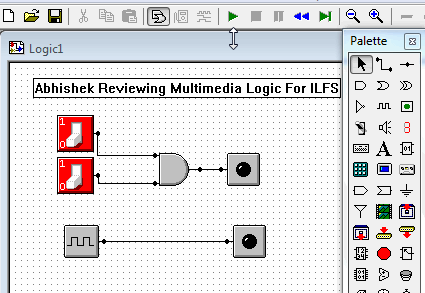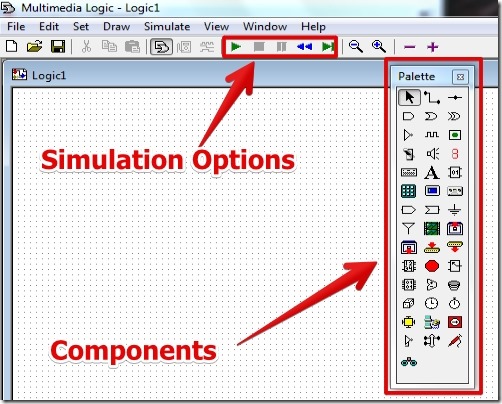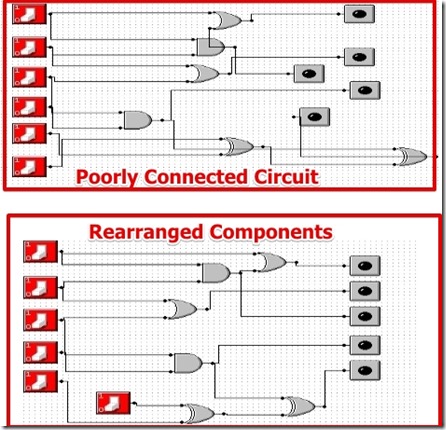MultiMedia Logic is free digital circuit simulator software to design and simulate digital circuits. MultiMedia Logic lets you design digital circuits using logic gates, 7 segment module, switches, oscillator, led, keypad module, and many more components.
MultiMedia Logic also lets you simulate the digital circuit. The components can be used to design the output circuitry. Also, MultiMedia Logic offers predefined modules such as ASCII modules and 7 segment displays to view the output.
Along with the options of designing and simulating the circuit, MultiMedia Logic offers the option to print the circuit. It is beneficial as you can design circuit, simulate it, and then print it.
I have tested MultiMedia Logic in Windows 7 and it worked great for me. You might be knowing about AND logic gate. I have posted a small simulation clip of AND logic gate below, along with the Clock (oscillator) to show that the simulation is running.
Working With Digital Circuit Simulator MultiMedia Logic:
The user interface is really simple to understand. All the available input, output, and control components are shown on the the user interface.
To place the components, you can simply select the component from the component window and place it on the space provided for the circuit drawing. To join the components you can use the line tool and add nodes to the lines. However there is no option to draw arc wire for the connections.
Also, after the circuit drawing is complete you can easily drag and rearrange the components to make the circuit look better which I really like.
After the simulation is complete you can save the circuit or you can print it. It might happen that the circuit is too big or too small for the normal paper size. For that, you can set the grid boundaries prior to designing the circuit. However note that the Grid unit is in pixels and not inch or mm.
Features of MultiMedia Logic:
- User interface is simple to understand.
- A lot of options for designing the circuit, some of which are:
- ALU (Arithmetic Logic Unit)
- Keyboard
- Clock
- Network
- Bus
- Memory, and lots more.
- Unlimited times undo and redo.
- Multiple input logic gates.
- Option to label the components using the text tool.
- Easy simulation: Simulation options are easy as you can start and stop the simulation anytime.
- Zoom option for the circuit.
- Option to print the circuit.
- Grid Settings: MultiMedia Logic offers you up to 4096×4096 pixel of grid. Grid size is important as you can enlarge the grid for more components you can put up on the circuit space.
You might like to try other similar digital circuit simulator Logisim.
Conclusion:
MultiMedia Logic is really simple digital circuit simulator software. I really like the different options such as ALU, Memory, Keypad etc. you get along with the basic logic gates. However, I missed the option to create modules of the circuit (Modularity is a good option as it reduces the circuit’s complexity) and the signal analyzer option did not work for me. Still, I like MultiMedia Logic as it was easy to design the digital logic circuit and the simulation worked flawlessly for me.