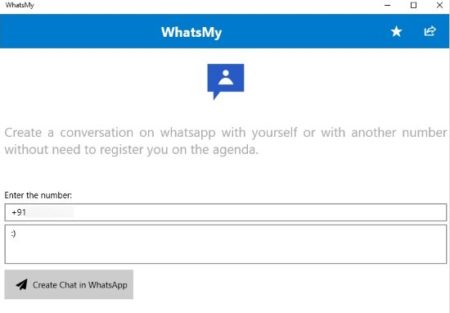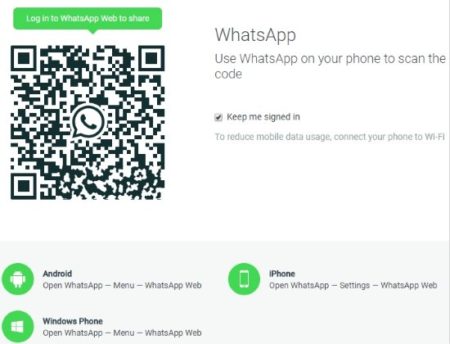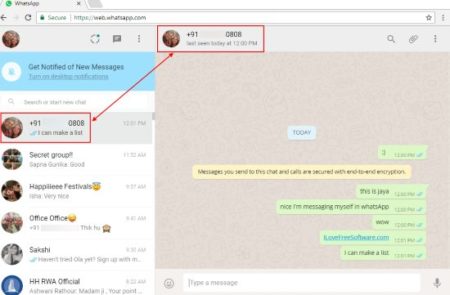WhatsMy is a free Windows 10 app to create WhatsApp chat with yourself. I have often wondered if I can send a WhatsApp message to myself just as a reminder of something, or to save a link. But have found no way to do this. Its like emails, sometimes you just drop a email to yourself as a reminder for something, or for some link that you want to save, etc. When you are out and about and want to send some info to remember which you cannot send to anyone else, then you hardly get any options. Its not like you can send a SMS to yourself.
But with WhatsMy you can easily chat with yourself using WhatsApp. To try out this app you can download it from the Windows 10 store or from the link given at the end of this article. When you open up this app you will see a window like the one shown in the screenshot below.
How to chat with yourself in WhatsApp using this Windows 10 App:
On this screen you have to input the number you are using with WhatsApp. Then Click on the button given below which says “create chat in WhatsApp”. As soon as you click this button your default browser will open up with WhatsApp web. This browser page will have a QR code which you will need to scan to log into WhatsApp web with your number. The WhatsApp web screen will look like the screenshot given below.
For scanning this code, go to your WhatsApp installed on your phone. Click to open it. Inside the app look at the 3 dot icon on the top right side. Click on this icon. Clicking this icon will open up a menu. The third option in this menu is WhatsApp Web. Click on this option. Now a scanning window will open up in your phone. So point your phone on this QR code that you see in your browser. As soon as the code is scanned WhatsApp web will become active on your browser. Now you will see the latest conversation at the top will be with your phone number, that you entered. The screenshot below shows this.
You can see in the above screenshot that I am being able to chat with myself easily and leave messages to my phone number. This helps me in a lot of ways, when I have to drop in a quick reminder to myself, or even save a link or phone number. If you are out somewhere without proper internet reception, then also you can drop in a message to yourself and it will get delivered to you when you connect to internet.
Conclusion:
I found this service pretty useful to be used as a reminder, or if you want to save some info quickly. You can’t always message other people with links, numbers, or even grocery lists sometimes. But with this app I can easily send items of a list to myself, send a reminder about anything to myself, even send info like links, images, etc. Another great thing is you can start a WhatsApp conversation with any one who is not on your contact list.
Check out WhatsMy for Windows 10 here.