This article covers an online team workspace tool for data structuring with collaboration. ntile is a web-service for data structuring and collaborative cloud work. It has interactive tables and text documents where you can easily store, organize and your data along with your team.
You can create separate spaces for different types of data and assign teammates to each space. Then, you can store your data in RTF-supported documents and build interactive data tables which you can interconnect for easy organizing. In each space, you can create unlimited numbers of folders to structure the data. The free plan lets you add up to 50 files and 10,000 elements in a document with a maximum file size of 5 MB and total 100 MB of files. You can add up to 5 team members and assign 1 member per space.
Also read: Free Team Workspace Tool to Manage Projects, Tasks, Contacts Online
Online Team Workspace Tool for Data Structuring with Collaboration
ntile is an online team workspace tool that can be pretty useful for business, marketing, and project management. It has a clean and neat interface where you can create complex data structuring with ease. There are three main things that you can use to structure your data; Spaces, Folder, and Documents/Tables.
Spaces
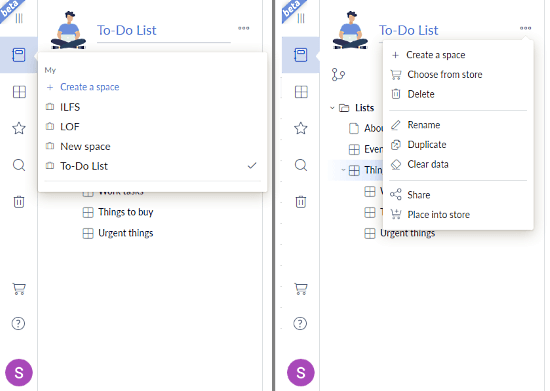
The first thing you have to know about this tool is spaces. When you login first time to your account, it asks you to create a space to get started. You can use these spaces to store different types of data. You can create one space for marketing, one for social media, another for projects, and so on. Within a space, you can create an unlimited number of folders and structure your data.
Documents
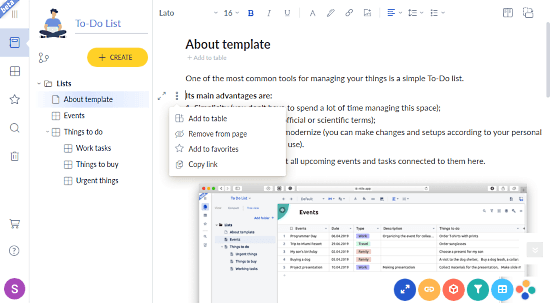
This tool has a fully-featured document editor with all essential text formatting options and more. If you already have data, you can paste it there, or start from scratch to build a structured database. For each element you add to the document, you get options to add that to the table. With this option, you can interconnect your document and table.
Tables
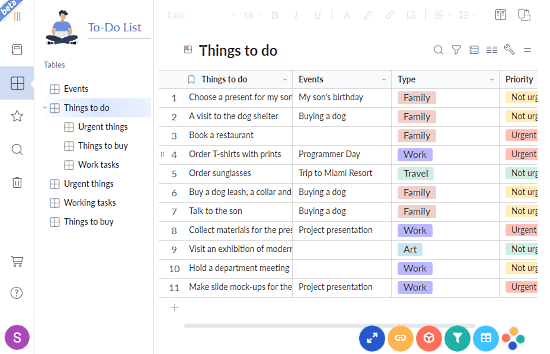
Similar to Documents, you can create tables to store tabular data. You can sort individual and all columns fo the table, apply filters, search particular values, and create data groups. From a table, you can expand any entry to view all the relevant info. On top of that, you can link tables and run queries just like SQL tables.
Template Store
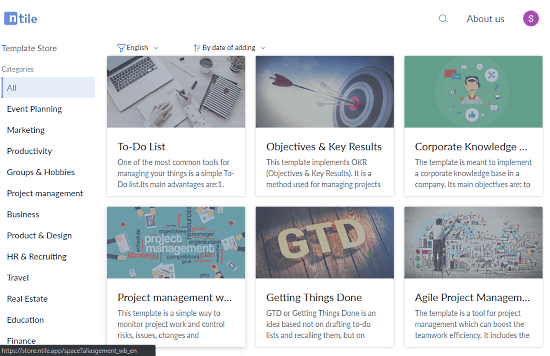
One of the best thing about this tool is its template store. The store features a wide catalog of templates sorted by categories. You can search the store for your need, look for a relevant template, and add it to your space. Then, you can customize and use it to structure your data. Also, you can upload your structured space as a template to the template store.
P.S. The spaces are isolated from one another, there is no option to interconnect two spaces.
Give it a try here.
Wrap Up
ntile is a nice workspace tool for collaborative cloud work using documents and tables. This tool helps you bring all your databases at once place where you can structure them along with your team still isolate the databases from one another using spaces.