This is a quick tutorial to demonstrate how to see Instagram photos in Twitter timeline. If you browse Twitter very often, then you may have realized that Twitter doesn’t translate Instagram links you post or other’s. They look like simple URLs and to see photos associated to those URLs, you will have to click on them and they will take you to Instagram’s website. But in this tutorial, I will talk about a Chrome extension that automatically converts the Instagram URLs into photos. You will not have to go to the Instagram’s website to see those. The extension is called InstaTwit SE and does all its work automatically. If it finds any Instagram URL in the Twitter timeline, then it automatically shows the corresponding Instagram picture to you.
InstaTwit SE Chrome extension is a tiny extension that you can use to see Instagram photos in Twitter timeline. If you don’t like opening Instagram URLs on Twitter, then you can use this extension. And you will never have to open Instagram photos of your friends again. The extension will do that work for you.
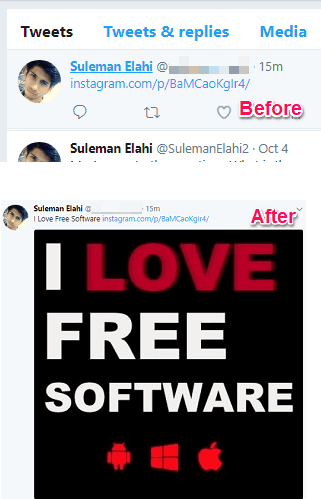
How to see Instagram Photos in Twitter Timeline?
InstaTwit SE Chrome extension automatically interprets Instagram URLs and shows you the corresponding Instagram photo. Also, there is not much to discuss about it as it’s focused on just one task.
Let’s just see how to see Instagram photos in Twitter timeline with the help of these steps.
Step 1: Go to the Twitter story which is just an Instagram URL. After that install InstaTwit SE extension from here.

Step 2: Refresh the Twitter feed and you will see that the extension will turn the URL into photo. And from now on every Instagram URL on your Twitter feed will be translated to the Instagram photo.
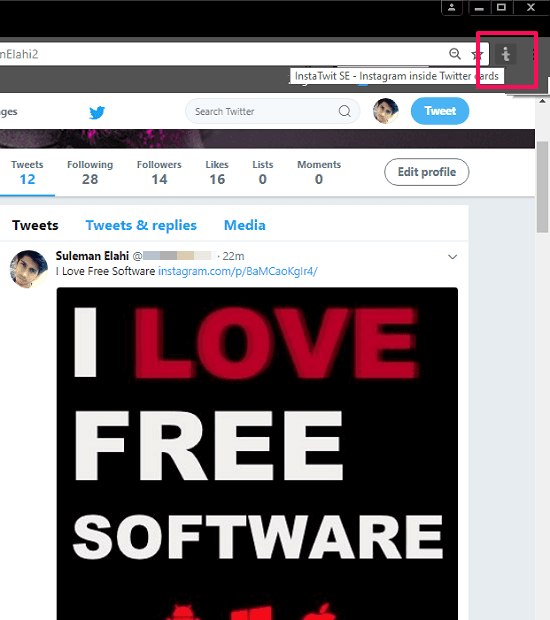
This is how InstaTwit SE extension works. The extension works in a very simple way. And you don’t have to do any specific configuration to make it work.
Also see:
Closing words
InstaTwit SE is a very handy extension if you want to see Instagram photos directly in the Twitter feed. This extension can do that for you in just a few seconds. So, if you are looking for a solution to automatically translate Instagram URLs on Twitter, then this tutorial will be helpful.