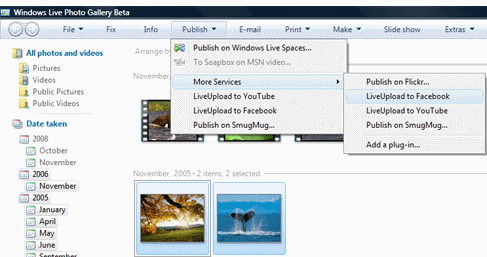LiveUpload is a free plugin for Windows Live Photo Gallery that lets you upload photos to Facebook directly from Windows Live Photo Gallery.
LiveUpload also works with Windows Live Movie Maker., and it lets you upload your videos to Facebook from within Windows Live Movie Maker.
Also Read: 5 Free Software to Download Facebook Photos and Albums
To install this plugin, make sure you have Windows Live Photo Gallery, and/or Windows Live Movie Maker installed on your computer. After that, just go ahead and install this plugin.
Once this plugin is installed, just go to Windows Live Photo Gallery, and go to “Publish” –>”More Services” option. There you will see the option of “LiveUpload to Facebook”. Just select that option, and you are ready to upload photos to Facebook.
Other options to upload Photos to Facebook are: Picasa Facebook Uploader, FishBowl, FotoBounce, and Bloom.