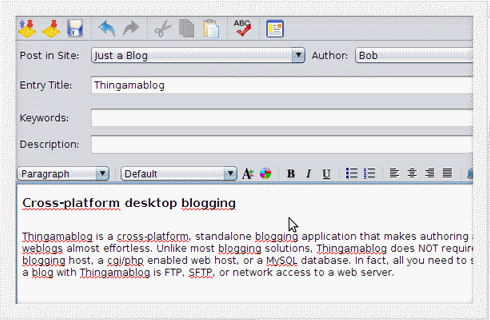Thingamablog is a cross platform free blogging client. It does not need any database or CGI web host. Thingamablog does require a FTP, SFTP or network access to connect to the server in your web host. Thingamablog allows you to set up a blog within minutes through the Weblog Wizard.
Through the Weblog Wizard, you will be able to add the blog’s title and description. Categories can be added to categories the entries in the blog. There are several preinstalled templates to get you started. If you want to use a custom template, you can import the template files into Thingamablog.
Here are some of the features of ThingamaBlog:
- Setup a blog through the brief installation wizard
- Supports unlimited number of blogs
- Supports unlimited number of blog entries
- Update the content without having to login to the control panel of your blog
- Compose posts without connecting to the internet
- Publish the posts remotely to your blog
- The feed reader allows you to read news directly from the software
- Compose posts from the favorite feeds
- Import RSS/Atom feeds
- Add the blog entries to multiple categories
- Set the timestamp of the blog entries
- Customize the template tags
- Syndicate your blog with RSS or Atom feed reader
- Ping the blog posts to ping services and tools.
Thingamablog joins our group of other free desktop blogging clients, like Windows Live Writer, and Qumana. If you want to blog directly from Firefox, use ScribeFire.[subscribe-to-us]
Thingamablog don’t have commenting capabilities. Despite that, there are several free commenting add ons that are compatible with Thingamablog including Haloscan, Reblogger, Blogtools, Blogkomm, and Thingamacomment. It can be used along with a .mac account. To use it with a .mac account, select the Local publish transport and synchronize it with the iDIsk.