Krisp is a free background noise reduction app for MAC to mute noise during calls. Here it works with popular apps like Skype, Zoom, Facebook Messenger, GoToMeeting, WebEx, Slack, Ring Central, and some others. You just have to do a little configuration in the audio setting of these apps and then enjoy noise free calls. It keeps running in menu bar and lets you control noise in both; incoming and outgoing audio. Also, if you want to only turn off noise on any one channel then you can do that.
Noises are very common in internet calling apps. And if you use them more often for business meetings and other purposes then you can use this intelligent MAC app, Krisp. It basically routes the incoming and outgoing audio through virtual audio device and mutes the noise from it. It can remove noises of streets, Airport, coffee shop, screaming child, etc. You just have to run it during the call and it will keep filtering out all the noise intelligently.
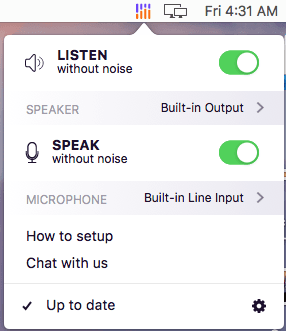
Background noise reduction app for MAC to Mute Noise During Calls:
You can simply install this MAC app on your PC and use any voice calling app with it. In my case, I will be using GoToMeeting app to demonstrate its functionality. If you use this app for meetings and audio conferences then you can follow these steps.
Step 1: Get the PKG file of Krisp from here. After that, install it and then its icon will appear in the menu bar. Now, you have to configure the audio settings.
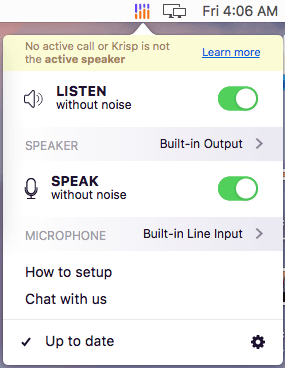
Step 2: In the GoToMeeting app, configure the audio settings by settings “Krisp Microphone” as audio device and “Krisp Speaker” as the audio output device. And that’s it. The app should start working.
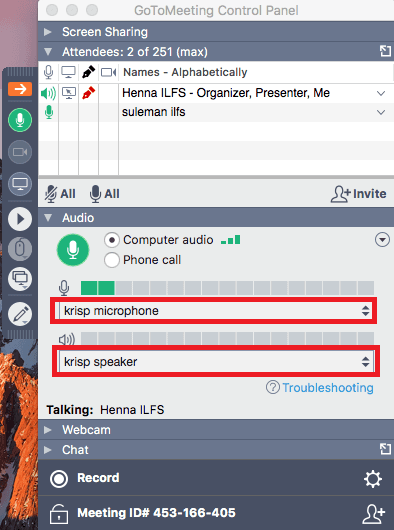
Step 3: Now, you can start the audio call and then you will feel that noise is reduced to a very much extent. Additionally, if you want to turn off noise for any one audio channel then you can do that. From its menu bar window, you can turn it off. See this screenshot.
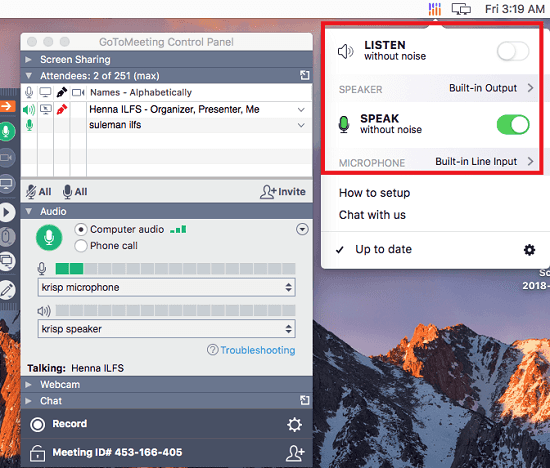
Above you can see how this app works in MAC. And in the later updates there will be a Windows version of this app too for the same purpose. If you want to cut off noise during online calls then you can use this simple app. And no matter what app you use for Audio calling, you will be able to configure it easily. I have shown you audio settings for GoToMeeting app. But if you use Zoom, Skype, etc., then you can configure audio settings in them in the similar way.
Closing thoughts
Noises in audio calls make the voice chat very unpleasing. But now, thanks to this simple, powerful, and intelligent app, Krisp which can minimize the noise in the voice chat. If the noises often irritate you during a voice call then you can use this app. And it’s pretty simple to configure it to mute noises in incoming or outgoing audio. So, if you are in need of a powerful tool to block noises during calls then use this app.