Shutter is a free iPhone, iPad camera app which comes with a free 20GB of cloud storage for storing your photos and videos. The most interesting thing of this app is that whenever you take a photo or shoot a video using this app, it automatically gets uploaded to free cloud storage provided by this app. It means, there is no need of doing anything manually; the app takes care of everything. By default, the app lets you view most recent 200 photos and videos offline, while all others are available on cloud (you can increase/decrease this limit from app’s settings). Also, you can control whether this automatic upload should happen only when you are connected to wifi, or always. Apart from the photos captured using this app, you can also import photos of your iPad’s storage to cloud.
The app also has a few effects for adding to photos, while clicking them via this app. The app lets you share your photos on various social platforms from within the app. You can create different albums for categorizing photos, and if your friends also have this app, then you can like, comment on photos uploaded by them. Really a good app.

Take Photo on iPad and Automatically Upload to Cloud:
The first thing you need to do for using this app is to register with the app. You can do that by either linking your Facebook account or by filling a registration form manually. When you have registered with the app, it will launch your iPad’s camera app for clicking picture. The interface of the app is shown below. You can see that there are a few options at the bottom side of the screen. There is a big White circle in the center, with two icons at both sides.
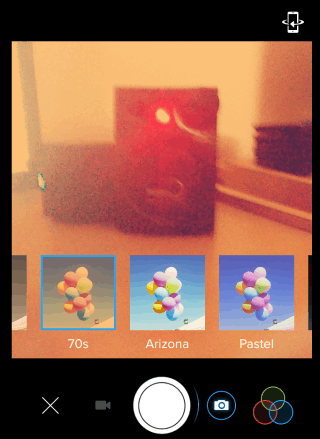
The icon on the left side is for turning the video camera ON while on the right is for camera mode. You can choose any one, as per your preference, and then tap on the big White circle to perform the task. The icon at the extreme right is for selecting effects to add before taking a photo or capturing a video. It has a total of 9 effects to choose from: Washed, Sepia, 70s, Arizona, Pastel, Chinese Ink, etc.. Simply choose the effect, click photo, and it will be sent to cloud storage automatically.
After clicking the picture, you will see the interface shown below. From here, you can choose to share the image, add tags, delete it, save it to camera roll, print, comment on it, and mark it as favorite.

The Share option lets you share photos by writing a caption. You can choose to share the photo on Facebook, Twitter, Instagram, and other social media apps installed on your iPad.
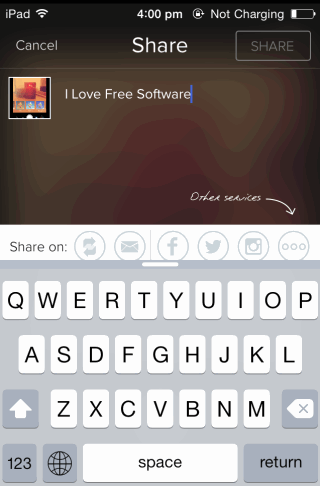
This way, you can click thousands of photos for uploading it to cloud storage but if you feel that 20 GB is less for you, then you can go with Flickr app, that comes with huge 1 TB free storage.
Other Features of Shutter iPhone, iPad Camera App:
- Camera Roll: This option lets you access photos stored on your iPad’s photo album. You can select the photos which you want to store on Shutter app’s cloud storage. You can also perform other functions on these photos, like adding comment, sharing, adding tags, etc..
- Photo Stream: This section displays photos saved on your iPad’s Photo Steam. You can upload them to cloud and also perform other actions.
- My Albums: This option lets you create albums as per your preferences. Tap on icon at top right corner to get options related to album managing.
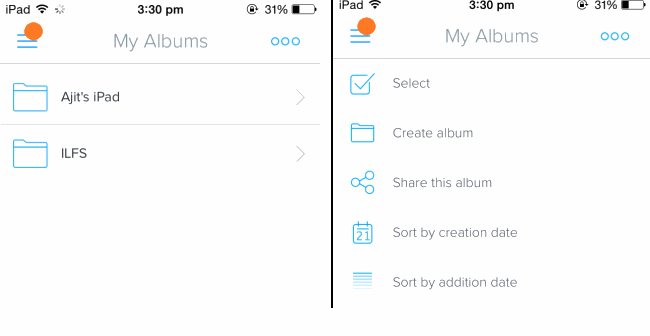
- Friends: Use this option to invite your family and friends. You can invite them via Gmail, Facebook, and iPad Contacts.
- Settings: This option lets you manage your account settings, like: number of photos to make available offline. You can also check your iPad’s available disk space from here. An important setting that you can configure here is that should your photos will automatically uploaded only when you are connected to wifi, or always.
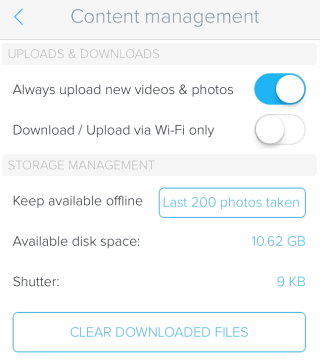
Final Verdict:
Shutter is a really good iPhone, iPad camera app. I really liked the feature of automatic uploading the photos to Cloud, which saved me from doing hard work. The space offered of 20 GB is also huge if we talk about images. The app worked nicely for me. Definitely worth a try.