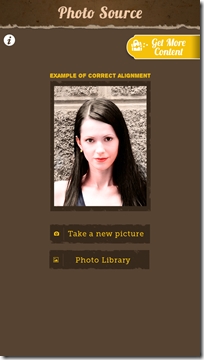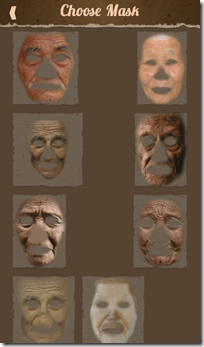Age My Face for iPhone and iPad which lets you make a face look older. You can click a photograph from the camera or choose any photo from the library. The application features many old masks for you to choose from and you can also add apparels to your edited face. Age My Face has some advertisements which can be annoying at times because an advertisement pops up every time you switch to this application from any other application. You can remove these advertisements via in-app purchases and also buy some other application related stuff from the store.
The screenshot below shows you the interface of the app when you first launch it.
How to use Age My Face:
You are welcomed with a screen which shows an example of the correct alignment of the image the way it should be clicked for proper editing. You have two options on the main screen. You can either take a new picture or choose a photo from the library. Once you click or choose the photo from the library, there are 8 options from which you can pick up an old mask. Each mask is of different shade and has different types of wrinkles so that you can customize according to your needs. Once you choose an old mask, you can paste that mask over the photo you have chosen. Pinch gestures can enlarge, decrease the size and change the direction of the mask you are pasting.
One problem I encountered while trying this application out was inability to drag the image you have chosen. The image was fixed and in case you were not in the center of the image, there is no way of getting it there. After pasting the face, you can adjust the opacity of the pasted face so as to blend it with your face tone.
Next step after this is the addition of the accessories. There are many options to choose from. You can have a beard on the face, have different types of glasses, change the type of hair and add hats to the image. The similar problem is encountered while the addition of the hair. You cannot change the size of the image you picked so it is sometimes impossible to adjust the head over the image. Each of the accessory types have plenty of options in them to choose from. There is clear all button which deletes all the accessories at one go. Also, there are two more buttons which apparently do nothing. ‘Move forward and Move backward’ buttons do not perform any job whatsoever.
Once you are done with addition of accessories the final step is to share the image. The image can only be shared via Message, Mail and Twitter. Alternatively you can save the image in the camera roll as well.
Final Verdict:
Age my Face is a very basic application. There are plenty of alternatives for this application available on the internet. All in all it can be given a try because of the fact it is really easy to use once you click the photo, the way application wants you to.
Get Age My Face for iPhone free from here.