Here are 3 free webpage to PDF converter command line software for Windows. All these software let you convert a webpage to PDF with a single command. You just need a webpage URL and Command Prompt window to perform the conversion process. Do note the output depends on factors like how good is the software to process the input URL as well as elements present in the webpage.
The conversion command for webpage to PDF is also simple. There will be a path to the software which starts the conversion, input webpage URL and output location and PDF name (with .pdf extension) to generate the output. You can also access the help menu of the software (if available) by using the command “softwarename.exe -h” or -help to use other parameters in the command. For example, the software can support greyscale parameter, quality level parameter, etc.
Some of these software have unique features also. You can convert webpage to image, generate a single PDF for multiple webpages, convert webpage to ePUB, etc.
Let’s check these free webpage to PDF converter command line software for Windows.
wkhtmltopdf
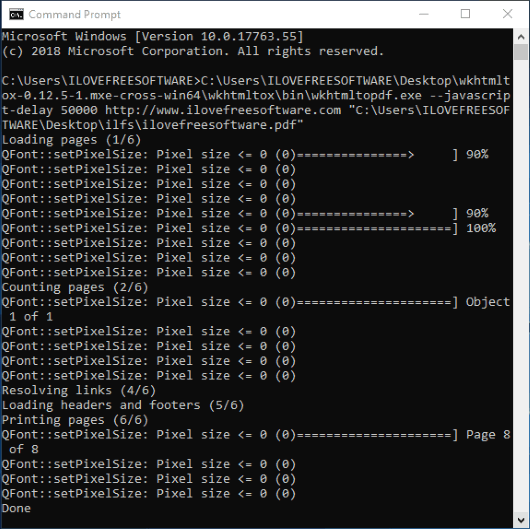
wkhtmltopdf (Homepage) is a quick and very good command line software to convert webpage to PDF. It is an open source software which is another good thing about it. You can also generate output as an image file. There is nothing that you need to configure or perform multiple commands. Only a single command will do the work to convert a webpage to PDF. It might take some time to complete the conversion but output PDF will be generated as expected.
To use this command line webpage to PDF converter:
- Download the zip file of this command line software and then extract it.
- Use Windows Search box, type cmd and press the Enter key to open Windows Command Prompt.
- Drag n drop EXE file of the software on CMD window.
- After that, continue the command by adding space and then wkhtmltopdf.exe –javascript-delay time (custom time in ms) “webpage URL” outputfilelocation (along with name and format).
So, your command should be something like this: wkhtmltopdf.exe --javascript-delay 1000 https://www.ilovefreesoftware.com outputfolderpath\ilovefreesoftware.pdf.
Execute the command and you will get the output. It also provides other parameters like set PDF quality, page size, set number of copies to print, etc. Use help to access the parameters and use them.
Electron-pdf
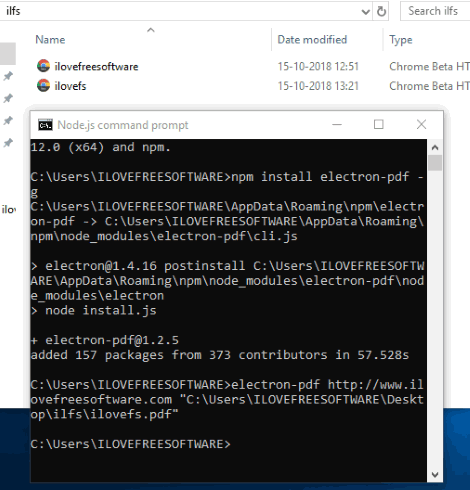
Electron-pdf is another handy webpage to PDF converter command line tool. This software is based on Node.js which also means that you must install Node.js to use it. But, that doesn’t mean the software is complicated. It is very simple and easy to use and requires only a few steps to convert URL to PDF. The output also comes much better. So, you should give it a try. To use this software:
- First, install Node.js software on your Windows PC. It is available in 32 as well as 64-bit versions.
- Once Node.js is installed, open “Node.js command prompt“. This will launch CMD window and set up Node.js environment automatically.
- Now enter this command and execute:
npm install electron-pdf -g. This will install Electron-pdf software automatically. No need to manually open its homepage, download its file and install. - When the software is installed. You need to give a command to convert webpage to PDF. It would be:
electron-pdf webpage URL "outputlocationPDFname.pdf".
As soon as you give this command, this software with the help of Node.js will process the input URL and convert it to PDF.
Percollate
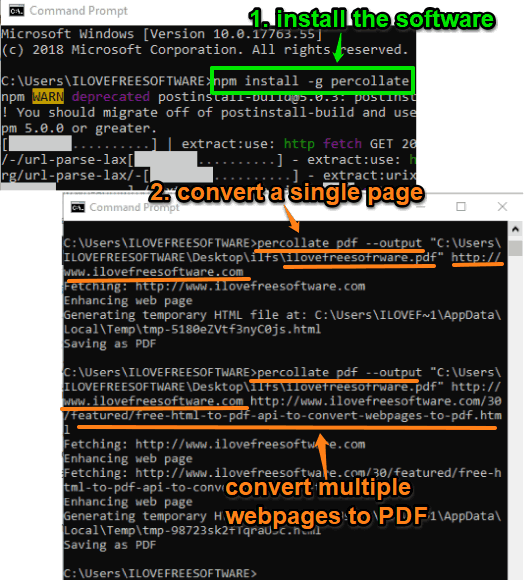
Percollate is another Node.js based software. This command line webpage to PDF converter software is also pretty good. Apart from converting a single webpage to PDF, it lets you create a combined PDF for multiple webpages. This is a unique feature of this software not available in other software covered here. Apart from that, it also lets you convert webpage to ePub file.
Using this software is similar to the above mentioned “Electron-pdf” software. You need to:
- Install Node.js software.
- Open Node.js command prompt which will open CMD window and automatically set Node.js environment for work.
- Execute this command to install Percollate software: npm install -g percollate.
- Now, to convert a single webpage to PDF, the command would be:
percollate pdf --output "outputlocationandPDFname.pdf" webpageURL. - To, create a single PDF for multiple webpages, your command should be:
percollate pdf --output "outputlocationandPDFname.pdf" webpageURL1 webpageURL2 etc.
The Conclusion:
Though there are some good webpage to PDF converter software with GUI already available (check the list here), those looking for some command line options this list is good. All these command line webpage to PDF converters are easy to use and anyone can use them without facing any issue.