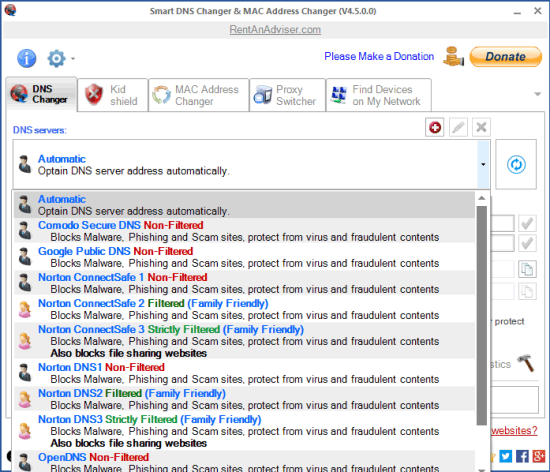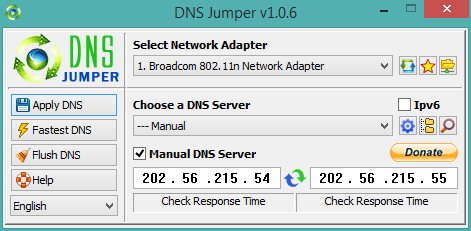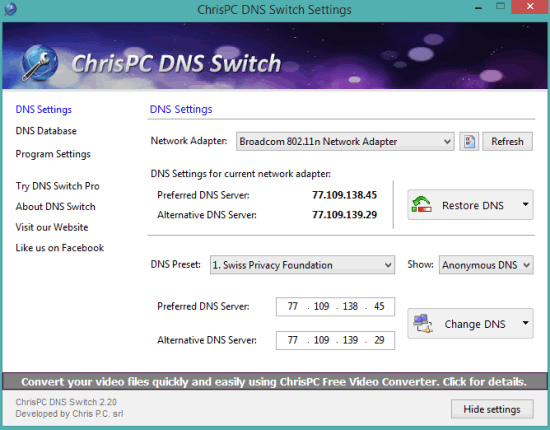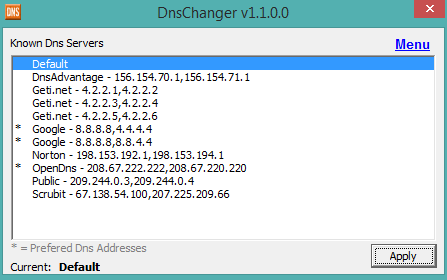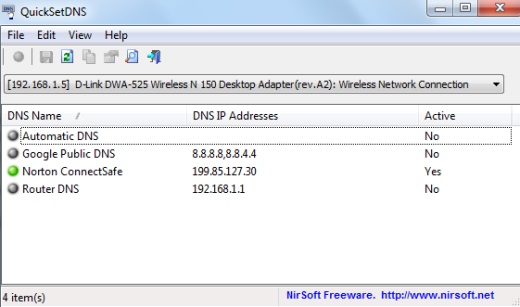Here are 5 free DNS changer software.
These software provide the list of multiple secured and reputed DNS (Domain Name System) servers, like Comodo Secure DNS, Norton ConnectSafe, Google Public DNS, etc. You choose any DNS server and change the default DNS server (provided by your ISP) quickly and easily. There are multiple benefits of changing the DNS server, such as improved browsing speed, block phishing and porn websites, access regional blocked websites, etc. However, these benefits also depend on the DNS server selected by you. Let’s have a look at these free DNS changer software.
Smart DNS Changer
Smart DNS Changer is the best software in this list. It comes with Norton, OpenDNS, Comodo, and Google Public DNS servers. Each of these DNS servers come with family friendly, filtered, and non-filtered categories. So it becomes easy for you to select the relevant DNS server.
Apart from this main task, this software also lets you change the network MAC address of a particular network card available in your PC or laptop. Moreover, you can also restore the original MAC address in a single click.
Another great feature of this software is you can find all the devices available on your network. So it can also be used as network monitoring software to check if any intruder is connected to your WiFi network or any other network.
Dns Jumper
This is a feature rich DNS changer software which provides around 40 DNS servers. Those servers include anonymous DNS servers, US- Comodo Secure, RU – Yandex, Google Public DNS, etc. You can also manually add new DNS servers and delete unwanted server. For any selected DNS server, you can also check response time. Moreover, you can also find Fastest DNS servers in a single click.
Its interface provides a drop down menu which stores the list of all available DNS servers. You can select anyone and connect with that DNS server easily. Whenever you want, you can switch to default DNS server. You can also clean cache of any DNS server. So this is one of the best DNS changer software in this list.
Full review is here.
ChrisPC DNS Switch
ChrisPC DNS Switch is also a great DNS changer software. More than 30 DNS servers are available to choose from. You can also filter DNS servers: Family safe DNS, Regular DNS, Anonymous DNS, and Secure DNS. For each individual category, multiple DNS servers are available that you can select. You can also manually enter DNS addresses (preferred or alternative) and apply the changes for all or only selected network adapter.
Option to restore DNS server to default is also available. So if you find any trouble after changing the DNS server, you can switch back to the original server easily.
You can also check its full review.
DnsChanger
DnsChanger software provides a very simple interface where you will find the list of some good DNS servers. You can select a DNS server and Apply the changes. There are no extra features and it provides a straightforward solution to change your default DNS server. Option to get back to the default server is also available which makes it handy.
QuickSetDNS
This is the last and portable software in this list. It lets you connect with Google Public DNS in a couple of clicks. Unfortunately, it doesn’t provide a list of other DNS servers. However, if you have the address of a particular DNS server, then you can configure a new DNS server easily within its interface. After adding more DNS servers, you can also export the list as XML, CSV, and Text file.
Apart from its graphical UI, it also provides a feature to change DNS server using Windows Command Prompt. It is very easy to use and only 55 KB in size.
Click here for the full review.
Conclusion:
These all are handy software to change DNS server in a simple way. Among these software programs, Smart DNS Changer is at number one position because it is a multipurpose software which brings interesting features. Rest of the software also successfully serve the main purpose. You can choose your favorite software from this list and change your default DNS server.