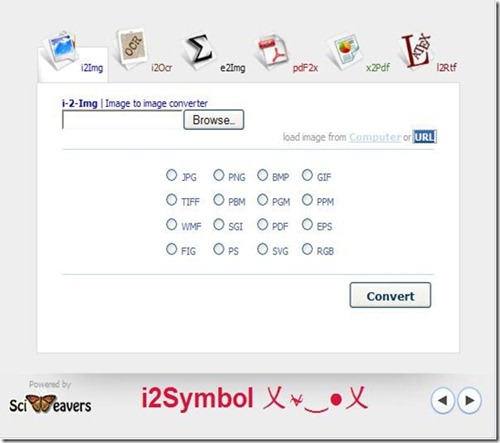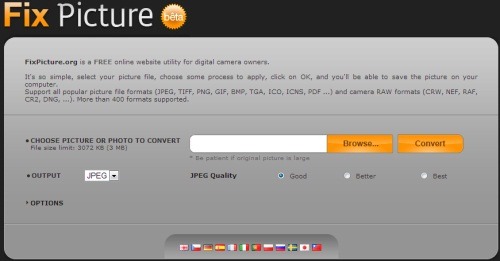Here is a list of five free online image converter services for you. You won’t have to worry about downloading software for converting your images anymore. Just open these services and start converting images into other formats right away. Most of these services provide a wide range of formats to convert into. Some of these services provide additional facility of adding watermarks, borders, rotating and resizing images. You also have the option to download the converted image. Some of them also provide you with option to convert an image from the URL only. So just paste the URL and convert images. The services I have reviewed are: Online Image Converter, i2img, Imverter, Conved and Fix Picture.
Online Image Converter:
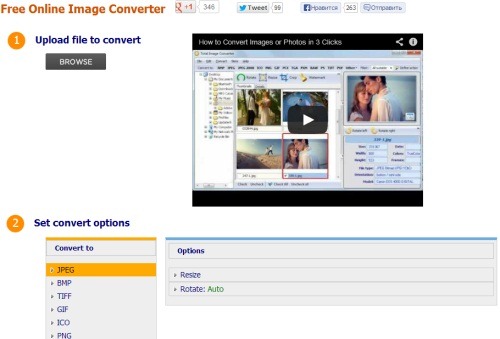
Online image converter is a free online image converter service using which you can convert images into various formats. This online service converts images into formats like JPEG, BMP, TIFF, GIF, ICO, PNG, PDF. When you open the website, you will find three options. First would be to upload the file you want to convert. Secondly, you need to choose the format you want to convert the image into from the list given. Then You will get the option to download the converted file. Other than this, you have option to rotate, resize, crop and apply watermarks to images. It is very convenient to use.
Click here to see the detailed review.
Get the web service from here.
i2img:
i2img is a free online image converter service. It has a very simple interface and the output is generated in a second. The screenshot above will provide you with the details of the formats supported by this service for conversion. This service also has the option of pasting the URL of the image to be converted. The best thing is that it is completely free, does not have limits for conversion. Also there is no sign up process. You can thereafter download the image file.
Click here to see the detailed review.
Get the web service from here.
Imverter:
Imverter is a free online image converter service. The formats supported by this service are JPG, PNG, PDF, TIFF, GIF, EPS, PSD, BMP, FAX, PCX, PGM, PICT, PPM and TGA. This service does not require any sign up. Apart from converting of images, it also rotates images, resize images, add border and also turn images into black and white mode. It also provides the facility to upload a zip file and convert bulk images in a go. You can thereafter save the image also in your PC. It will come handy as it has nice features and also works fast.
Click here to see the detailed review.
Get the web service from here.
Conved:
Conved is a free online image converter service. It supports formats like JPG, GIF, PNG and BMP. It is very easy to use. It converts images in batch, and the output is delivered quickly. It is a three step process. First, choose the files you want to convert by clicking on the Upload file option. Once the files are uploaded, you will require to choose the format which you want the image to be converted into. Then just click on the Convert option. The screenshot above shows the converted images, you can then click on the download option. The converted image will be downloaded in your PC. Other than that you have the option to get the download link by providing your Email id. Once you do that, you can embed the link anywhere. However, this online service does not have options to edit the image in any form, you can only convert it.
Click here to see the detailed review.
Get the web service from here.
Fix Picture:
Fix Picture is a free online image converter service. There is no sign up required, upon opening the website you will be able to see the interface which you can see in the screenshot above. The unique feature provided by this service is that it supports more than 400 formats, so you can convert your images into any format you want. The output image stays in the server for 2 hours, after which it is deleted. It also has additional features like resizing, rotation and adding effects to your pictures. After that, you will get the link to share the converted image. It is very easy and feature rich image converter.
Click here to see the details.
Get the web service from here.
So, these are the websites which I reviewed for easy conversion of images into other formats and also some editing. You can choose the one which you like the most. Let us know which worked for you.