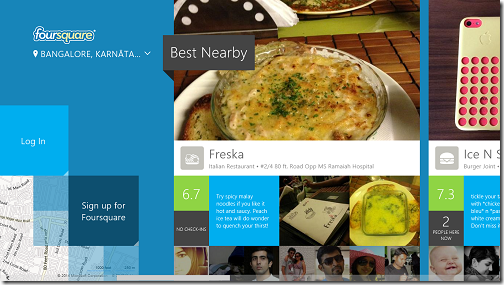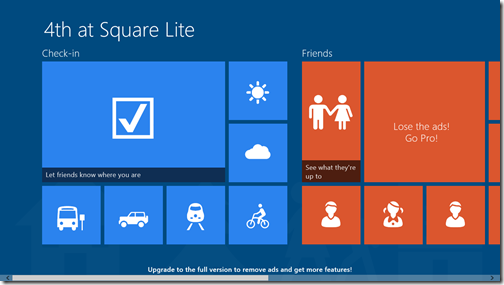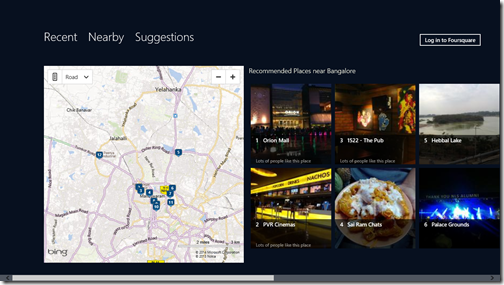In this list, we talk about 4 free Foursquare apps for Windows 8 devices. Foursquare is a great app for showing you the best deals about restaurants, pubs, eateries and shopping plazas across the world, and it’s definitely worth looking into before you visit a restaurant or a shopping place as you can read the reviews by people who have been there previously. So here, we have reviewed 4 Foursquare apps for your Windows 8 devices that not only are extremely smooth and fluid, but also let you view the special offers, reviews etc. for various places on Foursquare.
So let’s read on about these apps and how they work.
1. Foursquare
This is the official Foursquare app for Windows 8 devices. When you launch the app, the app will automatically locate you and provide you quick suggestions of nearby places. You can log in or sign up for Foursquare in the main page of the app. Logging in provides you with extra functionality like posting comments, writing reviews, rating the place etc. If you scroll to the leftmost side of the app, you will be presented with a list of places nearby which are mapped on your location map. You can sort out these places from best nearby, and nearby, meaning either showing you the top rated places nearby in the upper part of the list, or showing you the closest place. When you click on these places, they will be shown on the map. You can then click on the link that opens up on the map to read more about the place in a full screen view. On this page, you can access the rating of the place, read the top rated review, leave a review yourself if you are logged in, or simply view the timings of the place. Overall, it provides all the functionality of the web version of Foursquare in a Metro styled app, which is to be expected as this is the official app, after all!
Get Foursquare.
2. 4th at Square Lite
4th at Square Lite is another free Foursquare Client for Windows 8 devices. When you launch the app, you will be presented with an interface where you will be asked to log in to your Foursquare account. If you don’t have a Foursquare account, this app is pretty much as good as useless. If you don’t have an account, the app’s main screen allows you to sign up for one. When logged in, you can check in to the location you are at, find your friends, explore places nearby etc. The app has a pretty decent interface and scores bonus points for being absolutely Metro stylized with tiled interface. In the Explore tab of the app, you can select the things that you are looking for from the tiled categorically sorted interface- you can choose from Events, Arts and Entertainment, Nightlife, Food, etc. Once you choose a category, you will be presented with nearby places that cater to the same. The app allows you to check in to the location that you choose to view and also allows you to leave tips for other Foursquare users. This app lacks the map functionality though, and it may be a big letdown for many users!
Get 4th at Square Lite.
3. Four Offers

Four Offers is a free Windows 8 app that accesses your location and then shows you the things offered near your location- from coffees to food to drinks. The app shows these offers by fetching them from the Foursquare website, and these offers can be easily selected by clicking on View on Foursquare button at the bottom of each offer screen. When you launch the app, the offers are listed in the form of tiles. These tiles, upon being clicked load the offer in a full screen view from where you can choose to view the offer on the Foursquare website. You can then view the offering on the Foursquare page. It’s also worth noting that the places which are offering are marked neatly on the map within this app and this is another neat feature of the app. You can’t, however login to the app and this might be a letdown for you!
Get Four Offers.
4. Eats Nearby
Eats Nearby is an app powered by Foursquare that shows you the nearby places where you can go and eat top notch food. The app is available freely from the Windows 8 app store. When you launch the app, it requests your location, and when you provide access to your location, you are instantly presented with the main screen of the app where there are three tabs at the top- Recent, Nearby and Suggestions. Recent places are those which have opened recently, Nearby are of course the places which are close to your location and Suggestions tab shows you the places suggested by Foursquare users. Each tab presents you with tiles of the locations at the right and a map at the left. You can click on each place’s tile to view more information about it. The app doesn’t support logging in, so you will be missing out on core functionalities like rating a place, leaving a review etc.
Get Eats Nearby.
So guys, this concludes my list of 4 free Foursquare apps for Windows 8 devices. Do try them out!