UnitConverter+ for Windows 8 is a free unit converter app that provides you with a simple and easy to grasp interface. The app provides you a simple interface from where you can convert one format to other according to your needs. This unit converter app for Windows 8 supports a huge list of units to be precise over 250 different units. This large amount of units are divided in 19 categories that makes it extremely easy to operate the app and convert unit from one to the other. 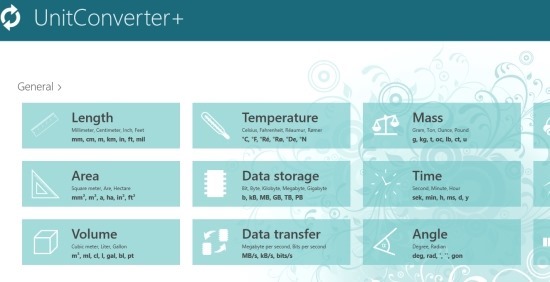
This is one of the most featured Unit Converter for Windows 8. UnitConverter+ for Windows 8 allows you to convert temperature, length, mass, area, data transfer, data storage, angle, volume, current, force, velocity, energy, power, voltage, energy, pressure, frequency torque etc. The app also offers additional information that I will discuss later in this post. The apps interface has been optimized for touch screens but nonetheless you will be able to use it with your mouse and keyboard if you are running Windows 8 on a regular PC.
To download this app click on this link and the webpage will come up from where you can download and install UnitConverter+ for Windows 8. After you have successfully downloaded this unit converter app fro Windows 8, just run it like any other app from the start screen, and you will have an interface in front of you as shown in the screenshot above.
To convert something just navigate to the appropriate category in the app and click on it you will have the interface as shown below. For example we are going to convert Mass, so lets get started with Mass by clicking on the Mass categories form the list of options. Now that you have the mass conversion interface opened just enter the required amount by using the numeric pad and then select the entered unit and the conversion will be done to every output unit; all you have to do is find the required output unit.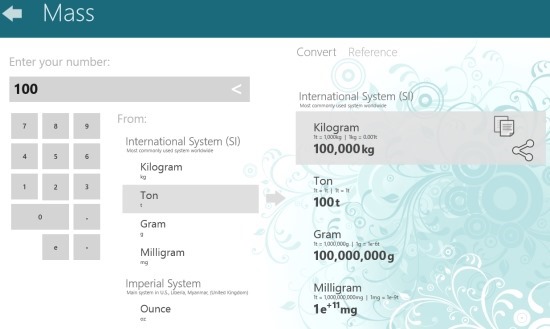
One of the most interesting part of this unit converter app for Windows 8 is that it shows references. Here it lists the most common things in perspective of your input. To switch to this tab just click in the reference button which is located just besides the converted output and you will have the list of values as seen in the screenshot below.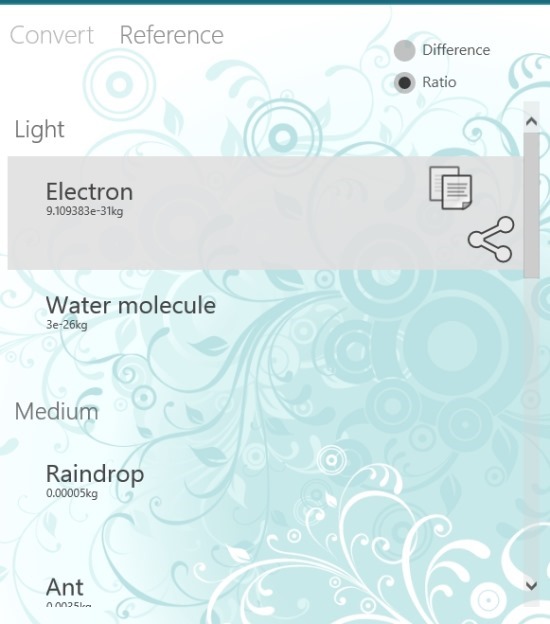
Verdict:
If you would like to try an app that has a better interface and is further more easier to use then try out Lucky Unit Converter free for Windows 8. But if you prefer features then you will absolutely love UnitConverter+.