Torrent Tornado is a free torrent download extension for Firefox. Despite being a add-on, it works fine like any other good torrent download software. You can easily download multiple torrent files using this Firefox torrent downloader add-on. It allows you to add new torrent download either with URL or a torrent file. You can choose the default folder where you want to save the downloaded file. Maximum size of cache memory can also be set. You can also set the maximum download speed in total and also for a single torrent individually. Like every other torrent client, it also supports Pause, Resume, Stop torrents, etc.
Most of the torrent download clients are software and you need to download and install them, where as having a plugin as torrent download client saves you from the trouble of downloading and installing. And that is why I am using this Firefox add-on as a torrent client.
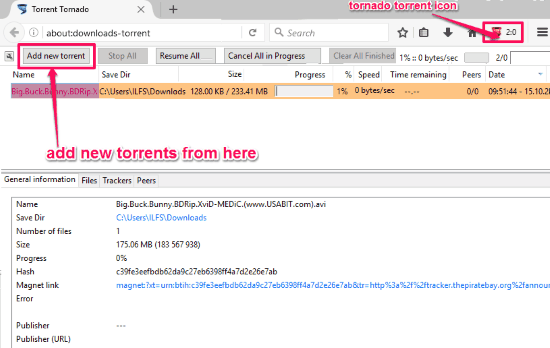
Now lets see how this add-on works.
If you also like to use Google Chrome Browser then you will find these extensions to download torrent on Chrome very useful.
How to Use this Torrent Download Add-on for Firefox:
Torrent Tornado is a free torrent download client for Firefox. It can be added to Firefox from the link provided at the end of this review. Once it gets added, its icon appears in the toolbar. You can either directly use Torrent Tornado with Context menu options, like: Download History, Resume All, Stop All, Add New Torrent, and Settings, from the toolbar or you can just open its interface by clicking on its icon.
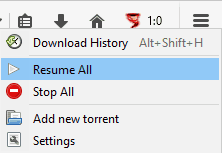
For detailed view of what you are downloading, you need to open its interface. Interface of Torrent Tornado always opens in a new tab. Then, you can start by adding a new torrent for download, either with URL (http, ftp, magnet) or Hash, or with File. After that you need to follow the next 3 steps to get the torrent added for download.

Note: It doesn’t support https URLs so only use http URLs.
You get a desktop notification once the torrent is added for download, and you again get desktop notification once the download is completed.
Further you can choose to change the settings any time by clicking on Wrench icon on the top left side of interface.
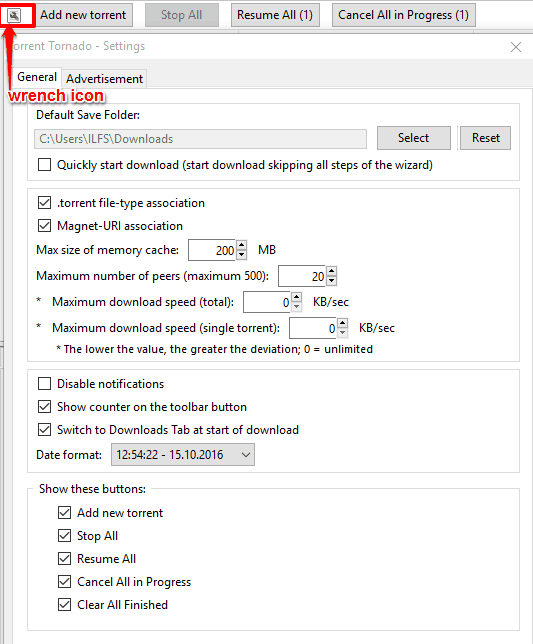
Here is the list of most important settings:
- Set default save folder: You get to choose the default folder where you want to save the downloaded torrent files.
- Set max size of memory cache: You can set the maximum size of cache memory for Torrent Tornado between 1 and 9999 MB.
- Set max number of peers (maximum 500): Here you can set the maximum number of peers (parts of file). At maximum it can be set to 500.
- Maximum download speed (total): Download Speed for all the downloads in total can be set from here.
- Maximum download speed (single torrent): Here you can set the maximum download speed for single torrent.
- Disable Notifications: If you don’t want to see notification from Torrent Tornado then you can disable it from here.
- Show counter on toolbar icon: If you want to see the number of torrents being downloaded on the toolbar icon itself then you can select this option.
- Choose buttons you want to show on the main interface: You can choose among these following buttons to show on the main interface.
- Add New Torrent
- Stop All
- Resume All
- Cancel All in Progress
- Clear All Finished
Well that’s how you can enjoy downloading Torrents on your Fireox browser without downloading any third party software for it.
Verdict:
Torrent Tornado is the perfect solution for downloading torrents on Firefox browser without the need of any other software. It worked fine while testing, and I really believe I can keep using this as my torrent downloader for Firefox, .