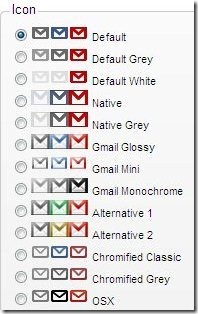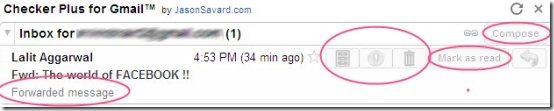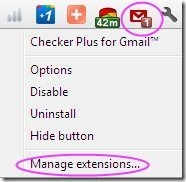Checker Plus is a free Google Chrome Extension which displays new email alerts from Gmail with notifications on your desktop. You can even read or delete them without opening your Gmail account. You can also add sender’s contact photo which would be displayed in your notification.
Checker plus helps you to view people emailing you just like a chat notification. You can also customize sound notification. Checker plus is added with the new feature of voice notification.
An interesting feature of this Gmail extension for Chrome is that you do not need to provide your login credentials to this. It automatically detects the Gmail accounts that you are logged in to, and shows alerts for that. If you are using multiple account sign-in feature of Gmail, it will show alerts for all those signed in accounts.
It has an option to run in background when Google chrome is closed still you can get your email alerts.
Checker plus allows you to mark email as read without opening it. You can even open and reply to emails.
Checker plus shows different colored icons for notification.
Checker plus allows you to change your preferred language. You can even select the preferred language of your own choice from language option.
Key Features of Checker Plus email alerts Extension for Chrome:
- Checker plus is easy to use and access Google Chrome extension.
- You can also receive a voice or sound notification for your email alerts.
- You can click on the pop up window to read, reply or delete the message.
- Checker plus allows you to add contact photo or to see the contact photo on email alerts.
- You can open and compose a new mail in a tab.
- You can also put an ignore option on unwanted email by mentioning their email id’s.
Add Checker Plus To Your Browser:
- To add Checker Plus to your browser, search in Google Chrome Extension gallery or click here.
- Click on “Add To Chrome”
- This extension would be added to Google Chrome automatically.
Checker plus is easy to install and quick to access Google Chrome Extension. It shows all the email alerts with notification.
It’s good for business purposes. Try it out and let me know in comments how easy it made to access your email.