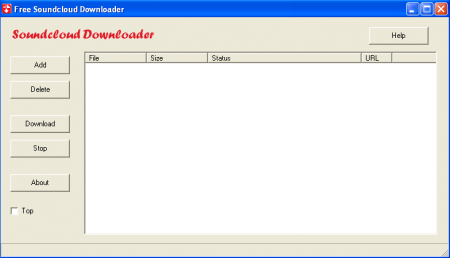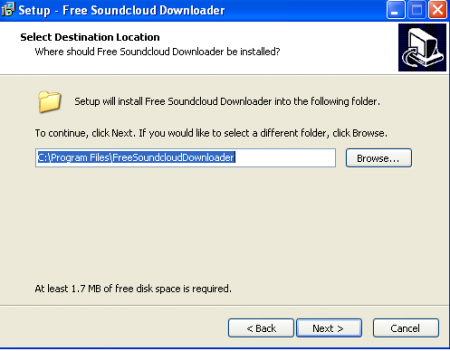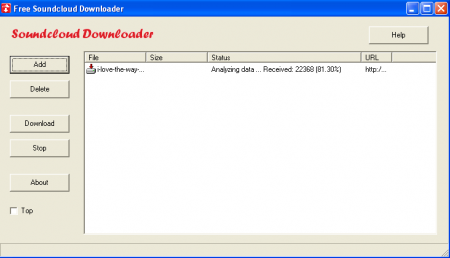Soundcloud Downloader is a free music downloader that allows users to download audio files from soundcloud’s page easily. This free mp3 downloading tool can be used to download 128k mp3 track files or convert soundcloud to mp3 format. All you need to do is enter the URL of the song and the download will start. Whole pages of songs can be downloaded with the help of this free mp3 downloader. It provides users with the benefit to download five songs simultaneously. According to your preference the songs can be downloaded on your desktop or the folder specified by you. The songs that you have downloaded can also be added to the iTunes quite easily.
Installing Soundcloud Downloader
Installing this free music downloader is easy and simple. All you have to do is click here and Download the Free Version. After that you will be provided with a zip file and an .exe file, just choose either one of the two and click on run. You need to click on next and another screen will appear where you will be provided with an option to change the destination of the file to be saved. Click on browse and select the destination or else just click on next. You can also try music2pc, Music Zilla and MusicFrost if you want to check out some more free mp3 downloading software.
User Interface of Soundcloud Downloader
The Soundcloud Downloader has a well defined interface offering users with an ease and comfort to download their favorite songs. It is absolutely simple to download songs from soundcloud.com with the help of this tool. Choose your favorite track from the site, copy the link and add it in the tool with the help of the add tab. You can even drag the link to the application and add it to the main window. The main window of the tool gives you information regarding the name of the file, its size, status and the URL. Without crowding it with too many buttons, the interface has been kept neat with properly placed tabs. All the necessary tabs have been provided which makes your download happen in a smooth and effortless manner. The application allows you to control and optimize downloads according to your convenience.
Using Soundcloud Downloader
Soundcloud Downloader can download five songs simultaneously without facing any kind of difficulties. The download happens in a fast and smooth way that will surely make this tool one of your favorites. The main page of the application has the following options:
- Add
- Delete
- Download
- Stop
- About
Every tab listed in the application has a lot of importance and will be of use to you on a regular basis for downloading songs. In order to download the song of your choice, you need to visit Soundcloud’s official website and search the song with the keyword or the title. A page opens up with the list of songs available with that keyword, select the one you want and copy the link. In the application click on add and paste the link in the box provided or else drag the link. Once the link gets added the download starts automatically. In order to find the downloaded music files click on the download tab and select ‘Open Containing Folder’. The only problem is that you can add links from Soundcloud’s website and not from any other website.
Download Soundcloud Downloader free.