Double File Scanner is a free software to find duplicate files based on SHA-1 hash. This feature makes it better than many other duplicate file finder tools. While most of the other software compare and find duplicate files by name, size, type, etc., this software compares hashes of files and then shows duplicate items. As we all know every file has its unique hash (that helps to check file integrity), so if two files have same hash, then they are essentially duplicates.
Once the duplicated files are detected, you can export the result as an XML file, and also delete any file. The software also comes with Automatic Clean-Up wizard. Using that wizard, all the duplicate items are removed in one-click. Files available in the source folder are kept by the software and files from the rest of the folders are deleted.
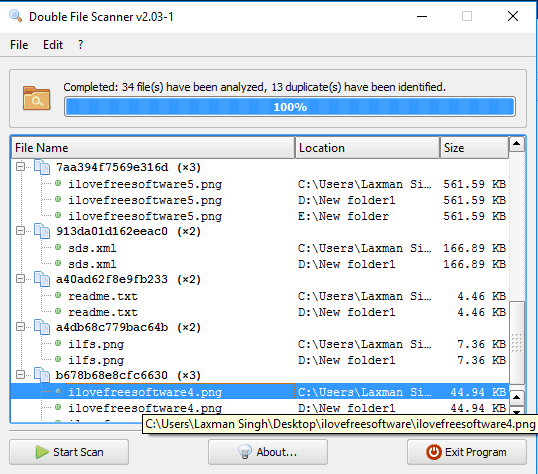
Above you can see the duplicate items found by this software. The results are displayed in groups for every file. Thus, you can easily recognize the duplicate items.
This software also stores all the computed hashes in the hash table. So, for the next time, when you will find duplicates of the same directories, it will take less time.
Find Duplicate Items Based On SHA-1 Hash Using This Duplicate File Finder Software:
Double File Scanner is a very simple and portable software. You can download the zip file of this software using this link. The interface is very simple and every option is self-explanatory.
To start the duplicate file finding process, click that Start Scan button. It will open a small window. Using that window, you can select directories in which you want to find duplicate files. The sub-folders of the selected folders are added automatically for scanning.
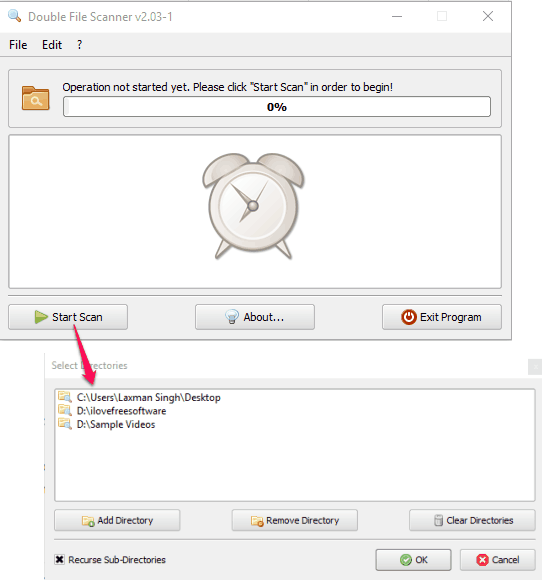
When the directories are selected, you can click that OK button.
Now the scanning process is started and you just have to wait for the result. The scanning process is fast, but still, it depends on the total number of files and their size to find the duplicates. The result also shows File name, file size, and location of every single file. After finding the results, you can take any of the following actions for the duplicate items:
- You can export duplicates list as XML file.
- Go to the source location of a duplicate file.
- Rename the duplicate files one by one.
- Delete any file.
- One-click Automatic Clean-Up option: This helps to remove all the duplicate items.
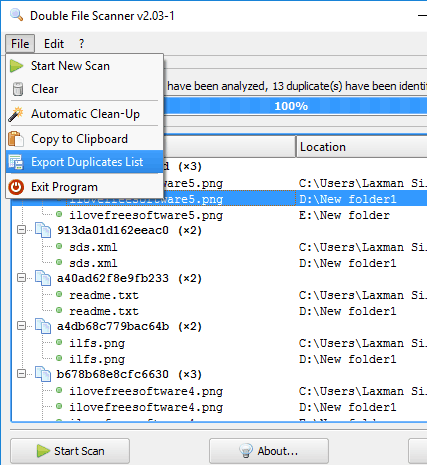
These are the actions that can be taken for any duplicate file.
The Verdict:
The software is very good to find accurate results related to the duplicate items. As the files are checked for duplication by their integrity (using their hashes), it generates almost accurate results. Also, the software is very simple, so anyone can find duplicate items without facing any trouble.