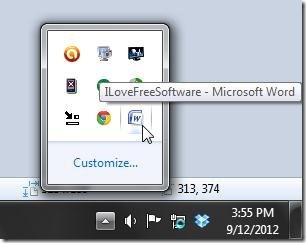Move To Tray is a free software which can move active applications from Windows taskbar to system tray. It’s a small utility software which sits in your system tray and lets you move the running applications from the taskbar to your system notification area.
How can I install Move To Tray?
Move To Tray is a very small application, just 45 KB in size. You can easily download it from the website and install it in your system. After downloading and installation, you can run the software. As you Run Move To Tray, it will move to your system tray and start running in background.
How can I move any application to System Tray using Move To Tray?
You can easily move running applications on your system from Windows taskbar to the system notification area. To move any application to the system tray, just go to the application, and press “CTRL + ALT + M”. This is the hotkey for Move To Tray.
This is the only method to move the active applications from taskbar to system tray, using Move To Tray. The developer is planning to include options of having user defined hot key combinations in the next build of Move To Tray. You can wait for the next release if you want to assign a different hot key combination to the “Move to Tray” action.
How can I move the applications back to the Windows taskbar?
Once you move a running application to the system tray, it will disappear from the taskbar and gets added to the system tray. You can see the application icons of these active applications in your system tray. If you don’t want to fill your system tray with separate icons of these applications, you can use Minime, which is another free software to accumulate all minimized windows in system tray, within a single right-click menu.
To move an application back to the Windows taskbar, just double-click on the system tray icon of that, and it will be moved back to the taskbar.
Also check free Tray Cleaner tool, to clean your system tray.
The Final Verdict:
Move To Tray is a pretty neat and small application to move running applications to the system tray. It’s a handy tool which can easily move active applications, including web documents, to the system notification area. The weak point about the software is that the system tray icon of Move To Tray, itself does not offer any other settings or functionalities. It should better hide itself, to free up the extra space it takes sitting idle in the system tray.