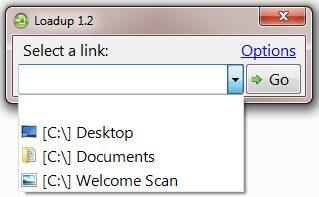LoadUp is a free app launcher that lets you quickly open your favorite applications and files. When you install LoadUp, it integrates with your Windows Explorer context menu. You can right click on any file or program in explorer, and you will see the option of LoadUp. Clicking on this option will add that file or folder to LoadUp. When you go to LoadUp, you will see that, and you can launch that application or file in one click.
LoadUp is extremely simple to use. However, I believe it is completely outdated. The concept of manually adding files to the list is really not around any more. There are tons of free app launchers available that do a much better job. If you need the simplicity of LoadUp, you are better off going with Launchy or FARR. Just start typing in those, and they will automatically find and launch the file or program for you. Another thing I don’t like about this software is that it will edit context menu to add entry of LoadUp. Not good.
Here are some of the features of LoadUp:
- It manages any file, folder, document or any other application
- It allows you to backup and restore links for items that you add to LoadUp list
- It lets you manage the items by either deleting or renaming them
- It lets you keep LoadUp on top of other Windows applications or to show the root drive letter of where an item is located or to start it when you boot up
Still, LoadUp is free, and extremely simple.