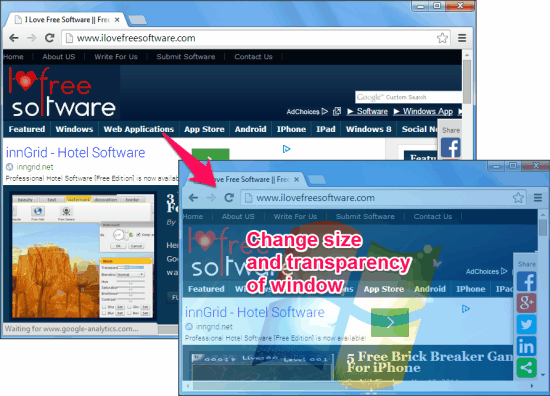Feel the Wheel is a free software that lets you change the size and transparency of window with scroll button of your mouse.
With this simple utility, you just need to hover your mouse on the title bar, and then you can use scroll button to resize the size of window. It also lets you control the transparency of the window in the same manner; you just need to keep the Shift key pressed. It can even make the window almost disappear.
You can set different transparency of different open windows with this freeware easily.
How to Change the Size and Transparency of Windows with Mouse Wheel:
Feel the Wheel is a portable software, and you can download it using the link available at the end of this review. Being just 6KB in size, it should not take much time to download. When you run the downloaded application, it will not show any message that its running. Just run it and start making changes in the size and transparency of windows.
Resize the Window Using Scroll Button:
Just open a window and take your mouse pointer to the title bar, and then you can use scroll button to adjust the size of the window. Scrolling up will increase the size, and scrolling down will decrease it.
Of course, you can resize the windows in traditional way as well, by just dragging the window frames. But this utility makes it smoother, easier, and stylish. But if you don’t think you need to have a software just to control window size, here is a reason for which you would want this software: Control Transparency.
Change the Window Transparency Using Scroll Button:
Just like you used it to resize the window, take the mouse pointer on the title bar. Now, press the shift key and then scroll the button to adjust the transparency of the windows. You can use this to have different transparency for different open windows.
I just love this tool for the way it controls the transparency, and that too for almost all the windows. During my testing, it didn’t work for Windows Live Writer, but work fine for everything else I tested it with: Chrome, Firefox, Windows Explorer, Notepad, Windows Media Player.
You can also try some similar software to make windows transparent, like: Chaos Crystal, Glass2k, Peek Through, Lucidity.
My Opinion on Feel the Wheel:
A feature that I missed in this tool is auto-startup with Windows. You need to run it every time you start Windows. I also feel it would have been better if it saved the transparency of the windows when I reopen them.
Ignoring these drawbacks, I think this software is an impressive tool, which is tiny in size and easy to use.
There are many similar tools, but simplicity and the ease to use with scroll button makes it stand out.