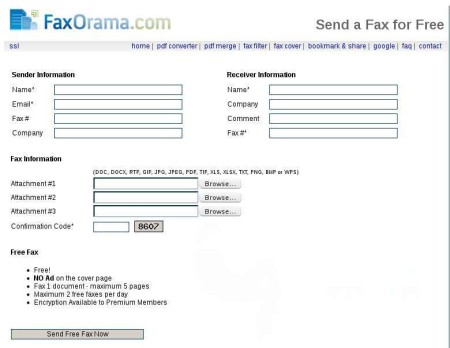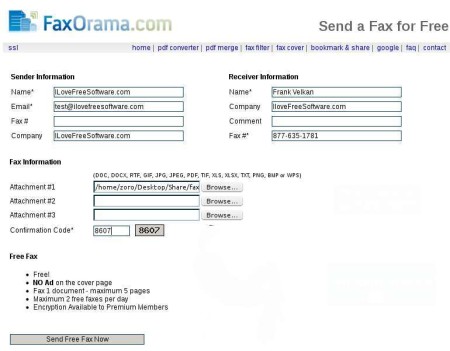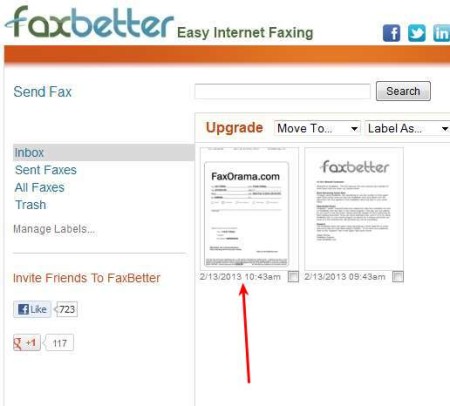FaxOrama is a free online service which you can use in order to send fax online. It’s very easy to set up, you don’t even have to register. Just write in the fax number where you want to send documents, select the documents, and hit the Send button. A lot of formats are supported, including PDFs, images, and Microsoft Office Documents.
You would also like to try Virtual Fax Machine posted by us.
Fax setup interface, where you’re gonna be setting up the faxes that you decide to send, can be seen in the image above. There’s no need to register, but you’re gonna have to enter your email and confirm that you’re really human before the fax is gonna be sent. Sender and Receiver sections are where email, fax number, sender and receiver names are written. Notice the three Attachment fields down below, that’s where you can attach the documents that you want to send as a fax.
Key Features of FaxOrama:
- Send fax easily over the Internet, no need for registration.
- Free service limited to sending up to 5 pages, 2 times per day.
- Works with DOC, DOCX, RTF, GIF, JPG, JPEG, PDF, TIF, XLS, PNG, etc.
- Send up to three documents at once, number of pages is combined.
- iOS app is available in iTunes.
Next to the free account, there’s also an option for a paid upgrade, where the daily limitation on the number of sent fax doesn’t exist of course, and you can also use encryption to protect your privacy. Faxes are still being used by a lot of people who don’t have decent Internet connections. Now with FaxOrama, you can easily send fax messages yourself, without buying a fax machine. Here are few pointers to help you get started.
How to Send Fax Online For Free with FaxOrama?
First thing which you should be doing is filling out everything that’s asked of you. Both the Sender and Receiver information has to be typed in, at least the fields with stars, and something that most definitely has to be entered is the senders fax machine number.
Use the Attachment fields in order to select the documents which you would like to send. When you’re done with all that, click on the Send Free Fax Now button. You’ll be notified that a confirmation email has been sent to the email address you entered. Open it, click on the link there and a few moments after that you should receive another email with confirmation that fax was sent.
We’ve sent a test Fax to FaxBetter, which is an online service for receiving faxes, and everything worked fine, as you can see from the screenshot above.
Conclusion:
FaxOrama does everything as advertised. Some drawbacks would be that it only works in North America, meaning US and Canada, it’s limited in the number of faxes which can be sent each day, and fax which you send will have FaxOrama logo on the first page. If you’re not a very demanding user, and 2 faxes per day is enough for you, then this is the service for you. Try it, it’s free.