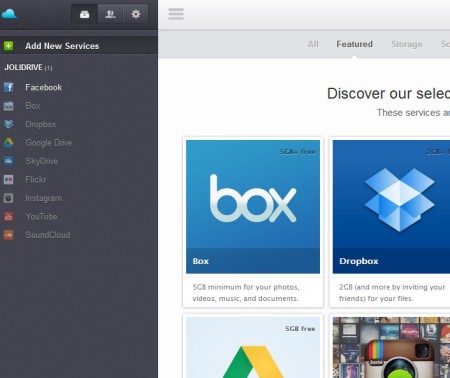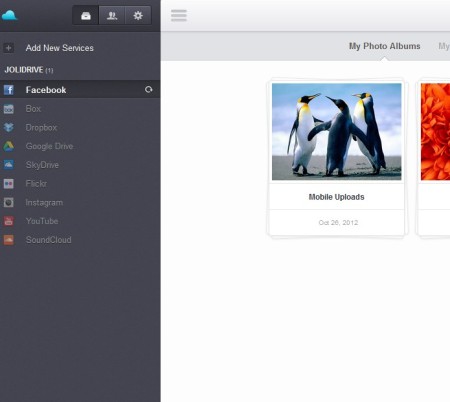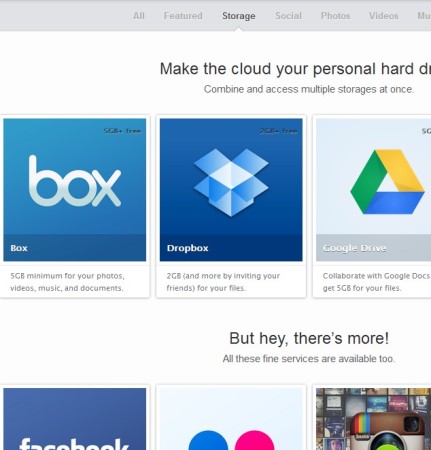JoliDrive is a free online service which allows you to combine dozens of different cloud storage, social networking and multimedia sharing websites into one place. You can setup and access your Google Drive, SkyDrive, Instagram, SoundCloud, Flickr, Dropbox and many more services easily, without having to login again and again in order to open and access each one of them individually.
Screenshot below shows us the interface of JoliDrive. Left sidebar holds a list of just some of the online services that can be connected, combined and accessed using this free online services combiner.
Similar services: Wappawolf, Cubby, Box.com.
On the right you can see a grid display of all the online accounts that you can add to your JoliDrive. They are even grouped, storage, social, photos, videos, music and even reading online services can be accessed. Key features of JoliDrive are:
- Combine and access multiple online services from a single place
- Simple to setup and very easy to use interface – fast login
- Large number of supported service, storage, multimedia, reading, social
- Storage – Box, Dropbox, Google Drive and SkyDrive can be connected
- Social – connect and access content from Facebook, Google+, Tumblr
- Photos – access images and photos from Flickr, Instagram and Picasa
- Video – YouTube and Vimeo videos can be accessed and browsed
- Music – listen and access music from your SoundCloud account
- Reading – access articles from Instapaper, Pocket, Readability
As you can see a very large number of services are supported. All of them can be easily setup and accessed from the JoliDrive. You can even login using your Facebook account, have it setup right away and not go through the usual email registration if you don’t want yet another account, which is the reason for existence of JoliDrive. There you can setup pretty much all the accounts that you have and only login into JoliDrive, instead of each one of those services individually.
How to combine and access online services from one place with JoliDrive
If you’ve logged in with Facebook, it’s gonna be available right away in your JoliDrive account. Click on it from the left sidebar in order to access all the images and videos that you have uploaded there. Every other service works the same, if you want to access Dropbox files, click Dropbox and start browsing.
Other accounts can be connected by clicking on the Add New Services, again from the left sidebar.
On the right you should see a selection of services which can be added to you JoliDrive account. From that point on you just need to follow the steps, login into the account that you have selected, connect your accounts and that’s it.
Conclusion
Many of us have accounts on a lot of different online services, and it can be difficult to keep track of everything. If you are looking for a way how to combine these things, and to how to access them all from one account, from one cloud, give JoliDrive a try. It’s very simple to setup, music can be streamed from SoundCloud and videos viewed from all the video sites that are supported. Give it a try and see how it goes. Free download.