Here is a list of 5 free websites to generate QR codes with logo embedded in them. You might have used various QR code generators earlier, but they don’t let you add your logo or any other image to it. It’s just a simple QR code which looks like every other QR code out there on the internet. To help you make your QR code stand out from the crowd, I will talk about 5 website which let you generate QR codes with logo or any image of your choice.
If you’re unaware of QR codes, then they are really fast and easy way of sharing information with others. You can use QR codes to share URLs, contact, address, Facebook page, Twitter handle, and many more things. The only thing code receiver has to do is scan it via any QR code scanner app on iPhone or Android.
Note: Adding logo or custom image to your QR code may make it unreadable. It is recommended to check your QR code before downloading and sharing it with others.
1. Scanova:
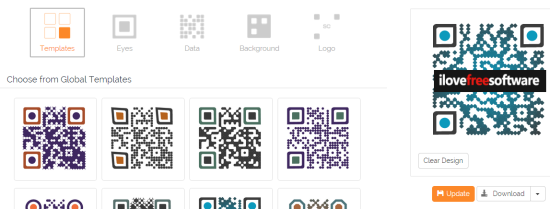
Scanova is the first and most feature rich QR code generator in this list. All you need is to register for a free account and you can start using its awesome features. Scanova lets you create QR codes for 13 unique purposes and you’ve to choose your purpose before proceeding. After this, you have the choice of selecting QR code type: Standard, with Custom Logo or Fancy with Custom Background. On choosing the custom logo, you can further select templates, eyes, data, background and logo. The Logo option is for uploading your logo or image for embedding into the QR code. You can also resize and rotate the logo as per your need.
Scanova also offers various other advanced features like tracking, exporting it in different formats, etc. You have to upgrade to paid plans for using them.
2. QR-code Monkey:
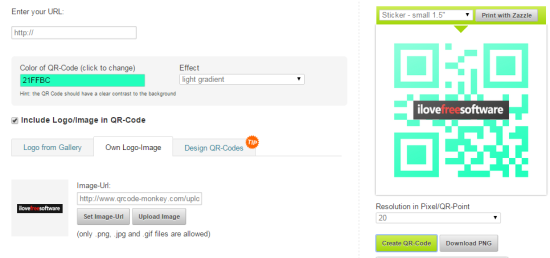
QR-code Monkey is the second and easy to use QR code generator with logo embedding feature. The first step is to choose the purpose of your QR code like to share URL, text, email, phone, vCard, location, Facebook, Twitter, WiFi, etc. After choosing it, enter the data to share and choose the color of QR code. For the customization part, you can choose from preset images, from your PC, or design your own QR code style. The website also lets you choose the pixel per QR-point, you can choose it within the range from 1 to 40. When you’re done, click on Download PNG to save it to your computer.
3. Unitag:
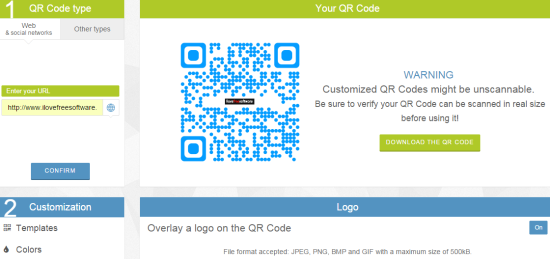
Unitag is the QR code generator is the website which lets you generate your customized QR code with logo in two simple steps. The first step like most of the other generators is to choose the purpose of your QR code. After this, the second and last step is to customize the QR code as per your choice. Under customization, you have the options: Template, Look, Colors, Logo, Eyes, and Options. While adding a logo, you can pick from Automatic or Manual placement and enable/disable the excavating of the logo. The Look option lets you choose from multiple QR code modules and eyes.
4. QR4.nl:
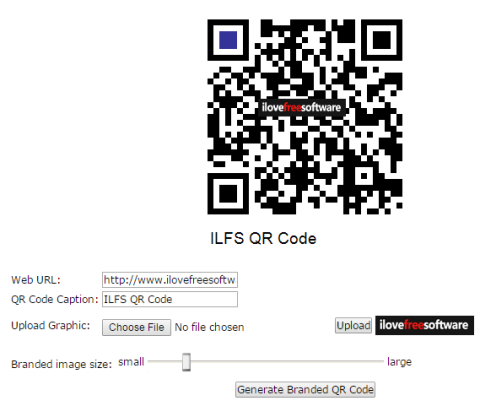
QR4.nl is the easiest to use QR code generator in the list. It has only 4 options: Web URL, QR code caption, Upload Logo, and Choose Image size. Fill in the details, hit the Generate Branded QR Code button, and your QR code will be generated. For the customization part, the website lets you choose the QR code foreground and background color. If you want to generate QR codes for the purpose other than sharing web URL, then you will see those QR code generators at the bottom of the page. Click on the corresponding QR code generator to use it.
5. Azon Media:

Azon Media is the last the website in this list to generate QR code with logo embedded. Like all other QR code generator, your first job is to choose the purpose for which you want to generate it. After this, next step is to configure the QR code appearance. For this, you have to options: Error correction, Block size, Border size, Block style, foreground/background color, and embed logo. You can also choose whether you want to overlay the logo or not. On making all the settings as per your choice, click on Generate to get the QR code. You choose the file format of QR code as JPG, GIF, or PNG.
These are the 5 free websites to generate QR codes with logo embedded in them. Check them out to create your customized and branded QR code with others.