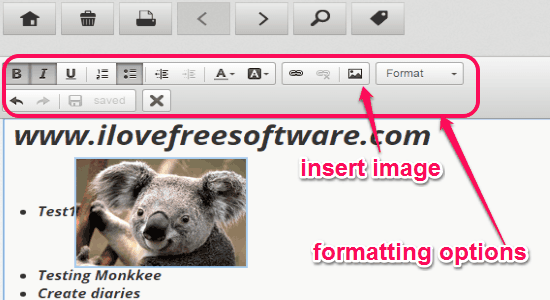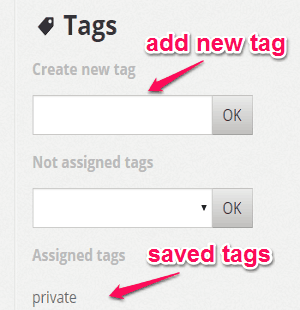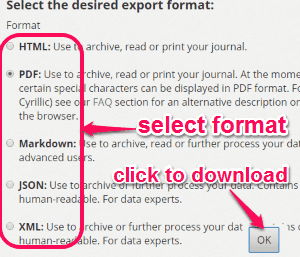Monkkee is a free online diary that supports unlimited storage and auto-saving feature. You can store as many spontaneous thoughts or ideas (as a diary or a journal) as you want in this website, as it provides unlimited free storage space. Unlike other online diaries such as My-Diary, OhLife, Penzu, etc., “Monkkee” comes with a unique auto-saving feature. That means if your browser get crashed or you accidently close the browser, then you don’t have to worry about the entries as it gets auto-saved while typing.
You might have used many online diary websites, but (as per my testing) this one offers one of the safest locations to store private diaries. It uses AES-256 bit encryption to secure and protect your online diaries. In addition to that, there is no option available to share your journals which make them only accessible by you and more secure. Monkkee also has dozens of other features which we will discuss below.
The following screenshot shows journal entries with creation date and time.
Similar to the other online text editors, this website also comes with a rich-text editor with various formatting options like bold, italic, bullets, number lists, etc. The other key features of this online diary are auto log out if journal is inactive for 10 minutes, insert images, create categories using tags, and most importantly you can export your journal entries as a PDF, HTML, Markdown, XML, and JSON.
How to Create and Manage Online Diaries:
To use this free online diary application, simply register yourself on the homepage of the website.
How to create an entry:
Simply choose the “Create an entry” icon in the main window to add new entries. After that, you will be able to use the rich-text editor with various formatting options (that we discussed earlier) to create a new entry. You can also insert images either by feeding URL or by importing them from your PC. Whatever you type gets auto-saved and you don’t have to save them manually. The following screenshot shows how to add a new entry.
How to categorize entries with tags:
While adding new entries, it lets you categorize them by adding tags. Create as many tags as you want to make categories and assign your journal entries to them. On the right side of the screen, type the name of the tag you want to add and it will get assigned with the current entry. The following screenshot shows how to add tags.
How to export journal entries:
After you’re done with adding entries to your private diary, you can export these entries to your PC. The entries are kept encrypted in your Monkkee’s account, but you can download them (unencrypted and readable) as a PDF, XML, JSON, Markdown and HTML files. Simply go to the Settings → Export to download entries. The following screenshot shows how to download journal entries.
My Final Verdict:
Monkkee is definitely of the best online diaries which come with tons of useful features like auto-save, unlimited storage, auto-logout, etc. You can also categorize the journal entries by adding tags. If you want to note down any private thoughts or ideas, then using this website is probably the best way to do so.
Try this online diary from the link here.