‘Stories’ is a very trending feature on social media since the last couple of years. This feature allows you to share a photo/video temporarily. The photo/video you share in a story automatically disappears after 24 hours of posting.
‘Stories’ was first introduced by Snapchat back in October 2013. Throughout the years, it became popular among the users and caught the eyes of people behind other social media platforms. In 2017, Instagram also launched Stories which was totally a rip-off of Snapchat’s Stories. Facebook, the parent company of Instagram, then copied this feature everywhere they possibly can. They added Stories to Facebook app, Messenger app and even to Whatsapp.
Every social media platform that has Stories automatically deletes your stories permanently (unless you pin it) after 24 hours but not Facebook. By default, Facebook creates an archive of your stories which no one can view except you. If you don’t want Facebook to create an archive of your stories, you have to turn it off.

Also read: How To Leave Multiple Facebook Groups At Once
How To Turn Off Facebook Story Archive?
To turn off the Facebook Story Archive, go to the Facebook app on your smartphone and follow these steps:
Step 1
When you go to the Facebook app, it shows you a Stories section right on the main screen. In this Stories section, you can browse the Stories of your Facebook friends. On the right side top of this Stories section, there is a “Your Archive” option from where you can access your Facebook Story Archive. Click this option to see your Story Archive.
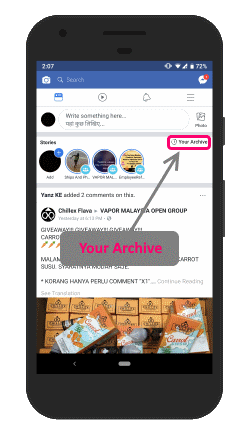
Step 2
In the Story Archive section, you can see all your archived Stories. Now, click on the gear shaped icon you see on your screen. A Story Archive Settings screen will open up.
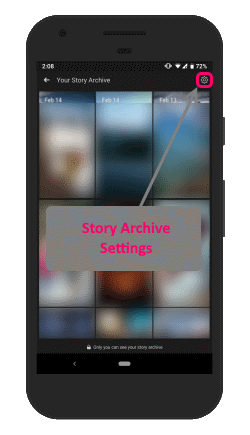
Step 3
In the Story Archive Settings, there is only one option, “Save to Your Archive”. To turn off your Facebook Story Archive, toggle it to off. After turning off this option, the Stories you will post from now on will be deleted permanently after 24 hours of posting.
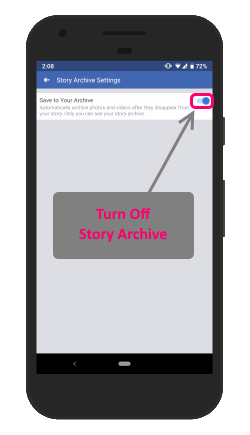
Closing Words:
By following these simple steps, you can easily disable the automatic backup of your Facebook Stories. When you turn it off, Facebook will no longer save a copy of your Stories to your account. The process is the same for Android and iOS.