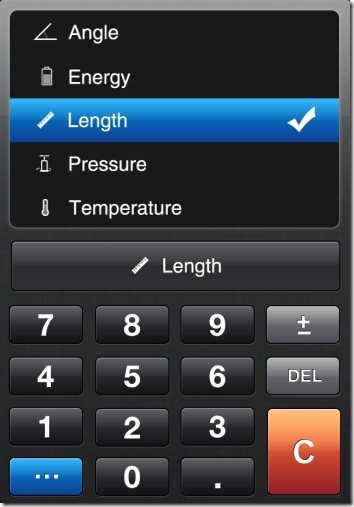Converter is a free iPhone unit converter app to convert units on iPhone. This iPhone unit converter app is one of the simplest and lightweight unit converter app which I found in App Store.
This app lets you convert units of different type which include Angle, Length, Temperature, Energy, and Pressure. Just select the unit type and convert the units accordingly. The interface of the app is simple and easy to use with limited options and features.
How to Convert Units in iPhone with Free Unit Converter App:
When you launch the app, you are greeted with the interface as in above screenshot. From here, you need to select the type of conversion that you want to do. Let’s choose “Length” conversion to test out this app.
Once you click on that, you will see different types of units of measurement of length. For example, it will show you feet, inches, kilometers, meters, etc. Same units are displayed on left and right side in dials. Just choose the unit that you want to convert in Left side, and then unit that you want to convert to on the Right side. See screenshot below for better understanding:
Once you have selected the units that you want to convert between, just start typing the value using numeric keypad of the app, and the app will show you the converted value to your chosen unit.
I really like the ease with which it lets me select the units and also the huge selection of units to convert from. This ensures that this app becomes one stop shop for any unit conversion on iPhone, without a need to install different unit converters for different unit types.
The interface of this unit converter brings you the selection between different unit types and a numerical keypad to enter the value to convert.
And I love the fact that this app does not shows any ads, despite being completely free.
Do note that the app has a paid version as well, which gives even a wider choice of units that you can convert between. To upgrade to the paid version, just click on the Blue button in the keypad of the app (see in screenshot above).
Offline Unit Converter:
This iPhone unit converter app is good, especially for those who run internet only on Wi-Fi and not on cellular data. This is because, the app totally works offline. You don’t need any internet connectivity to convert unit values on iPhone. Just install the app and convert units on your iPhone anywhere and anytime.
The only thing I found missing in the app is an option to do currency conversion as well. For that, you can use GlobeConvert app for iPhone.
Features Of This iPhone Unit Converter App:
- Convert unit value on iPhone.
- This app supports units of different types which include Angle, Length, Temperature, Energy, and Pressure.
- The interface of the app looks simple and easy to use.
- Ads free app.
- Inbuilt numeric keyboard.
- Unit converter works offline.
- You can even enter negative values on the app.
For Android users, we have reviewed Oando Currency Converter app for Android.
Install Converter Free App:
Hit here to download and install Converter Free app from Apple App Store or just use the QR code below.
This iPhone unit converter app makes your calculation easier by letting you convert units even if you are offline. If you looking for some lightweight and easy to use unit converter app, then do install this app and make your work easier.