Kindly is a free iPhone app to ask questions to strangers and get suggestions. In this app, you have to ask question first, and then it connects you with a random stranger to get the answer. You have to post each question in a specific category, which makes it easier for other users to decide whether they want to help or not. You can choose from different categories depending upon the type of question you are going to ask. Some of the categories are: Everyday Life, Relationships, Pregnancy and Parenting, Addiction, etc..
All the chats in the app are of 15 minutes unless you add stranger as your friend. If you like any of the user, then you can also add him as friend to chat with him anytime.
Apart from asking questions, you can also become a listener to help other users by listening and answering their problems. While becoming a listener, you can also decide the time interval for which you want to be a listener.
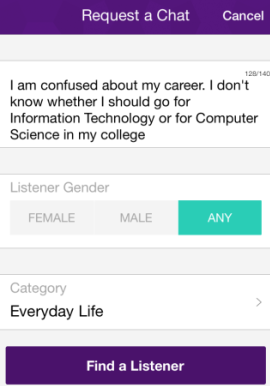
Using This iPhone App to Ask Questions to Strangers:
You are required to sign-up with the app to get started. Pick up a username, choose a pic, and enter your area of interests. These area of interests are those in which you would like to help out others. On entering all the details, you will see the main interface of the app, as shown below.
To ask a question, tap on the Chat icon at bottom of the interface.
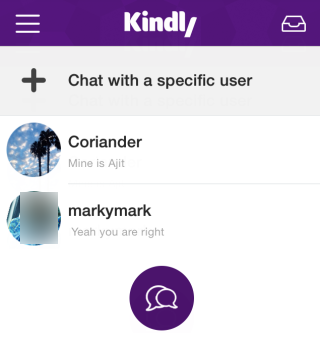
On next interface, you have to enter your question or problem, select listener gender, choose question category and tap on Find Listener. Now, you have to wait for the app to find a stranger. When app finds one, then you will be notified about it and you can start having chat with him. You can check your notifications from the icon at top right corner of app’s homepage.
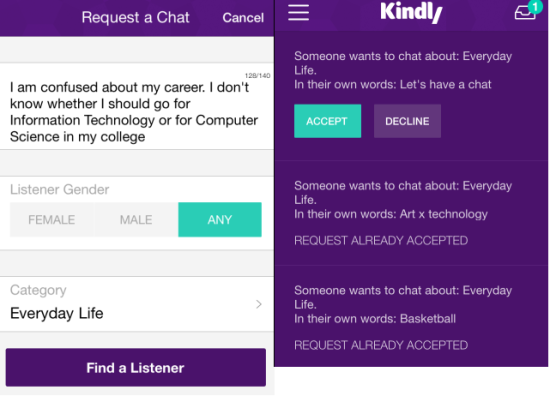
If you want to be a listener, then you need to tap on three bar icon at top to open a sidebar. From here, tap on Lend and Ear to choose the time interval for which you want to be listener. You can choose to be listener for 15, 30, 45, or 60 minutes.
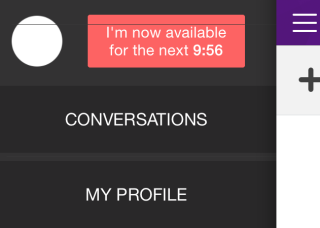
While having a conversation, you will see the interface as shown below. You can see that its like all other messaging apps. The option related to chat are at top right, under More options. You can opt for having a voice call, report user, and add user as a friend from here.
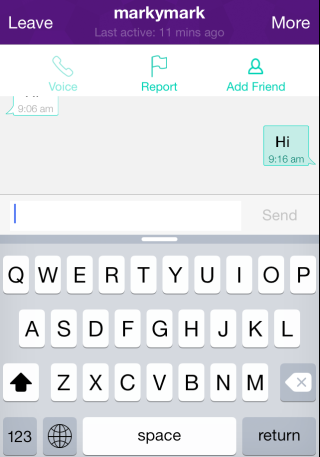
At the end of the chat, you can also give feedback about other user, but thats optional.
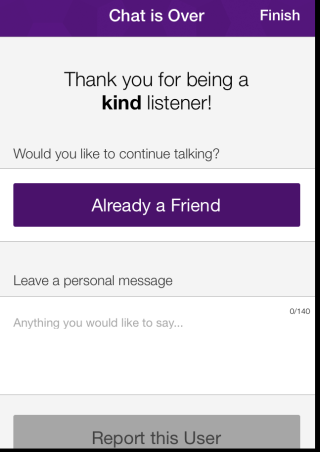
Under the three bar menu, there are two more options: Conversations and My Profile.
- Conversations: You can check all of your conversations from here. It displays conversations from friends only.
- My Profile: Make your profile settings from here. You can choose categories, chat requests per week, and similar other settings from here.
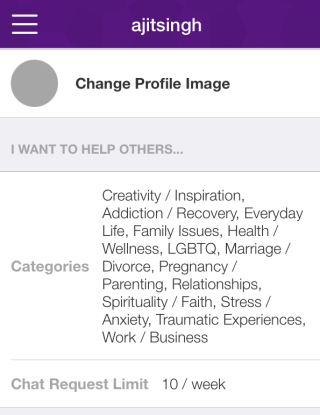
You may also like: Dare: iPhone App To Ask Questions, Get Video Answers, Make Friends.
Final Verdict:
Kindly is a good iPhone app to ask questions from strangers. The app completely fulfills all those things which it promises. I really liked using the app as it didn’t have any issues and does not even show ads. Definitely worth a try.