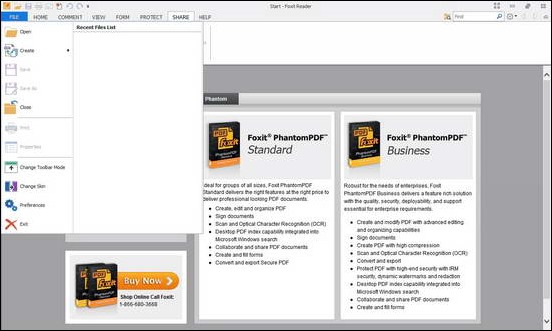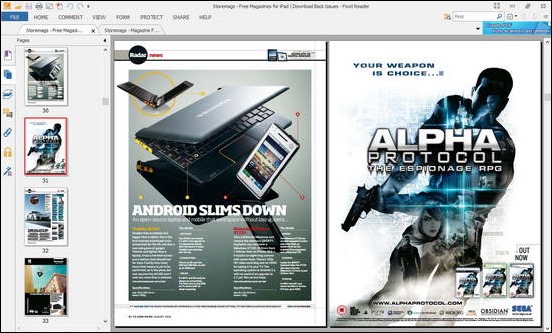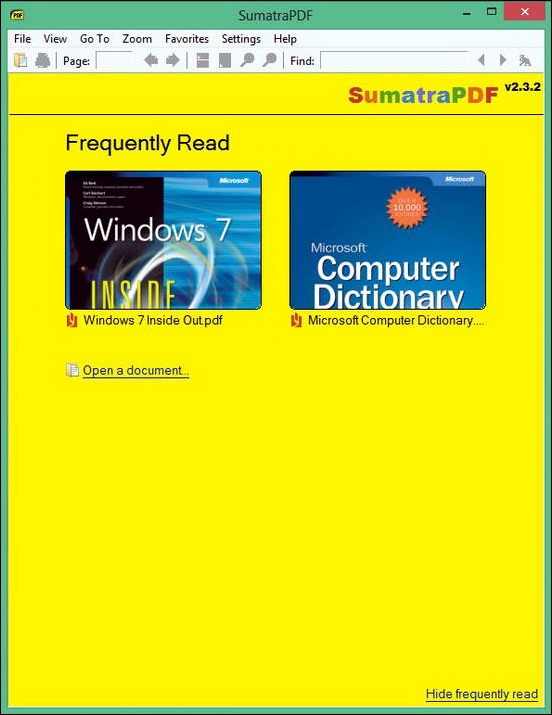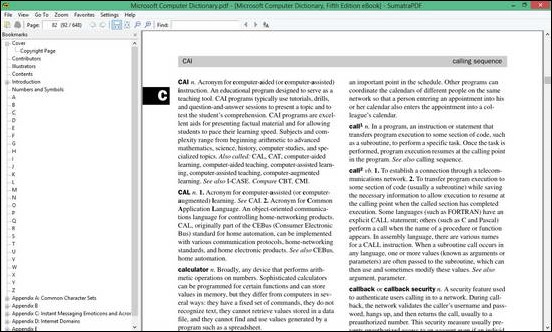There was a time when PDF (Portable Document Format) files were synonymous with Adobe Reader. Only a few years ago, it used to be one of the many “default” applications that came bundled with a new Personal Computer. Adobe’s well known software product has now undergone many functional and visual refreshes, and even to this date, it’s the go to software for a majority of Computer users when it comes to reading PDF documents. But you know what? You don’t need Adobe PDF Reader anymore. But you will ask, why? And how am I supposed to read my E-books and stuff without this thing? Read on to find out.
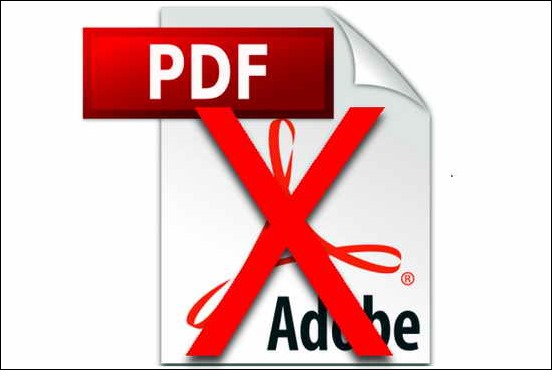
Why you don’t need ADOBE PDF Reader anymore?
Well, I could go on explaining in detail as to why. But it’s much better to jot down the main reasons why I think Adobe’s software is unnecessary. Here they are:
- Majority of the Computer users just need a PDF reader for, well, reading PDF documents.
- Adobe PDF Reader contains tons of options that an average user will probably never use. It’s something like getting yourself a quad core i7 series powered Gaming Rig, having SLI configured Graphic cards, and using it to play Minesweeper.
- The Hard Disk space (The total HDD space a software installation uses) as well as the physical memory footprint (The total RAM an application uses while running) of Adobe PDF reader is enormous.
- Free, extremely lightweight and better alternatives exist to Adobe PDF reader that will serve your PDF reading (and to a little extent, editing) needs just well (if not better).
Ok, I got it! But how am I supposed to read my PDF files if there’s no Adobe on my machine?
Alternatives, fellas. There’s a hardly a popular Software out there for which alternatives do not exist. And Adobe PDF Reader is no exception. Explained and briefly reviewed below, are a couple of applications (and extensions) that you can use to conveniently access your PDFs.
Foxit Reader
Foxit Reader is a great alternative to Adobe PDF Reader that can do almost anything, that Adobe Reader can do. It’s one of the many products of Foxit Software, and the company is really well known for its PDF products. Although a complete review of its features would probably require another article, here’s a quick lowdown on the features Foxit Reader offers.
- Supports PDF and associated formats.
- PDF Reading/Creation Capabilities.
- Includes a software Printer plugin to export any document (Word, Excel, MS paint, just about anything that has a print command in its main menu) as PDF.
- Almost half in size as compared to Adobe Reader.
- Includes Form Filling/Text Highlighting Capabilities.
- Intuitive Ribbon Interface (like Windows 8, Office 2010/2013 etc.) with three cool themes.
- Tabbed Interface to enable multiple PDF documents accessible from a single UI instance.
- Available as a Portable App.
- Free.
Here are a few screenshots illustrating the basic User Interface of Foxit Reader.
Main UI, showing the Ribbon Toolbar and PDF Viewing Area.
Reading a PDF Document in Foxit Reader (Also note the 2nd PDF Document opened up in the adjacent tab)
Read complete review of Foxit Reader.
Sumatra PDF
This application is plain and simply amazing. Don’t be fooled by its name. Apart from PDF, Sumatra PDF can read a ton of different formats. What sets it apart from the regular bunch of applications is the sheer simplistic design it offers. You can’t go wrong with it, if reading PDF files is all you need. Here’s a list of its features.
- Super simple and straightforward interface.
- Ridiculously Lightweight at under 5 MB (Installed).
- Supports a load of Formats apart from PDF, including Help files (Chm), newer E-reader supported E-book formats (Epub, Mobi), XPS, DjVu and more.
- Available as a Portable App.
- FREE!
Here are a few screenshots, illustrating the working of Sumatra PDF Reader.
The Main UI. Notice how the list of recently opened files is displayed as thumbnails.
Reading a PDF Document in Sumatra PDF
Read complete review of Sumatra PDF Reader.
Your Web Browsers (Wait what?)
That’s right. Even though the above mentioned alternatives are super good, you don’t need to have even them on your computer, if reading PDF documents is all you require. Modern browsers like Google Chrome and Mozilla Firefox come with built in PDF Plugins that allow you to open up a PDF document and read it in your browser, as if you were reading it in a dedicated PDF Reader Software.
Here’s a screenshot of a PDF Document, opened up in Google Chrome.
Notice the hovering mouse pointer accessible toolbar at the bottom right. It provides you basic options like Zooming in and out, Auto adjusting PDF to your screen width and printing it out. And it can handle big PDF files great.
Conclusion
There was a time when Adobe PDF Reader was the only software available to read PDF documents on your System. But things have changed a lot. There are now much better alternatives (and extensions) that serve the basic PDF reading needs of most casual users just fine. Unless you actually use the advanced features (DocuSign, Encryption, Annotation etc.) provided by Adobe PDF Reader (and even its alternatives), there is no point in installing such hefty piece of software. It’s plain and simple overkill on system resources.
What do you guys think about these Adobe PDF alternatives? Do you use them? Let me know your thoughts in the comments below.