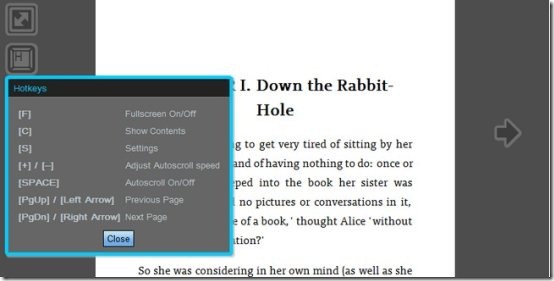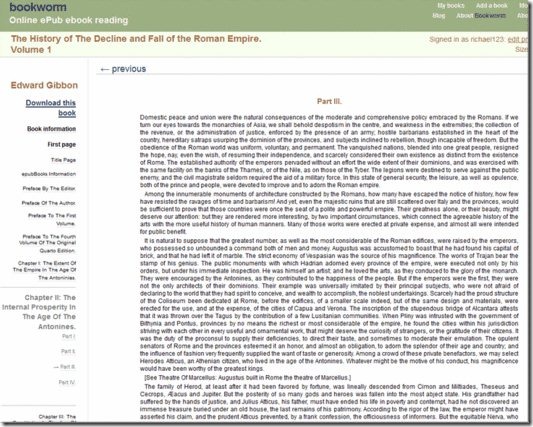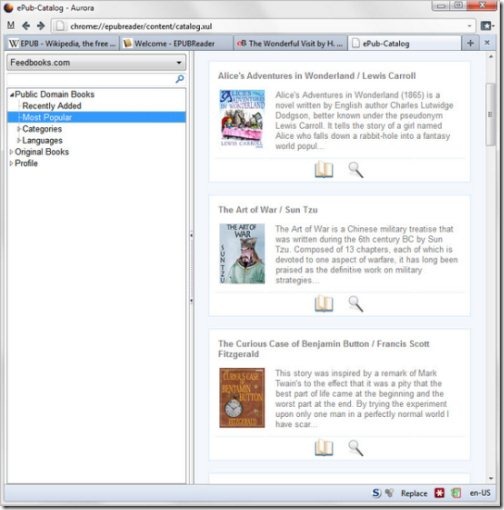Here are 3 Free Online ePub Readers to open ePub online. These free ePub readers let you easily read ePub online, without a need to download ePub reader to your desktop.
For some of these free ePub readers, you can also just specify URL of online ePub file, and it will directly open ePub file, without downloading the file to your computer.
And for those who have no knowledge about ePub, let me explain in brief: ePub is a eBook format that is universally accepted. This is an open eBook standard, and is accepted by all. Files in ePub format have an extension of .ePub.
The advantage of trying any of these ePub File Readers is that you can enjoy them at Zero Cost. Lets get into details of each of these online ePub Reader.
MagicScroll: Online ePub Reader
MagicScroll is one of the most popular online ePub Reader that lets you read eBooks online, without downloading any application or software. Apart from just reading an eBook, MagicScroll also allows you to share them with other devices. As soon as you upload a book, it will display a permanent URL for the book, you can share the URL with others to let them read the book.
Also check out our post on ePub Editor: Sigil.
How to Read ePub Files online:
- Go to MagicScroll website.
- Upload an ePub file from your PC. You can also specify URL of an ePub file, if the file is available online.
- Once uploaded, you will be given a permanent URL for the uploaded eBook. Save the URL for sharing purpose.
- Click on “Read”.
In a next couple of seconds, the website will display the cover of the book. You need to use the arrow keys of your keyboard to turn a page, else click on “Play” button for effortless reading. “Play” button will automatically scroll the current page. In case you want to jump to the next or some other particular chapter, just pull out the “Table of Contents” and click on the chapter you want to read.
In addition, you can also select the font size, change the background color, and read the book in full-screen mode.
In short, MagicScroll is an excellent online ePub Reader that lets you read ePub Files online. Go ahead and download this online ePub viewer.
Bookworm: Online ePub Viewer
Bookworm is another popular ePub File Reader that lets you add ePub books in your online library to help you read them later on. You can add loads of good books in your library and read them in future whenever you feel like.
Once you have added books in your online library, a search box at the top left of this online ePub viewer will appear. To search for a particular book, just type a word or phrase related to that book. It will display all the chapters that contain the same key phrase.
How to Add ePub Books:
- Sign up for free on Bookworm website.
- Click on “Add a book” given at the upper right corner of a Bookworm page.
- Click on “Browse” button. Select the ePub file from your computer that you want to upload.
- Click on “Add to my library”.
Yup..the book is now all yours. You can add unlimited books by following the above given steps.
How to Read ePub File Online:
- Go on to your online library.
- Click on the book’s title from your library.
- Click on the book you want to read. On the left side, “Table of Content” is given. From the “Table of Content”, you can download the original format of the eBook or click on “Book Information” to read the details about a book.
- Each page has “Next/Previous” arrows to move in between the pages
- In order to jump to a particular chapter, just click on “Table of Contents” and select the chapter you want to read.
In short, Bookworm is a nice online ePub Book reader that lets you add all your favorite books in your online library to help you read them anytime you feel like.
You can also download a free eBook Reader: KooBits reviewed by us.
EPUBReader: Free ePub Reader
EPUBReader is yet another excellent free ePub Reader to help you read ePub Files in your Browser. This free online ePub Reader is a bit different from others in the sense that this ePub Reader is a Firefox Add-on. This ePub add-on is available in 23 different languages including Spanish, Russian, Swedish, and many more.
Once installed, if you click on a link to an ePub-file in Firefox, ePub Add-on will automatically prompt you with Firefox “Save As” dialog. Clicking on “Save as” button will download the eBook and it will display ready to read.
In short, EPUBReader is a nice ePub add-on to Firefox to read ePub files quickly on the Firefox Browser.
Do you have know other online ePub readers? Let us know in comments section.