Here are 5 free online audio spectrogram generator. Using these online applications, you can easily see a graph of all frequencies available on an audio file. The spectrogram graph will display different color codes such that you can easily understand the intensity of the frequency in every part of the audio. Normally, the color codes include a darker area that determines the audio part where the intensity is very low and as the intensity of the frequency increases, the color changes from light yellow/green to orange.
Generating spectrogram enables you to know how the frequency moves from left to right, right to left, or changes over time. Some of these applications allow you to play an audio file and then generates the spectrogram in real-time, whereas, some only generates an image of the spectrogram, graph. If you’re looking for something similar to install on your PC, then check out these 7 Best Free Audio Spectrum Analyzer Software For Windows.
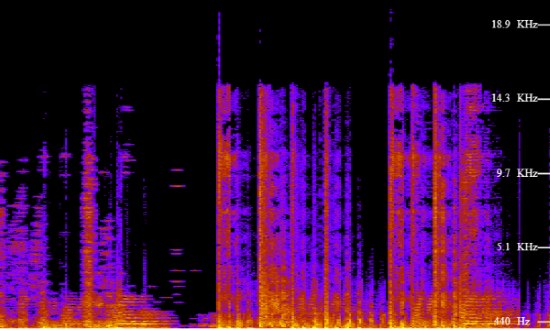
Let’s get started with the online audio spectrogram generator.
Academo Spectrum Analyzer:
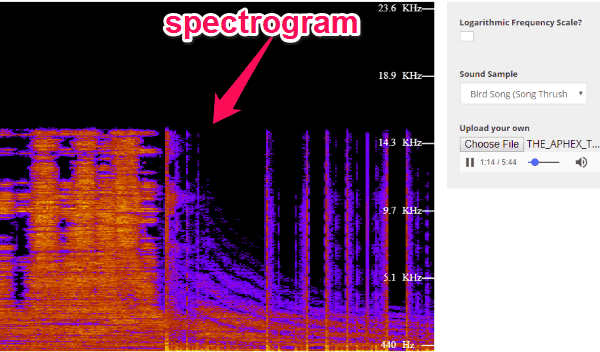
Academo Spectrum Analyzer is one of the best free online audio spectrogram generator. You can use it to easily generate a spectrogram graph of any audio. It lets you use some sample sounds to see the spectrogram or you can upload your own audio file. After uploading an audio file, you can play it using the built-in player and it will start generating the spectrogram moving from right to left. You will see the color-coded spectrogram in real-time on the frequency by time graph as the audio is being played. It also comes with an option that lets you toggle logarithmic and linear frequency scale as per your requirement.
Spectrogram (by Chrome Music Lab):
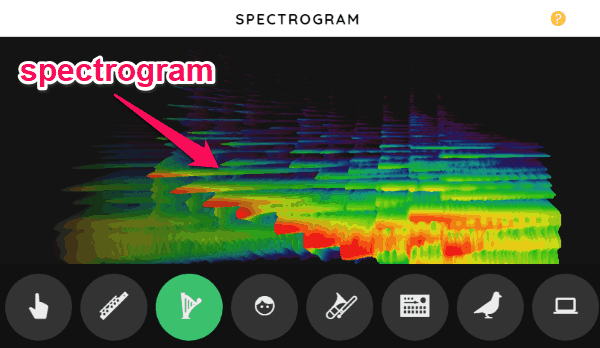
Spectrogram (by Chrome Music Lab) is another free online audio spectrogram generator that allows you to easily generate a spectrogram graph of any sound. This online application also comes with various pre-defined sounds including Whistle, Flute, Harp, Trombone, Drum Machine, Birds, Modem, and Wine Glass. In addition to that, it also comes with the microphone option using which you can play anything you want or use your own voice to generate the spectrogram. When you select any of the sounds or use your microphone, it will automatically generate the spectrogram graph in real-time. You will also see an option using which you can manually draw spectrogram on the frequency by time graph.
Audio Spectrogram Creator:
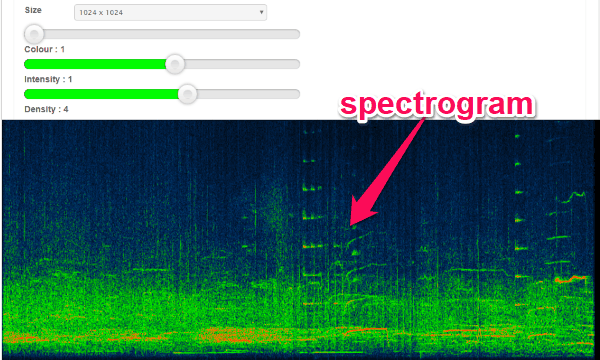
Audio Spectrogram Creator is also a pretty useful online audio spectrogram creator that can take an audio file as input and gives a spectrogram graph as output. You can simply open up this spectrogram generator and then upload any audio file you want from PC. It supports MP3, M4A, and WMV files. After that, it allows you change the look of the spectrogram graph by changing its size, color, intensity, and density. Once you’re done, click the “Ok” button to proceed. Unlike the spectrogram generator explained above, this one doesn’t actually generate the spectrogram in real-time, but instead, generates an image of the spectrogram graph.
Online Spectrogram:
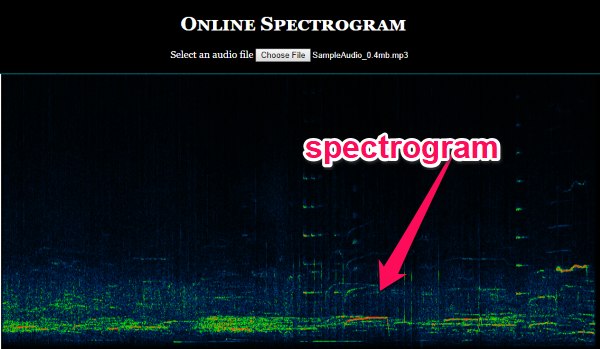
Online Spectrogram is one of the simplest online audio spectrogram generator which allows you to generate color-coded spectrogram graph of audio files. It lets you upload any audio file like MP3, WAV, etc. to generate the frequency spectrogram. Similar to “Audio Spectrogram Creator”, this one doesn’t generate the graph in real-time. That means this spectrogram generator will also generate an image of the audio spectrogram graph after uploading the audio file. There are no additional options to change the look of the spectrogram.
WASP:
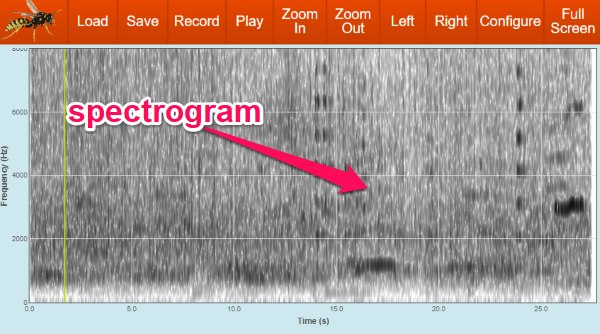
WASP can also be used to generate audio spectrogram. It allows you to simply select any audio file and then generate the spectrogram in a frequency by time graph. Unlike other spectrogram generator explained in this post, it will show you a grayscaled graph instead of a colorful graph. You can also play the audio online while viewing the graph. One of the unique features of this online application is that apart from showing you the spectrogram, it can also show waveform and pitch track of the audio.
Closing Words:
So, these are some of the best free online audio spectrogram generator which can help you see the intensity of the frequency in an audio file. The best part about all the spectrogram generators is that they are very easy to use and doesn’t require much effort to do the job. They are completely free to use for generating the spectrogram of as many audio files as you want.
Try all these online applications for free and let me know which one you liked.