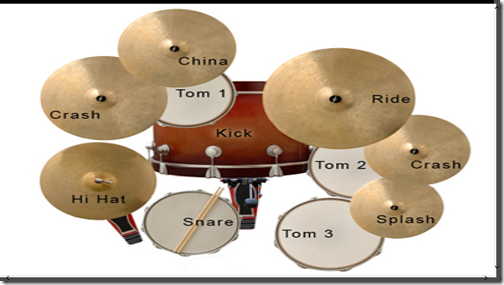In this list, we talk about 4 free drum apps for Windows 8. These apps are extremely useful to have a virtual experience of playing the drums on your Windows 8 device, and can be downloaded for free from the Windows 8 Store. When you download and launch these apps, you will be presented with an interface of virtual drums that you can click and play or if your device is touch screen supported, you can tap and play the drums. As always, these apps are absolutely free. And if you don’t know how to play drums, you can get lessons here.
These apps can be used as a great alternative to pass time, or can also be used by kids to enjoy drumming on Windows 8 devices. These drum apps for Windows 8 provide fluid user interface and work without crashes or lags, or hangs. So let’s find out more about these apps.
1. Drums

Drums is an absolutely free drumming app for Windows 8 devices. Simply head into the Windows 8 app store, and download this app to have the best virtual drumming experience on your Windows 8 device. The app’s controls are designed to look like real drums, and this is a great plus point of the app. From the control bar of the app, you can choose to enable or disable the help overlay of the app which basically allows you to see the keymapping of the various drum components to your device’s keyboard. This is a good feature, because the app allows you to play the drums from your Windows 8 device’s keyboard as well. The app is available for totally free, and works like a charm by providing high quality drum tones.
Get Drums.
2. DrumKit
DrumKit is another free dum app for Windows 8 with snapped view support that allows you to play the drums on your Windows 8 device. When you install and launch the app, you will be presented with an interface of realistic looking drums on your Windows 8 device in full screen mode. Through the control bar of the app, you can also control options like turning on or off the animations while clicking on an instrument, adjusting the master volume, etc. You can also reposition the components of the drums through the Edit option in the control bar, and best of all, the app supports snapped view as well, and hence encourages multitasking!
Get DrumKit.
3. Virtual Drums
When you launch the Virtual Drums app on your Windows 8 device, you will be asked to click on a button that will take you to the drum playing screen. Once you are in there, you can start playing by tapping on the drum parts. It’s as easy as that. There are no complex actions involved in the app, and it’s very easy to use. All the components of the drums are labeled for easy identification, and this makes for a good app to learn the names of the various components of drumming as well! I personally feel that keyboard support in the app would have been helpful, but apart from that, Virtual Drums is a pretty decent drumming app!
Get Virtual Drums.
4. Drum Time
Drum Time is a pretty neat app for Windows 8 that allows you to have an experience of playing the drums. When you launch the app, you will be presented with an interface of a drum set on your screen, along with a few extra controls like the ability to record what you are playing. This ability to record your own drumming (via Record button) is really a good ability that can be enjoyed by users of all skill levels. Through the control bar of the app, you can choose to view the keyboard key mapping of the drum components which are shown on the drum components themselves on the screen. You can also switch to hover mode which allows you to play the drums by just hovering over the drum parts, and this is again pretty neat. You also have a metronome feature of which you can set the beats per minute (or the bpm) through the control bar. This metronome provides a constant beat in the background for you to keep track of the beats that you are playing on this app. The app supports multitouch on touch screen devices!
Get Drum Time.
So guys, this concludes my list of 4 Drumming apps for Windows 8 devices. I have personally tested all of these apps myself, and I can say one thing for sure- the quality of these apps is unmatched and the HD tone quality that they offer is simply amazing. Do try these apps out and let me know of your experiences with them!