Here, I cover 9 Acrostic poem generator websites that are available for free. All you need to do is enter a word or phrase in the poem generator. After that, you can create an acrostic poem in seconds. Basically, you can enter a word and the acrostic generator automatically creates rhyme for each letter of the input word. Some of these sites have different features like you can select background picture for your acrostic poem, select last letters to get more results for creating acrostic poem or you can choose the number of syllables whereas other sites just have a simple poem generator where you can enter a word and then the acrostic poem generator creates an acrostic poem.
Reading poems in books is normal but creating your own poems online is more fun. If you wish to generate poem in other forms like sonnet, love poems, free verse, rhyming couplet, etc., you can visit this article to create poems in these forms. Here, I have covered only those websites that generate acrostic poem.
Let’s read about each acrostic poem generator one by one.
1. Acrostic Poem Generator
As the name suggests, this website is an Acrostic Poem Generator. The site is free to use and to create a poem in an acrostic form in very less time.
Once you visit the site, you will see a box that is required to enter a word or a name. Also, there is an option to mention your gender (male/female). The default gender is set to male. Choosing a gender provides words in a poem according to the user’s gender.
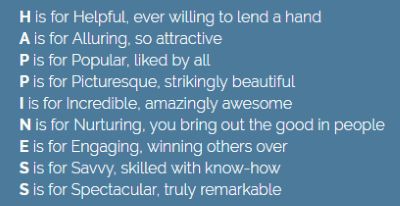
Here, I mentioned the word “Happiness” and selected my gender as female. And then it generated an acrostic poem in seconds.
I also tried this acrostic poem generator by using the same word “happiness” and selected male gender. Thereafter, it generated an acrostic poem but with different words. See below.
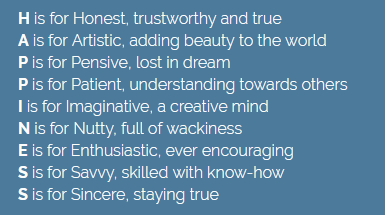
If you want to shuffle words then you can click on the generate button again and again to change the words of your poem.
2. Poem Generator
Poem Generator is another website to generate poems online. Using this site, you can not just create only an acrostic poem but other forms of poems as well. Sonnet, Free verse, Rhyming couplet, Line by line, Concrete, etc. are the other poem forms which you can create with the help of this site.
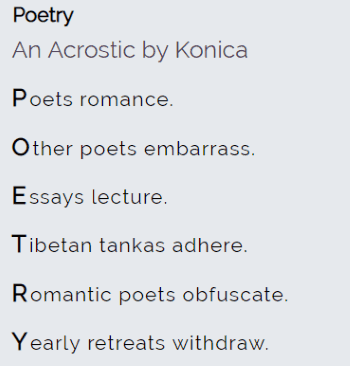
To create an acrostic poem, click on Acrostic and then the generator displays different boxes where you can enter a word in each box. Words that you write can be related to nouns, adjectives, and verbs. Also, you can use random words by clicking on Suggest button or fill entire form with random ideas button on the top. Before generating an acrostic poem, you can pen your name below the poem. After that, click on write me an Acrostic. You can also publish your self created acrostic poem on the site.
3. WishAFriend.com
The website (WishAFriend) is a free acrostic poem generator. The site performs for different purposes as well. For example, you can take ideas for poems for your friends, beloved, family members. You can also edit images in a funny way, read quotes and sayings.
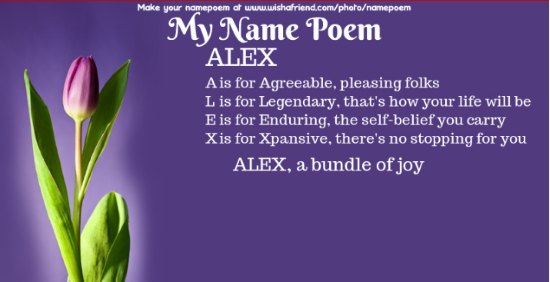
In order to create an acrostic, you can mention the name of any person. You can write 13 letters maximum to generate a poem. There are four pictures which you can choose to set that image as the background image for your poem. Thereafter, you can click on the Generate Name Poem button.
You can share your poem to Facebook directly or share the link. Also, you can save your name poem image that will be downloaded with JPG file format.
4. Name Poem Generator
Name Poem Generator is a simple website where you can create an acrostic poem. All you need to select gender, poem style and enter a word to generate an acrostic poem in seconds.
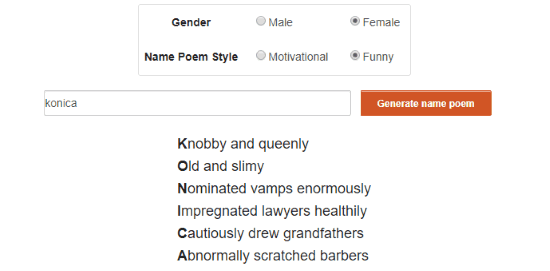
You can see in the image above, here I selected a Female gender, selected name poem style as Funny. After that, I mentioned a name Konica. And then, I clicked on Generate name poem. You can see the result in the above image, each letter of a name has rhyming phrases. If you want to shuffle phrases, then you can again click Generate name poem button.
5. asdf.us
This website is a good option if you want to do some artistic activities. The site has an option named beat poem generator. To create an acrostic poem, you can click on this option.
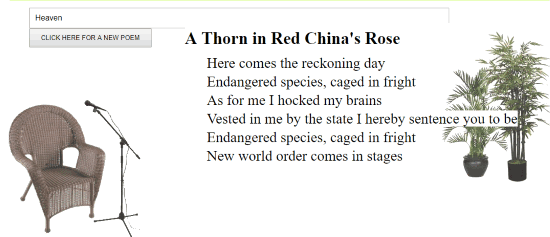
You will see only one box that is required to write either a word or a phrase. Then, click the Enter button of your keyboard or click here for a new poem button. If you want to generate another poem with the same word, then you can click on the enter button until you get a good acrostic poem.
6. ACROSTIC ORG
The website (ACROSTIC ORG) is another online acrostic poem generator. Also, you can change the language of the site from English into different languages such as French, Portuguese, Italian, Catalan, and Spanish.
To create an acrostic poem, you can follow three simple steps which are as follow:
- Enter text or a word to generate into an acrostic poem.
- Enter last letters to get more results. You can use ing, es, ess, ion, etc.
- Select the number of syllables
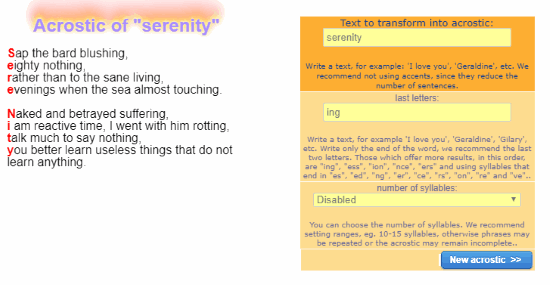
In the image above, I put the word “Serenity” as my text and selected last letters as “ing”. Thereafter, I clicked on New Acrostic in order to generate an acrostic poem. The result of this poem has a rhyming line with each letter of Serenity word. Also, the last letters ing presents in each line. This is how you can create your own acrostic poem in seconds.
7. POEM Of QUOTES
This website (POEM Of QUOTES) is another online acrostic poem generator. When you visit the site, you can write one word or a phrase. And then click on Next Step button. After that, another box appears where you can write a few words by adding commas and again click on Generate Poem.

In the above image, you can understand how it generates an acrostic poem. Here, I entered a word Giraffe and then I added other words in the next step to describe the subject. You can leave this blank too because the generator will auto describe the subject. Thereafter, it created an acrostic poem where it describes each letter of Giraffe word in rhyming.
One interesting thing about this acrostic poem generator is that you can edit any particular word. Which means you don’t need to shuffle all the words at once rather you can edit only one word which you find inappropriate for your poem. To change the word, you can click on a word and then it displays more than 30 words suggestions to replace the word which you want to change.
8. JobLab
JobLab is a good and interesting acrostic poem generator. This is especially for kids where children can make Acrostic poems, Mnemonics, and Backronyms.
It is a simple process to create an acrostic poem with this site. You just need to enter a word in a box. Once you do so, word suggestions for each letter appear in boxes locates below that contains around 20 words suggestion for each letter. You can select any word and then your acrostic poem creates itself below.
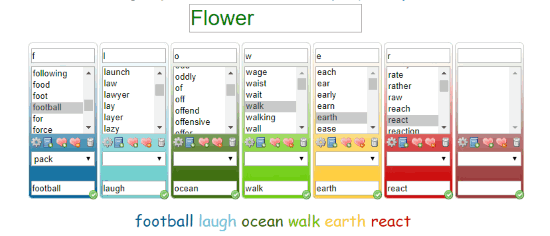
You can see in the image above that how this acrostic poem generator looks like. Here I added a word Flower and then it showed different word suggestions for each letter. You can select any word from each column and make an acrostic poem.
9. Poetry Machine
Poetry Machine (Homepage) is a good online acrostic poem generator. Using this site, you can generate poems in different forms. There are 60 types for generating a poem.
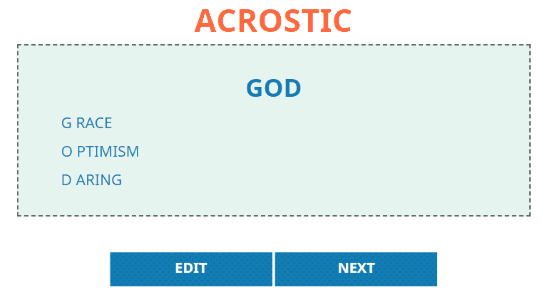
To create an acrostic poem, you can click on Acrostic on its homepage. Then, you can enter the name of title. The next step is to enter words or phrases for each letter. Once you’re done with the creation, click on the button named Click here to see it. You can also edit the word even after creating the poem.
In brief
Creating an online poem is always fun. These sites make this activity more interesting. You can try any of the above-mentioned acrostic poem generator sites and create acrostic poem in less time. Try these sites and you may also share which you find more useful than others.