Smart Selfie is a free Android app to take selfie from back camera. Yes you got it right, now you don’t have to feel left out on social media just because you don’t have front camera on your smartphone. This app lets you take selfie from back camera of your smartphone.
When you start this app, it speaks to you whether you should move left or right and whether your face is coming completely in the frame or not. In this manner, you can take a perfect selfie from back camera app of your Android.
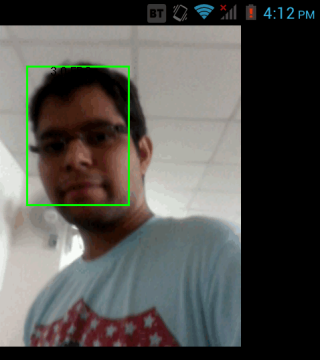
This app is like your personal assistant which will guide you until you are ready for the perfect selfie. It will talk to you and will tell you things like how close are you to camera, whether your face is coming completely or not, and if not, then what you need to do for making it appear completely. The best part is that you don’t have to tap on the screen to capture photo, as this app captures it automatically.
Apart from this, you can also make numerous settings to have a perfect selfie. Some of the settings are: number of faces to detect, Orientation mode, zoom factor, balance mode, current volume, focus mode, flash, voice guide speed, and many more.
Using This Android App to Take Selfie from Back Camera:
The app is very simple to use. Whenever you launch the app, it will display you the current settings. If you want to use the same settings, then tap on OK button, otherwise tap on button at right side of OK button to edit. From here you can edit: Face Detection (up to 4 people), Photo Orientation, Selfie Mode, Zoom Factor, Balance Mode, Volume, Measure, Voice Guide Rate, and Eyeliner.

Other than this, you can also adjust camera settings by tapping on Camera option when settings are displayed by app. Under camera settings, you can make following changes: Preview Size, Focus Mode, and Flash, Change Destination Folder.
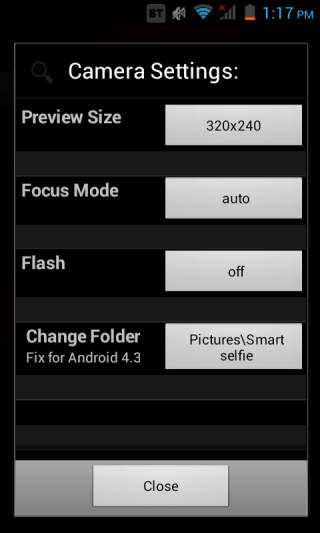
You can also check and change any of these settings by tapping on Options soft key on your Android smartphone while the camera is running. When you have adjusted settings as per your preference, its time to take the selfie.
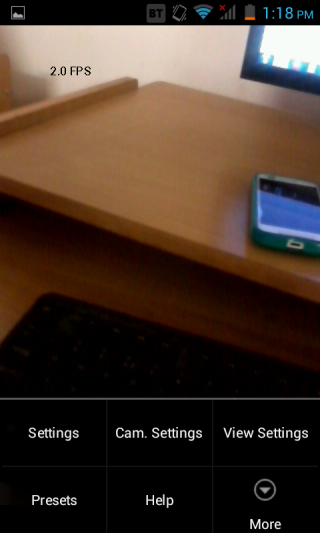
To take selfie, you have to hold your Android smartphone in such a way that its back camera is facing towards you. Now, you only need to follow the instructions given by voice over of app. The app gives you instructions on the basis of face detection. It will give you instructions like: Left, Right, Closer, and Hold. You have to follow these instructions and app goes on to instruct you until you are ready for the selfie. Once you are ready, the app will say you to “Say Cheese” and your selfie will be captured automatically.
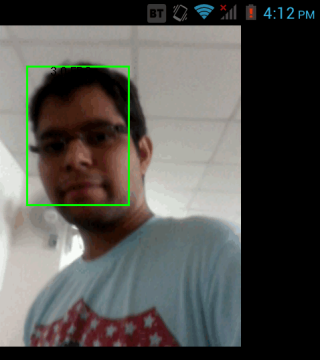
All the selfies captured by using the app are saved to folder with name Smart Selfie.
You can also check this YouTube video to see the app in action:
You may also like: Whistle Camera For Android That Lets You Take Selfies By Whistling.
Final Verdict:
Smart Selfie is a free Android app to take selfie from back camera of your Android smartphone. The app worked really fine and it really helped me in clicking some good selfies. The voice over of the app also good and you will not face any problem in following the instructions. This app is definitely worth a try.