Hooks is a free Android app which lets you set alerts for almost anything. The app has more than 100 channels to help you set alerts from different categories like movies, TV Shows, technology, weather, sports, celebrities, lottery results, meetups in an area, online courses, and much more. Although the channels are preset, but the overall customization choices for them are numerous. Those customization choices give you the freedom of creating 1M+ alerts. It’s not the end as the developer claims to add more and more channels as the time will pass.
To give you a brief idea about what you can set alerts for, anything like drop in temperature, rain at any specific place, match results of your favorite team, release of next movie of your favorite actor, release of next episode of your favorite TV show, latest post on Reddit, the latest hot topic on Reddit, next concert of your favorite singer, your horoscope, etc.. These are just a handful of all the available alerts which you can set using the Hooks app.
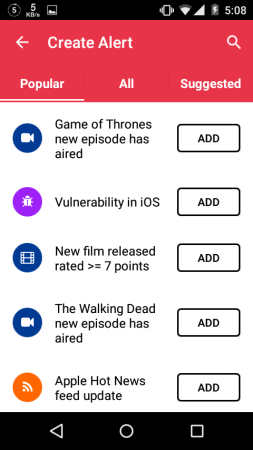
You can add as many as alerts you want and keep all of them active along with choice of editing any of them whenever you want. The best part is that the app is completely free, without any ads or annoying pop-ups.
Setting Alerts Using the Hooks App on Android:
Step 1: Launch the Hooks app on your Android device and tap on the icon at the bottom right to create a new alert.
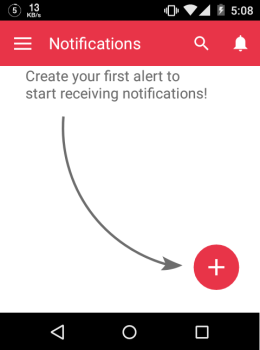
Step 2: There are 3 sections: Popular, All, and Suggested. The last section will suggest you alerts to set once you have set a few alerts while you can set any of the Popular alerts with one tap. As of now, let’s create a new alert from scratch. To do this, go to All category and tap on the alert type you want to set. In this post, I’ve taken the example of setting up a Rain Alert. It is available under Weather category.
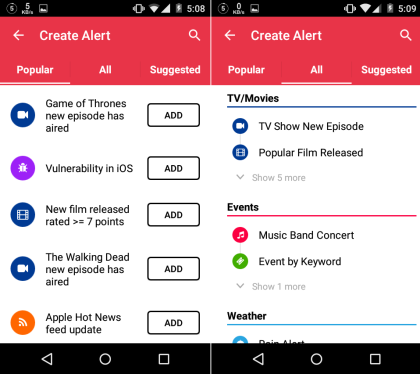
Step 3: It will give you the interface to customize the Rain Alert as per your requirement. The customization options available to you will vary depending upon the type of alert you want to set. However, the Receive Notification (Push) and Sound options will be available for all the alerts. Tap on the tick mark to save the alert.
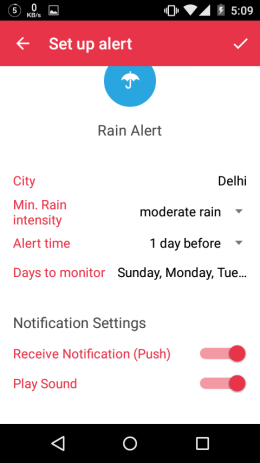
So, you just added your first alert using the Hooks app. After this, the app will suggest you other alerts which you can set. If you want to add any of those, tap on Add option otherwise on Done.
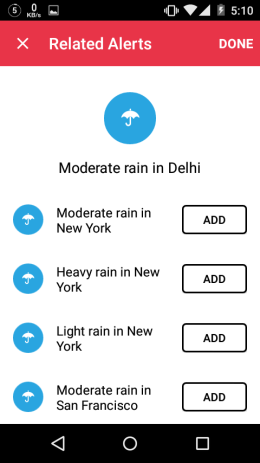
Whenever there will be an update as per the alert set by you, you will receive the notification mentioning the same. Tap on the notification to see the details. However, it will depend upon the particular alert whether you can read the details from within the app or via the browser.
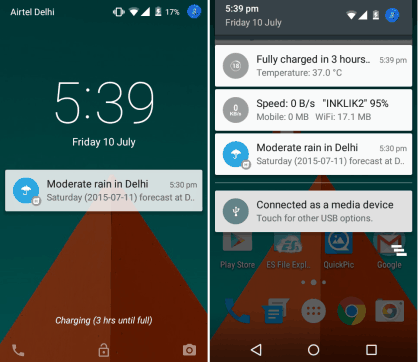
Other Options of the Hooks App on the Android:
When you will launch the app, you will be welcomed by the home screen of the app shown in the screenshot below. You can see the list of all the notifications received by you for the alerts set by you along with a search bar at top.
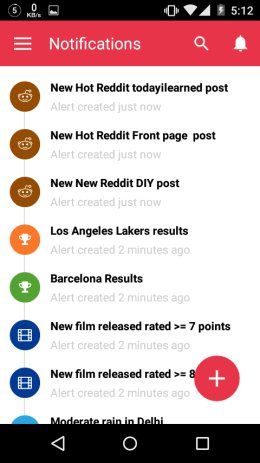
Tapping on the bell icon at the top right will show you the alerts set by you and you can tap on any of them to see the detailed view. You can also choose to edit or delete the alert from here.
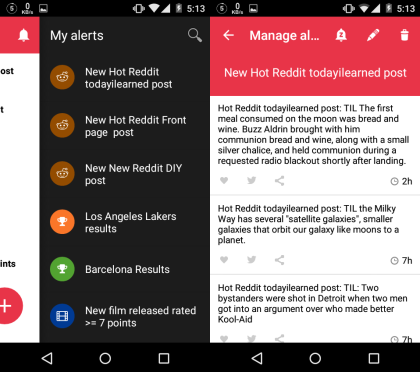
You may also like: 5 Flash Alert Apps for Android.
Final Verdict:
Hooks is a really awesome Android app which gives you the freedom of setting alerts for almost anything. It means you won’t miss anything again. The easiness of setting/managing the alerts makes it even better. It is must try app for everyone.