Necta Launcher is a free Android launcher for elders with big fonts and big app icons. The launcher displays every app’s icon and font in big size, which makes it easier for elders to use and navigate through the Android smartphone. It also displays all commonly used tools (Camera, Call, SMS, Settings, SOS, etc. ) at home screen. You can even add your own apps to this screen as shortcuts.
On the home screen, you can also check the current day, date, and temperature. The launcher also displays weather forecast for 4 days, including the current day. It also has home screen shortcut for checking your current location and share it via text message. It even lets you add any 3 contacts to the home screen for faster access. You can choose from 4 themes to personalize this Android launcher.
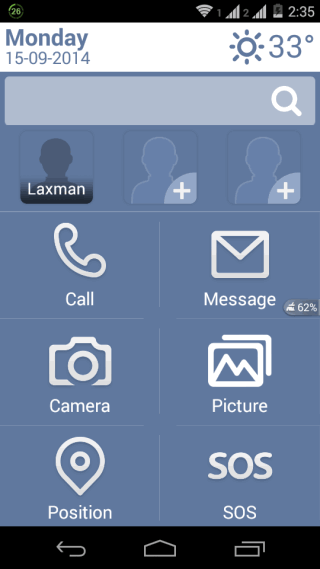
Using This Android Launcher for Elders with Big Fonts and App Icons:
To use Necta Launcher for elders, you only need to install it and launch. There is no registration process and no complex configuration setup steps to mess around with. Simply tap on Home key to get the option to choose your default launcher (Home App). If you want to set it permanently, then tap on Always, otherwise Just Once.
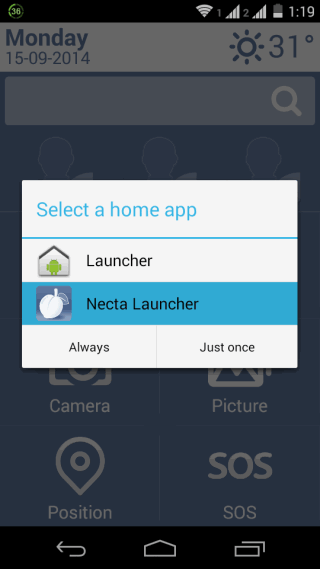
On choosing the preferred option, you will see the home screen of Necta Launcher, as shown in the screenshot below. You can see that all texts and app icons are pretty big. It makes it easier for you to identify and distinguish between apps. It also makes sure that you don’t tap on wrong apps.
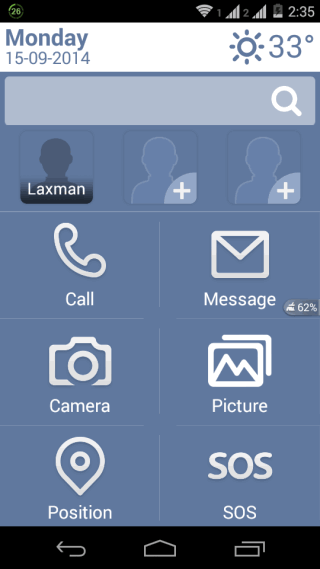
At the top, launcher shows current temperature. If you want to see weather forecast, then you need to tap on it.
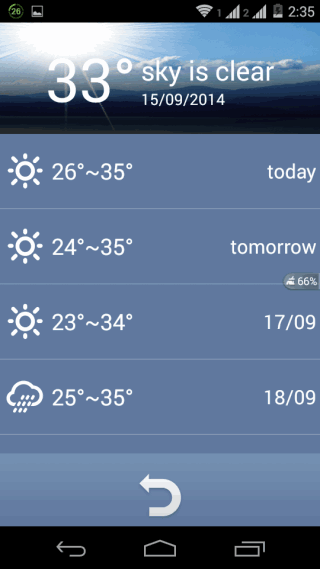
Just below temperature widget, it has Google Search bar and then the Hot Contacts. The Hot Contacts are those contacts whom you can call with just on tap. Tap on the contact icon to choose the contact whom you want to set as Hot Contact. It helps you in getting in touch with them faster. You can add up to 3 Hot Contacts.
After this, you can see that there are 10 apps shortcuts: Call, Message, Camera, Picture, Position, SOS, My Number, Flashlight, Setting, Apps, and Add.
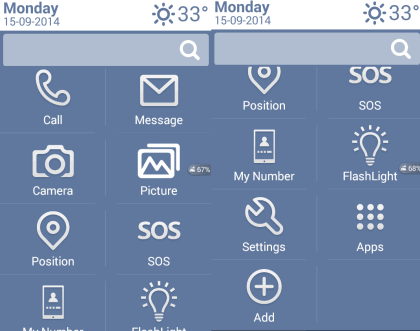
- Call: Use this option to check contacts, make a call, and add a new contact. If you will tap on dialer pad icon to dial a number, then you can also see the option to check call history.
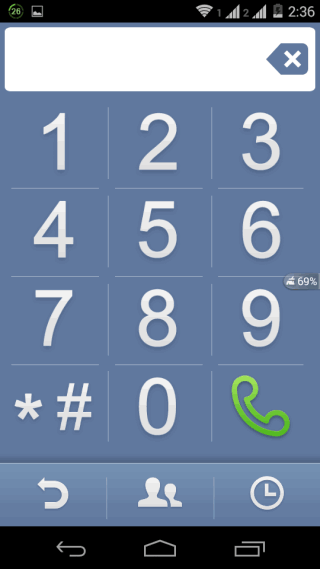
- Message: Use this option to read your SMS messages and compose a new one.
- Camera: Tap to use the camera of your Android smartphone.
- Picture: Tap to go to Gallery but it displays images clicked via your Android device camera.
- Position: Use it to check your current location on the map and share it via text message.
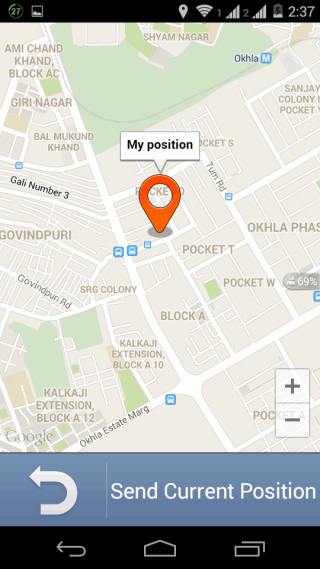
- SOS: This option lets you send SOS alert to contacts. The contacts for sending alerts are the ones which you have added to Hot Contacts.
- My Number: Save your number here in case you tend to forget it quite often.
- Flashlight: Use your Android smartphone as flashlight in dark but I didn’t find it effective enough.
- Settings: Check Necta Launcher’s settings from here. Choose temperature units, hot contacts, set phone number, and theme.
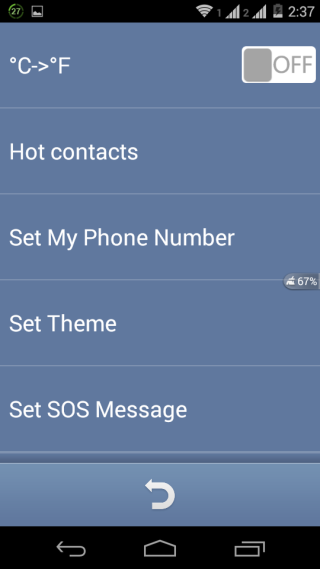
- Apps: Use this option to access all apps installed on your Android smartphone.
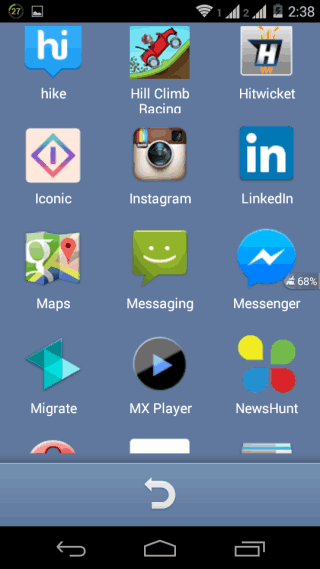
- Add: This app lets you add any app’s shortcut to the home screen. Tap on it, select apps you want to add and that’s it.
This way, you can use this Android launcher for elders easily.
You may also like: Android Launcher With Facebook, Twitter Feeds on Homepage.
Final Verdict:
Necta Launcher is an awesome Android launcher for seniors, with big app icons and fonts. I really loved this launcher as it also lets users to access all important and commonly used apps from single interface. This Android launcher can also prove to be equally helpful for kids or beginners to smartphone world. It is worth a try.