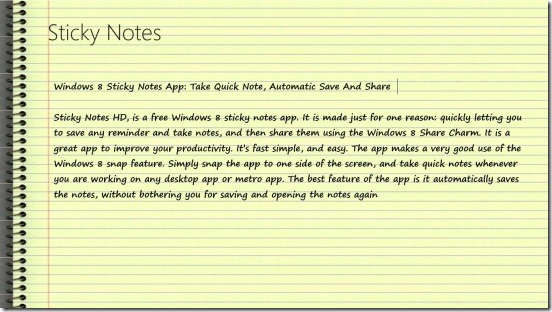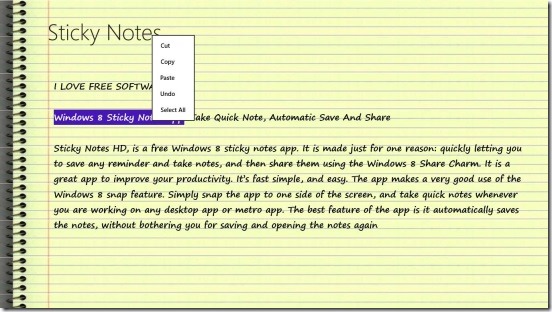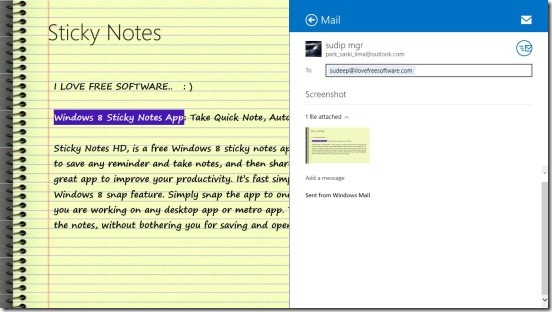Sticky Notes HD, is a free Windows 8 sticky notes app. It is made just for one reason: quickly letting you to save any reminder and take notes, and then share them using the Windows 8 Share Charm. It is a good Windows 8 app to improve your productivity. It’s fast simple, and easy. The app makes a very good use of the Windows 8 snap feature. Simply snap the app to one side of the screen, and take quick notes, even when you are working on any desktop app or metro app. The best feature of the app is, it automatically saves the notes, without bothering you for saving and opening the notes again.
Save notes quickly in Windows 8 using this Windows 8 sticky notes app:
The app is one well-made Windows 8 productivity app. It’s quite a fine alternative for the default Windows sticky note desktop app. In place of having too many sticky notes fill most of desktop, you can use this equally clean and fast sticky note metro app, and snap it to one side of the screen. So that, even if you are working in any other desktop or metro app, you can quickly save notes and reminders. Though, there’s one weak spot, which is the app doesn’t lets you add two or more notes. There’s just one note, where you can save the reminders and important stuff.
The app’s UI is another highlight point. The theme of the app sticks to the very purpose of the app and looks good. The font size are pretty big and bold, making it easy to read the notes. The app gives a complete full screen to write, as freely as you can. Good thing is, it also supports the basic cut, copy, paste, undo, and select all features; making it fast and convenient to work in the app. Though, it also doesn’t has the feature to change page color, as default sticky notes desktop app does. But, that doesn’t affect the practicality of the app.
The app makes a really good use of Windows 8 snap feature and Windows 8 Share Charm. Even after snapping the app, the size of the fonts remains almost the same. And, the app automatically formats the text (note), that is, it breaks a long line and wraps them accordingly; so that you can easily see the notes, even when snapped. Also, you can use the Windows 8 share charm to share the note through mail or any other metro app installed in Windows 8 device.
Another good thing about the app is, it automatically saves the notes and next time, when you open the app again, it opens with the notes that you wrote previously.
Key features of this Windows 8 sticky notes app:
- Completely free.
- Quickly take notes in a platform that is free and easy as it can be.
- Auto save the notes and opens again with same notes.
- Auto wraps text when snapped.
- Integrated with Windows 8 share charm.
- Good looking UI.
Still looking for some more good Windows 8 notes app, then check these: MultiNote, Voice Notes for SkyDrive, and Samurai Notes.
Final note:
Sticky Notes HD, is a good Windows 8 sticky notes app. Though, it does need some more features. Still, it pretty much satisfies it purpose. It’s a good simple, easy, fast, and handy Windows 8 productivity app.