This is a list of 3 free software to determine if a WAV file is lossless or lossy in quality. These tools will make sure if the WAV files you are getting from a Music CD or from online downloads are authentic or not. Most of these include GUI tools, only one runs using the command prompt.
Authentic high quality audio songs are always lossless. WAV files use PCM, a lossless system used to encode audio in the sound card. The frequency of such high quality audio always goes beyond 20 kHz and they have a higher bitrate.
Though I wouldn’t recommend converting a lossless file into a lossy one, you can use this tool to convert various lossless files into mp3.
Let’s have a better look at these free Lossless WAV verification software.
Lossless Audio Checker
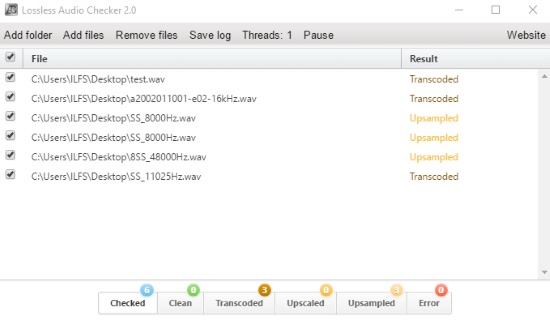
Lossless Audio Checker is a free software to check the quality of WAV files and check whether they have been edited. It tells you whether a WAV file has been upscaled, upsampled, transcoded or is a clean- high quality lossless file. You can add files one by one or simply a whole folder of WAV files. The files will be verified instantly as they’re added.
Spek
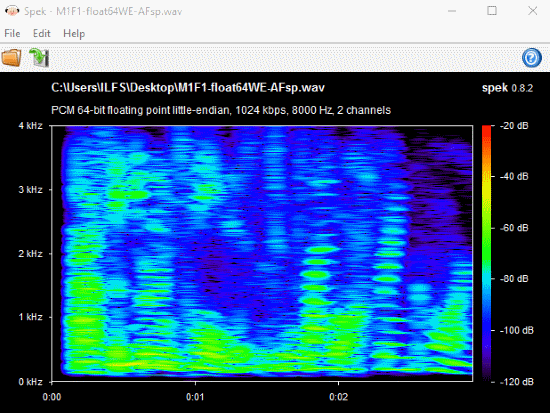
Spek isn’t really a tool that tells you about the quality of a WAV file or any other audio file. This software is used to view the acoustic spectrum of an audio file. It shows the frequency range of an audio file as well as the decibel range. You can choose a file from the options or simply drag and drop. So how will it tell if a WAV file is lossless or not? Well, lossless audio files are known to have a frequency greater than 20 kHz. The spectrum will show you frequency range of the audio you select, if it falls less than 20 kHz, the file has information loss.
AUCDtect
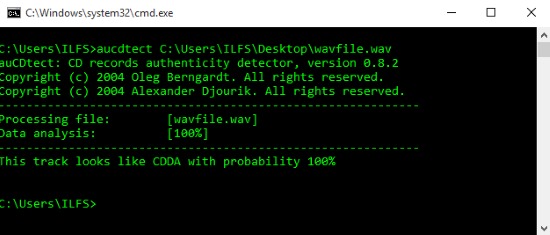
AUCDtect is a free commandline tool to check if a file is lossy or lossless. You first need to copy-paste the executable in System32 folder for it to run in the command prompt. Users just have to enter the path of the WAV file next to ‘aucdtect’ command. Conditional parameters include ‘stdin’ data reader, summary conclusion toggle and verbose mode. You can also set the detection mode in-between 0 and 40.0 is slow and accurate while 40 is fast but less accurate.
Conclusion
My favorite software to verify quality of a WAV file is Lossless Audio Checker since it also tells you the process applied to a file to make it ‘lossless’. In my opinion, other software in this list are also good enough for the same application but not as good as the top two. So choose your pick and enjoy your high quality WAV music files.