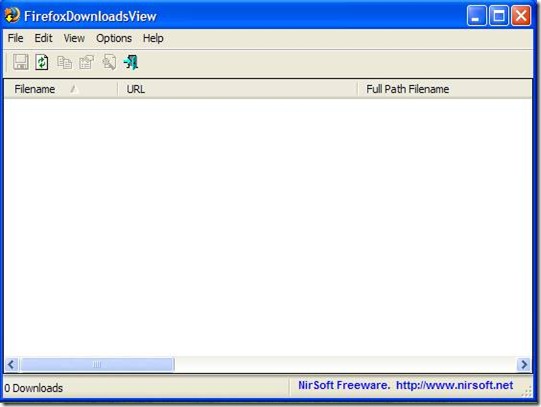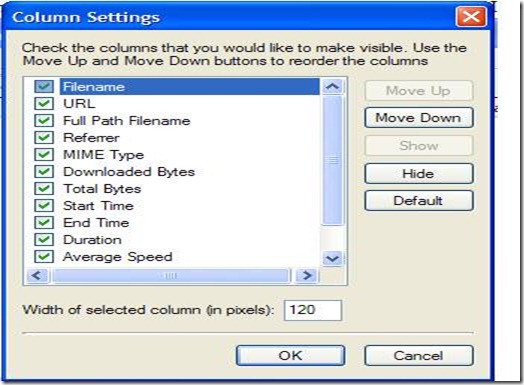FirefoxDownloadsView is a free tool to view files downloaded using Firefox browser with great simplicity and easily. Infact, you can save the list in csv and other formats to keep a record of the same.
Unknowingly, whenever you open a webpage it is not loaded, which is a common misconception, but it is downloaded. It is very obvious that many of us don’t know which files or photos are being downloaded. This is where the FirefoxDownloadsView comes into play. For each and every download, the downloaded files are displayed to you. This tool also displays all the relevant information, which is connected to the downloaded files such as absolute path of the file, MIME type, start or end time, average downloading speed and many more. All the download information can be saved in xml, text, csv or in HTML files.
System requirement:
Before installing this software on your Firefox make sure that the browser is updated. The software supports Firefox versions 3.0 or higher and 4.0 on any standard Windows platform (XP, Vista, 7, 2000, 2003, 2008). Previous version of the Firefox browser is not supported, so ensure this requirement.
How to view files downloaded via Firefox:
You don’t need to install this software. Just extract the file, and run the FirefoxDownloadsView executable file. The view is like this
I used this software on Windows XP, 986MB of RAM and AMD Sempron processor. From the Help section, you will see that the latest version is 1.32. Keyboard shortcuts can be used for copying the selected downloads on clipboard, saving and many more. For example, CTRL+C are used to copy the list to the temporary clipboard, which can be saved on Excel sheet. Similarly CTRL+S are used for saving the files in a particular format. For more information, you can visit the website or read the FirefoxDownloadsView.chm file.
If you want to hide some of the field you can do it by visiting the View section, and then click on the Choose Columns. You can also modify the width of a particular column.
The view of the Firefox Downloads can be changed to different languages such as French, German, Italian, Polish, Russian, Spanish and many other languages. Command line options are also present with this software, which is used for the same purposes such as saving the file in tabular text, regular text file, HTML file etc. All these information are already given in the chm file, so for any kind of confusion, you can go through the file to clarify your doubts.
Another good thing about this software is that it’s free, which means you can distribute without breaking any law. But, if any mishap happens to your system then Firefox Downloads View is not responsible for it. Generally, what I have experienced is that it works without any problem, and doesn’t contain any Virus, adware, malware or Trojans.
Conclusion:
I don’t find this software very interesting and I may be wrong. You can try this just once, if you feel like you need to know about the Firefox downloads you can use it. There are some scenario in which the connection breaks, and you don’t remember the link, this FirefoxDownloadsView can help you to solve this problem very easily.
Download:
You can download this file from the link. Since, it is a freeware you don’t need to buy it. Just download it and use it. The downloaded file is named as FirefoxDownloadsView.zip and the size is exactly 191KB. Opening the downloaded zip file doesn’t require any additional software; you can open it on Windows without any problem. If you open the zip file you will find it contains three files which are readme text, FirefoxDownloadsView.chm and FirefoxDownloadsView executable file.