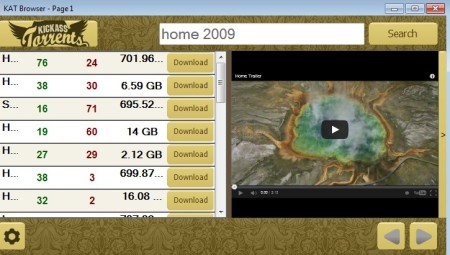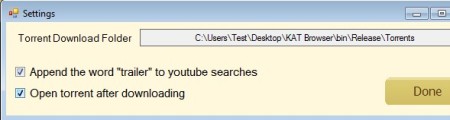KAT Browser is a free portable torrent browser for Windows which you can use in order to search and download torrents directly from your desktop. Torrents can be browsed and downloaded from Kickass Torrents, which is a very popular torrent sharing site. Note that downloading illegal torrents is illegal, and we do not approve of it in any way, shape or form.
When you download KAT browser, archive that you extract will contain source code, because this is an open source application. You’re gonna have to navigate to the Bin\Release directory in order to actually launch it. Don’t be alarmed with all the source files, there’s an actual application that you can run by simply clicking on it.
What you get can be seen on the image above. Search box in the top right corner of the screen is where you need to write the title of the torrent that you’re interested in finding. Search results are gonna be listed on the left side, while movie trailer window is the black area which you can see on the right. Trailers can be viewed directly from inside this free torrent desktop search utility. Key features of KAT Browser are:
- Search and easily download .torrents from KickAss torrents
- Non-intrusive interface – without any ads, works very fast
- Displays seeders, leechers and torrent size information in results
- Built-in YouTube trailer player – when you browse video torrents
- Pages – results are organized in pages – for easier navigation
- Download directory can be changed – for automatic download in a client
Note that KAT Browser is not an actual torrent client, it will not download torrent data, but torrent files themselves. This is useful when you are not interested in opening up your web browser and looking up torrents on the actual website.
How to search, browse and download torrents from KickAss torrents using KAT Browser – free portable torrent browser and downloader
Type the name of the torrent that you are interested in, in the right corner search box. List of results is gonna show up down below, and in order to activate the trailer you just have to click anywhere on the name of the torrent, just not the Download button.
Similar software: BitTorrent Surf.
Download button will of course download the selected torrent file. Navigational arrow are available in the bottom right corner, if you want to browse through more torrents before downloading them. Gears icon in the bottom right corner is gonna open up settings.
This is where you can change the directory of where the downloaded torrents are gonna be saved. Set it for example in the hot directory of your torrent client so that downloads are started right away.
Conclusion
KAT Browser does everything as advertised. Search works very fast, perhaps even faster than on the actual KickAss torrents website, which means you might save some time on the long run. The only drawback is that there are no comments, so you can’t read what other people thought about the torrent that you plan on downloading. Other than that, everything works great, trailer preview is a nice touch. Free download.