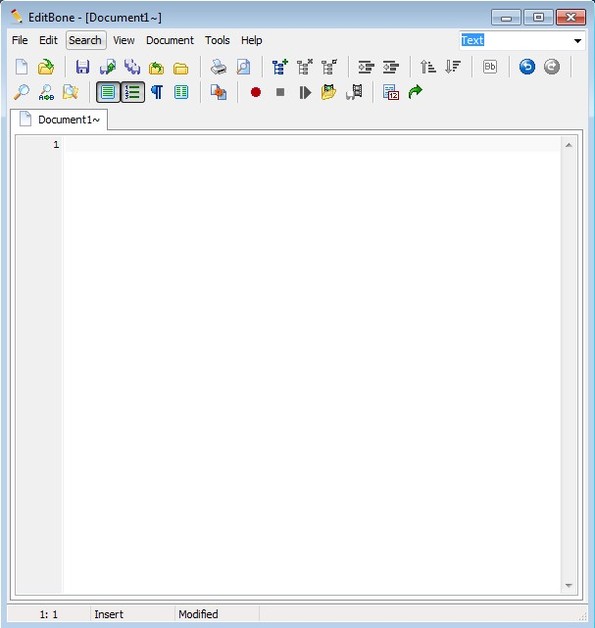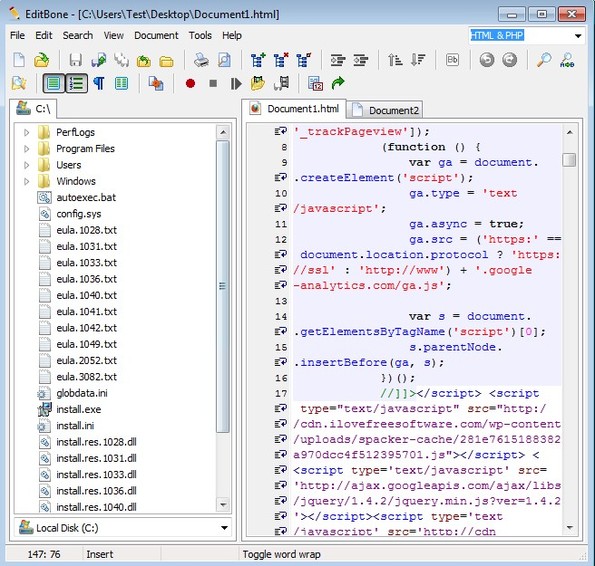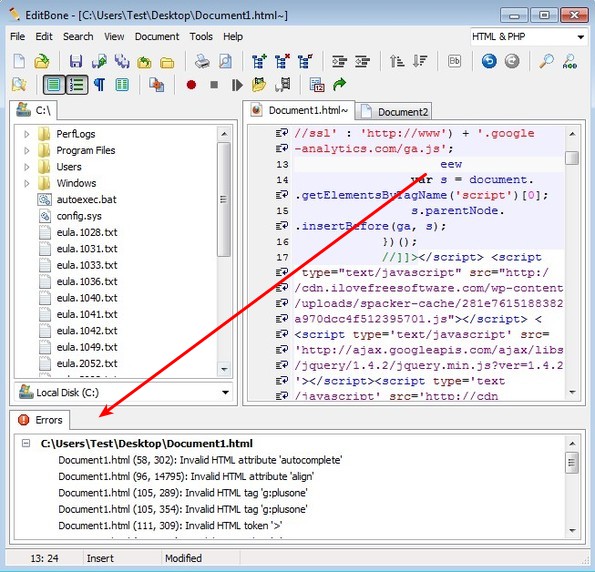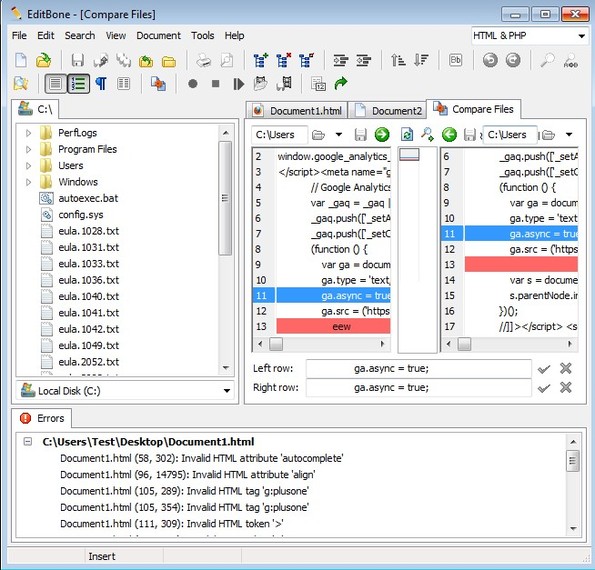EditBone is a free portable text editor for Windows. With a size of less than 5MB, ~3MB to be more precise, it has quite an interesting selection of tools and features. Syntax highlighting, tabbed interface, advanced search and replace utility, some light text formatting, binary/decimal/hexadecimal conversion is just a small portion of what this free portable text editor has to offer.
Screenshot below shows us the interface of EditBone. It looks very advanced, you could never guess that this is just a 3MB portable application looking at its interface. Menu and quick toolbar at the top are riddled with options and tools. In the top right corner you can change syntax highlighting, but it should be detected automatically when you save a document.
Similar software: AkelPad, EditPad Lite, Q10, Ever Edit.
Each new text document that you create opens up as a new tab. Tab toolbar can be seen underneath the quick access toolbar. Additional windows like file browser and search results can be activated to add more functionality to the default interface.
Here you can now see that we have file browser running in the sidebar. If you for example selected the search and replace tool, it would have opened up in an additional window down below.
Key features of EditBone free portable text editor are:
- Small and lightweight – low resource usage, it’s just 3MB in size
- Portable – doesn’t require installation, run it from USB flash drive
- Syntax highlighting – C#, C++, HTML, PHP, Python, Java, SQL, dozens more
- File comparison – compares 2 text documents for differences between them
- HTML error scanner – checks HTML syntax for errors and reports them back
- Macro commands – you can record actions and run them as macro commands
- Find and replace tool – quickly find important text inside documents
How to edit documents and write code with EditBone free portable text editor
We’re not gonna talk about the basics of file editing, they should be pretty clear, File >> New document and start typing away. Instead we’re gonna show you two interesting features of EditBone.
HTML code scanner will check your HTML code and report back any errors that it finds. If you mistype a tag you’ll know about it right away. It supports HTML syntax all the way to HTML5.
Second very useful utility that we’re gonna mention is the file comparison utility. You can access it by selecting Tools >> File comparison. A tab with split view will open up where you can select two files. This free portable text editor will scan each line and then mark the ones that are different in red, see image above.
Conclusion
Features that we covered and showed in action here are just a fraction of what EditBone has to offer. It’s amazing how many useful tools can be found in this very small and very lightweight portable text editor. If for some reason you need to run a text editor from a USB flash drive, without installation, give EditBone a try and see how it goes.