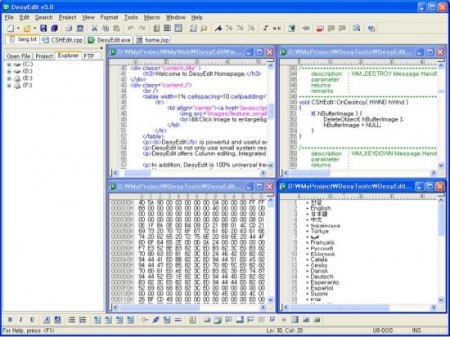DesyEdit is a free source code editor and plain text editor Windows. It also offers many powerful features for programming languages such as C/C++, Java, SQL, HTML, with syntax highlighting, macro recording, FTP support, project support, etc.
DesyEdit is written in C++ and it not only uses less system resources but also loads very fast. You can say it is a good replacement for Notepad.
Lets look at some of the many features of DesyEdit:
- Fast loading time
- Use binary edit mode.
- Edit of save files from FTP
- Change editing mode to column or line
- Print from the text editor
- Search for some text and replace it from document
- Syntax highlighting
- Format of documents can be converted for example you can convert an entire document to lower case or upper case.
- Can be opened in read only mode
- Can be viewed in full screen mode
- Can be set to always on top of windows
You can also edit multiple documents using DesyEdit. For example, you can switch between documents using file selection tab. When you press ctrl+Tab it will bring the last accessed document to the top.
Also Desyedit has Auto-detection file format. For example, if you open a file written in a different Operating system like Windows, Unix, or Mac, DesyEdit will easily be able to detect the operating system. Not only detect but DesyEdit can also convert the file format from one to the other.
You can also check out other similar articles like TED Notepad, Metapad and PSPad.
Overall DesyEdit is a very useful program and is very easy to use. I would suggest it is worth giving a try to.