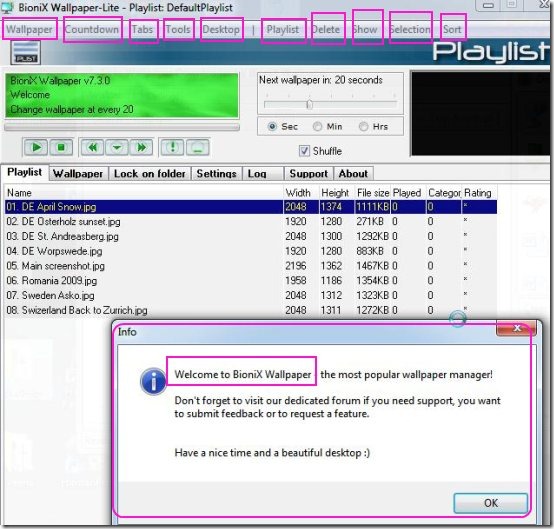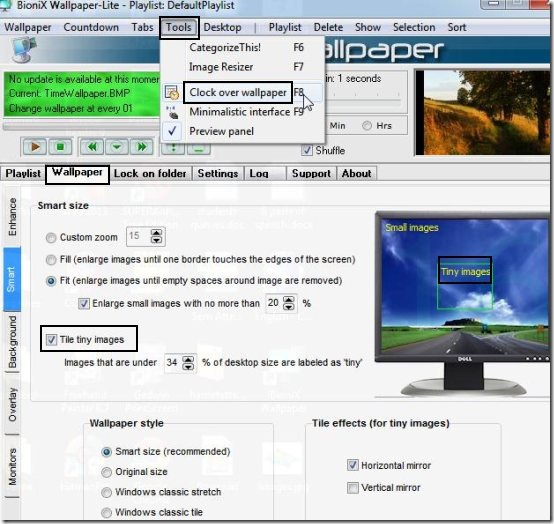BioniX Desktop Wallpaper Changer is a free software which automatically changes the desktop wallpaper according to the specified time interval. This free desktop wallpaper changer comes along with various options in the tabbed format like playlist, delete, selection, sort, shuffle, navigator, time control, lock on folder, log, support, and much more. Also, you can display clock on wallpaper being displayed on your desktop. You should definitely try it, if you forget or if you are lazy enough to change the wallpapers manually.
Update (9th June, 2017): This software is not free anymore. In place of it, you can try other free wallpaper changer software.
More about BioniX Desktop Wallpaper Changer:
BioniX Desktop Wallpaper Changer provides variety of tools like enhance, smart size, wallpaper style, tile effects, automatic background color, overlay, auto detect dual monitor, and more. It shows which wallpaper is being displayed and what is the time duration. It is fun to use this application. Time controller has seconds, minutes or hours option where you can also select time interval for each of the wallpaper to display on desktop automatically.
You will see information window once you finish downloading wallpaper changer. The wallpapers will continuously change according to the time settings that you have chosen. Easy keyboard shortcuts can be used for your own convenience. Just like a media player, you can avail options like play, stop, previous, and next, but here they are for controlling the wallpapers.
Features of BioniX Desktop Wallpaper Changer:
- It provides cue and brightness controls for your comfort.
- It identifies when to tile or mirror the image.
- Alert messages are provided where ever necessary.
- It can make multi monitor configurations and also enhance wallpapers.
- It allows various modes of saturation, oversaturation, normal saturation, etc.
- Playlist editor helps to categorize wallpapers and aids in identifying small files that are unsuitable as wallpapers.
- You can rename, move wallpapers to recycle bin, sort them by size, adjust resolution, give name, rating, and more.
- Smart crop stretches or crops wallpaper and adjusts it to fit your screen.
- Lock on folder monitors a folder and automatically updates playlist whenever wallpapers are added or deleted from that folder.
- It records all its operations in a log. If any errors occurs then it will be noted in the log.
- Panic Button allows you to change background within seconds when you feel someone may peep into your system.
- Wallpaper changer enables you to rotate wallpaper either 90 degrees clockwise, anti-clockwise, or it uses auto-rotate based on EXIF information provided by digital cameras.
- Delete wallpaper from hard drive, delete nonexistent or duplicate wallpapers, delete already played wallpapers, reset played column, show wallpaper full path, acquire image resolution, show extension and many more features are available.
Conclusion:
All in all, the features specified here are only a few among many interesting ones encountered in the BioniX Desktop Wallpaper Changer. You can enjoy several superb wallpapers and share it with your family and friends. It is an amazing software that proves itself as one of the best desktop wallpaper changer software and it’s a freeware, so what are you waiting for? Go for it..!
Click here to download BioniX Desktop Wallpaper Changer.