Siftysearch is a free tool to search in multiple documents together. Here this tool takes some documents from you and then you can search anything in those. It lets you batch upload text-based documents such as TXT, DOCX, PPT, PDF files and then it can search anything in them. Without any sign up or registration, you can use this tool and search in all the uploaded documents easily. It categorizes results file wise, you can switch to different file view and see the highlighted search terms in it.
Even though there are some file search software can be used to do the same but in case you don’t want to install them, this tool is for you. You just upload the files here and enter the search terms. It generates a beautiful view of the document and highlights the input keywords there. It generates the PDF view of the document and you can use zoom like tools to zoom in to the document view. However, there is no way to edit the document or export results.
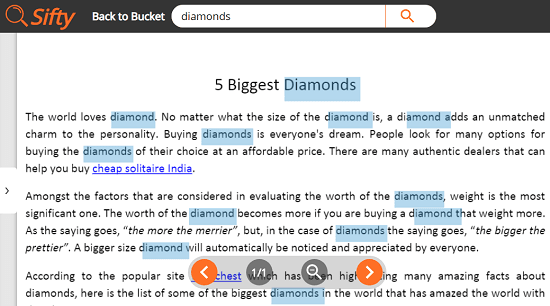
Using this Free Online Tool to Search in Multiple Documents Together:
Using this online tool to search in multiple documents is very simple. You just got to the homepage of this tool and then start by upload all the files in which you want to search something. Do note that, it only supports file of size up to 50 MB only so keep that in mind while uploading the type of files. You can upload the multiple type of files and wait for it to create a bucket for you.
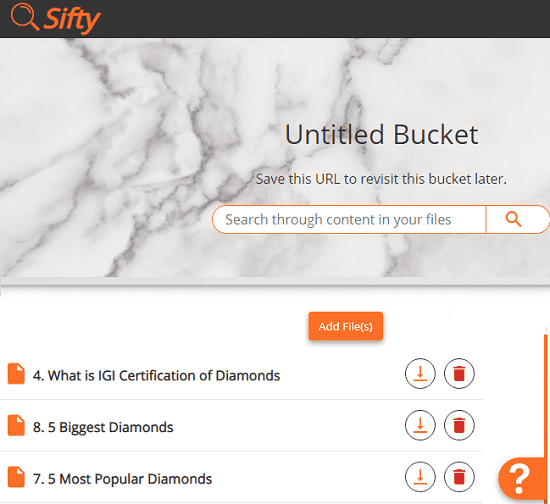
When it has uploaded all the files, you can enter your search term and see the results. You can search for anything in the files you have uploaded and it will hardly take a couple of seconds to show you the final results. It organizes the results based on the files and it shows all the files which contain that keyword on the left side. You can click on any file to see the searched term in that. You can see the screenshot below.
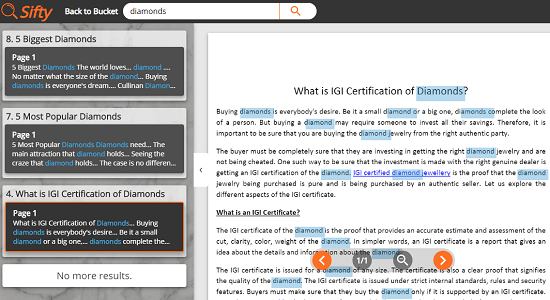
In this way, you can use this simple tool to quickly find text in multiple files. Just give this tool the input files to look for the input keyword and see the search results. It highlights all the matching text or keywords in the file’s text and shows that to you. It even saves your search bucket for later use as well. But is not mentioned for how long your bucket will be alive.
Closing thoughts
If you want search in different kind of documents altogether then the tool I have mentioned here is very good at that. You just give files in which you want to search something and then see the results there. The overall search is fast and you can use it to search anything. What I liked most about it is its ability to search in different kind of files.