Projects Manager is a free online service that helps to keep track of all the details related to a project and manage complex projects online. Projects Manager provides easy access to all respective members of the team working on a project. It accomplishes all the tasks to provide an ease to project managers to handle complex and large projects.
In addition, Projects Manager gives a convenient way to manage projects, setting tasks, monitor performance online. With Projects Manager, you can create projects, assign manager to project, track the performance, assign team members to projects, access project details from anywhere.
How Projects Manager works:
To work with the Projects Manager you only have to register online. Online registration enables you to manage and handle large and complex projects online. As the function of a Project Manager in an industry is to look over the project development and management of the projects. Similarly, this Project Management online software looks over planning, executing, development and closing of a Project. You can view the processing and development of a project from anywhere in the world. This free online software helps Project Managers to keep an eye on the Project’s Development.
Functions Projects Manager can perform:
- Time management
- Build reports
- Track Bugs
- Set tasks
- Monitor performance
- Support Documentation
- Attach images
Let’s check out the features that Projects Manager comes up with:
- Project Management: You can create and edit projects online. It provides separate file store to keep the details and the documents regarding a single project.
- Users: You can assign users to a project, can assign different rights and responsibilities to work on various projects. The software keeps track of the details of all the members to whom you have assigned responsibilities. Each team member has a worksheet which can be used for notes.
- Notification: The online software provides notification for events to all the members of the project. For example: if there is any new task, report or any new project proposal, then the software will provide notification to all the members who are associated with the project.
- Task Report: Online software provides several types of reports, viz. reports by user and reports by project. Reports can be exported to Office Excel and in other format applications also.
- System settings: Each user has individual settings according to the roles and responsibilities assigned to him/her. Each user can manage their account by changing the settings of their personal account, viz. number of displayed items, password settings, etc. Administrator manages the whole project and users account.
- Business Articles: The online Projects Manger also allows to publish news and articles on companies in different languages that will be available to all the visitors.
How to start with Projects Manager:
- Go to website link below

- Click on Register tab
- Register yourself
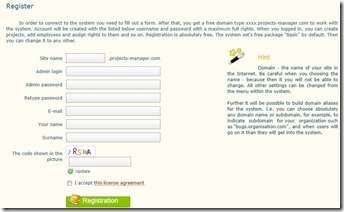
- Start working with Projects Manager
Projects Manager is the best way to manage projects online. It gives a very efficient way to manage your projects from anywhere in the world in very less time. All you need to work with Projects Manager is a simple online registration, which takes a couple of minutes. So, go on start managing your business projects by simple registration.
