Webbing is a free online group communication service with features like video call, posts stream, chat, file sharing, and more. It allows you to easily create groups and communicate with team members by inviting them. You can easily have conversations with them by sending text messages, making live video calls, audio calls, etc. Apart from that, it also provides you with a posts stream where you can share anything you want like normal text posts, images, video posts, etc. and have discussions with group members.
In addition to these features, it also allows you to create events, share files (like images, documents, videos, etc.), use an interactive map to see nearby events, and much more. Ultimately, this service exhibits almost all the features which are offered by some of the top enterprise communication tools. Another interesting thing about Webbing is that it offers an app for both Android and iPhone, which means you can have group communication on the go as well.
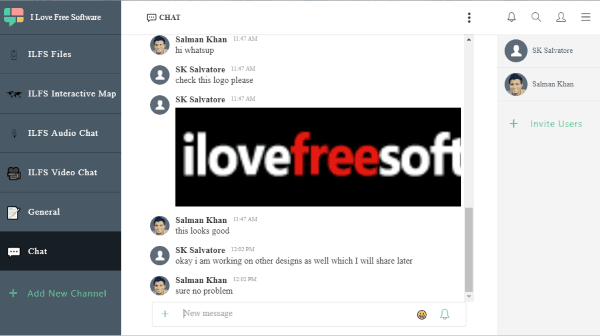
How to Use Webbing for Group Communication:
To get started, open the homepage of Webbing and sign up for an account. After you do that, it will ask you to create a group. To create the group, all you gotta do is enter the group name and choose the group type either as Custom, Startup, Non-Profit, Class, Alumni, or Conference. Once done, hit the “Create” button at the top and your group will be ready for inviting members and communication. This way you can create as many groups as you want.
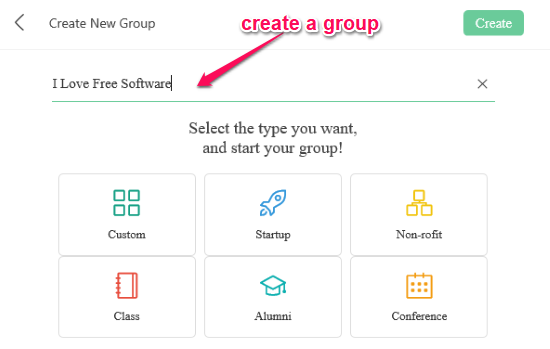
Initially, you will see two channels already added to the left panel named, General and Chat. You will also see an “Add New Channel” option using which you can add other features like video call, audio call, interactive map, etc. as channels.

How to Invite Members to your Group in Webbing:
After you’re done creating a group, it will provide you with a group code which you can share with the members. They can use the code to easily join your group for communication. Later, if you want to add new group members, then you can get access to the group code by clicking on the “Invite Users” option visible on the right panel. There is no limit on the number of members whom you can invite to your group.
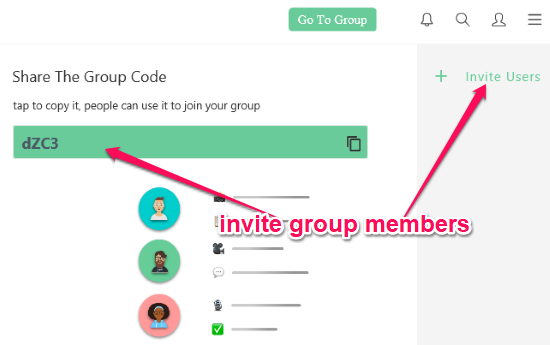
Once the members are done joining your group, you can start using all the features provided by Webbing for seamless group communication. Let us get started with the features.
How to Chat with Group Members:
To chat with the group members, you can use the “Chat” channel on the left panel. When you select the channel, it will open up the chat screen where you can send and receive text messages. You can also click on the “+” button associated with the message field to send files like images, documents, etc.
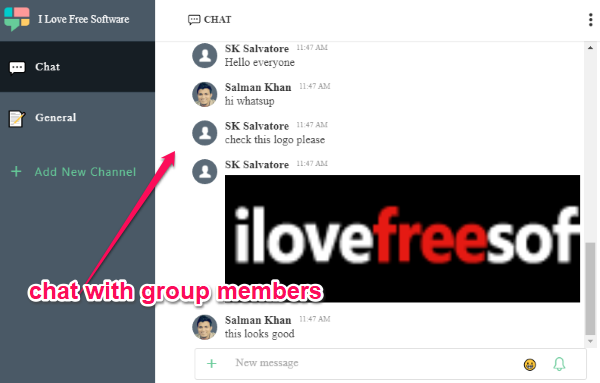
It also allows you to mention specific members in a message using “@”, send emojis, reply to a specific message, edit sent messages, see who read your messages, etc. Apart from sending text messages and files, you can also create & send reminders, questions for short answers, polls, and Yes/No questions during a chat. To use these features, you can simply click on the “Bell” icon in the message field and create any of them you like.
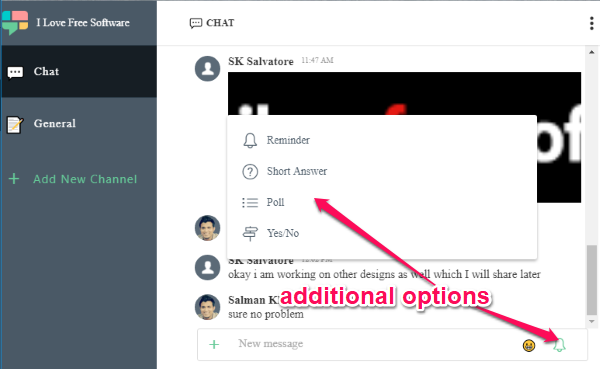
In addition to group chat, it also allows you to chat privately with individual members. For that, all you gotta do is click on the member name on the left panel and then a private chat screen will appear. Now, you can start your private conversation with that member. Do note that the “Bell” icon will not be available during a private chat, which means you cannot create & send polls, reminders, etc.
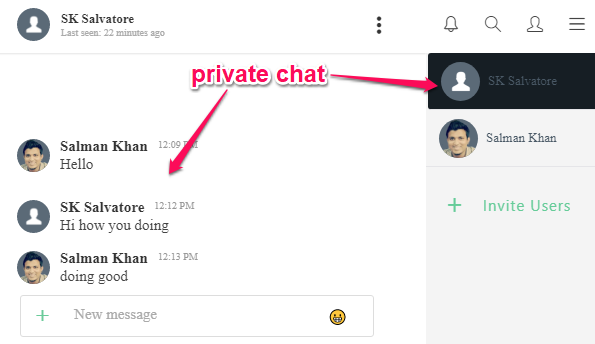
How to Make Video Calls to Group Members:
For making live video calls, the first thing you need to do is create a “Video Call” channel. For that, click on the “Add New Channel” option and select “Video Chat”. After you do that, it will ask you to give a name to the channel. You can also enable notifications and make the channel private or public.
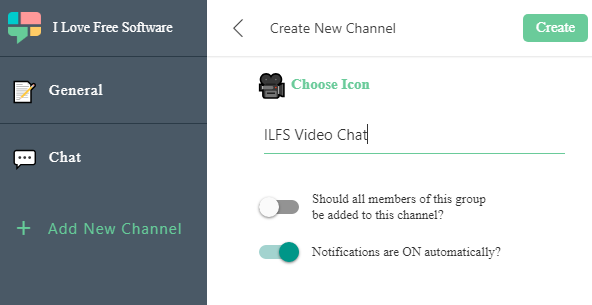
As soon as you’re done with creating the channel, simply select it on the left panel. After that, it will ask you to start a video conference right away. You can now continue the video call for as long as you want and with unlimited group members. The webcam of all users will be visible on one single screen.
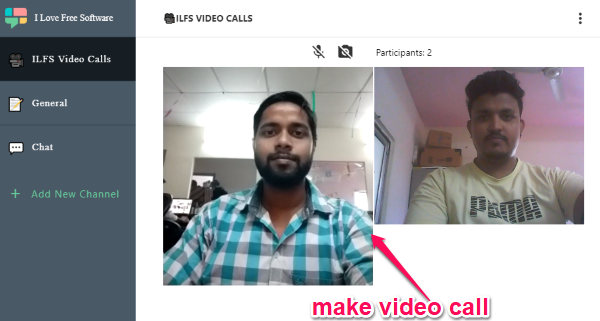
How to Make Audio Calls to Group Members:
Similar to “Video Calls”, you would need to first create a new channel for Audio calls. For that, select “Add new Channel” option and choose “Audio Chat” from the list. You can now give any name to the channel, enable notification, etc. After adding the channel, select it to start an audio conference with your group members.
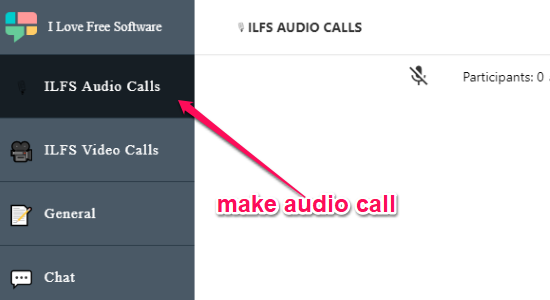
How to Use Posts Stream in Webbing:
Another interesting feature of Webbing is the “Posts Stream” using which you can post anything you want in a group timeline and have discussions with members. To start, you need to add a new “Posts” channel. You can enter any name you want, enable notifications, make the channel public or private, and also choose who can post in the timeline.
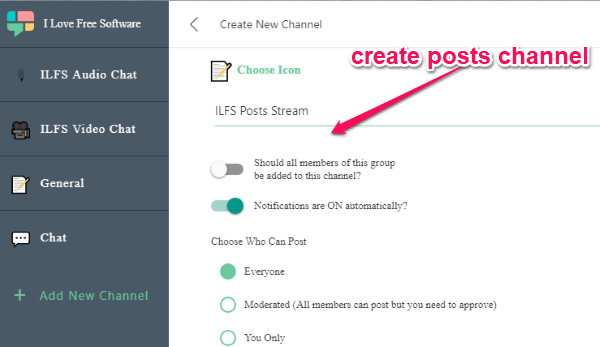
After creating the channel, you can start creating posts with ease. To create a post, click on the “Start typing” field and it will open a rich-text editor. Now, you can enter the post title, create the post message, add files like images, videos, hyperlinks, etc. You can also add tags such that you can later find the posts quickly.
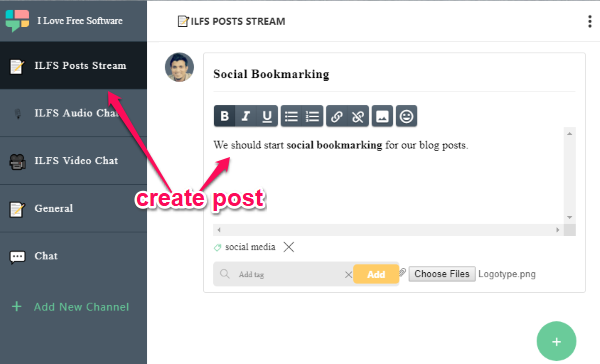
This way you can create and submit posts to the group timeline. The group members can see your posts, comment on them, like them, forward, and do more.
How to Create Events in Webbing:
This group communication service also allows you to create events and invite group members to attend. To create an event, simply add the “Events” channel and then you can see a calendar. Now, click on any date you want and it will open the event editor where you can enter the event details like title, start & end date, event description, etc.
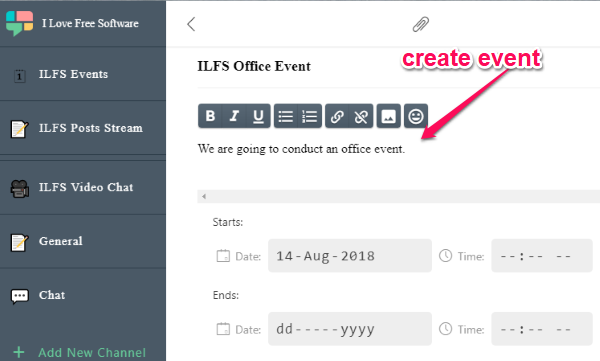
After creating an event, you can also choose the location, automatically inform group members, and also set reminders. This way you can create as many events as you want for free. It also allows you to create and use events in the posts stream.
How to Share Files with Group Members:
One of the useful features of this group communication service is that it allows you to share files with your group members. Apart from sending files during group chat or private chat, this one also lets you create a separate channel for sharing files only. This can come in handy if you want to share something important and don’t want to mess them up with the messages in a conversation.
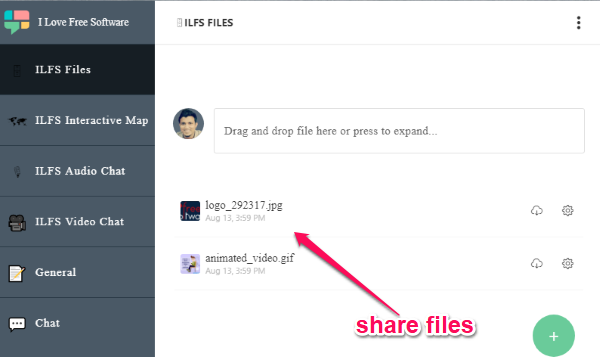
To create the channel, select the “Add new Channel” option and choose “Files” from the list. After creating the channel, you will see a timeline where you and your team members can simply drag and drop files to share. Now, each member can see the files, download, comment on them, etc. It also comes with the option to create a separate channel for sharing media files only.
How to Create To-Do Lists in Webbing:
You can also create to-do lists in this group communication platform. To do that, you can add a separate “To-do List” channel and then easily add items. You can add an item by entering a title, description, and also adding checkbox options which you can check to complete the tasks.
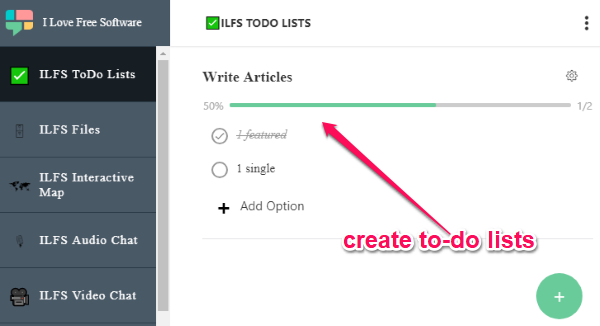
This way you and your group members can create tasks and then track them under the “To-do List” channel. It also provides the option to mention specific users in each task, open tasks to add comments, see task activities, and much more.
How to Use the Interactive Map on Webbing:
Another interesting feature of Webbing is the “Interactive Map”. It allows you and your group members to keep track of all events happening nearby. Apart from that, you can also find posts based on location and also create locations listings such that other members can check-in.
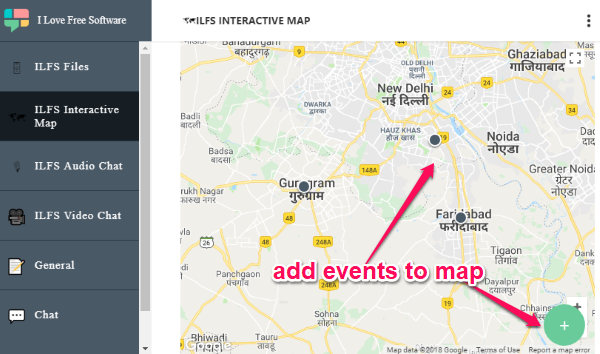
First, add the “Map” channel and open it up. After that, you can see a map and a “+” button at the bottom. You can use this button to create and add events to the map. The events will be interactive, which mean others can select the events on the map and see their details, like, comment, etc. Similarly, other group members can also contribute to the interactive map and add their own events.
Closing Words:
Webbing is a very useful online service which makes group communication a breeze for you. It offers almost all the necessary features required for a seamless group communication and management in one single platform. The best part is that all the features are completely free to use without any limit. So, if you’re looking for a simple yet effective group communication service, then webbing is one of the best options for you.