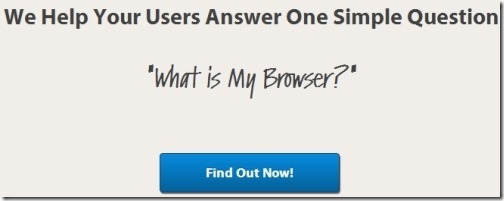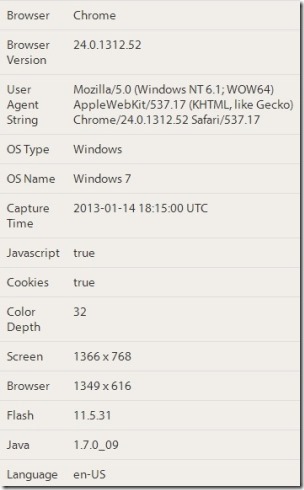I know; the title sounds funny. Everyone knows which browser they are using. So, what is a need to have a service that tells just that? And even if such a service exists, why would we write about it? Believe me, this service is actually useful. Patiently follow along.
AboutMyBrowser is a free service that tells you exactly which browser are you using. Apart from browser version, it tells operating system, operating system version, Flash version, Java version, status of Javascript and cookies, and much more.
Basically, you just open this website and immediately find all the important information about your browser, without a need to go to different areas of the browser to find that info.
Now, coming back to the question: Why the heck would you need this?
Usage Scenario 1: Web applications are become more and more complicated day by day (even your commonly used applications like, GMail or Facebook). It might happen that some web application refuses to work properly on your browser, while it is working absolutely fine for your friend. In that case, you might get a funny error message or something more intelligent, like: Javascript not enabled, or Java version out of date. To see what is going on with your browser, you can just open this website and see your entire browser configuration in one glance. This saves you time in searching all over Google to figure out how to find Java version installed on your PC, or how to check Flash version installed, or color depth. This website presents all the information in one page in easy to understand form.
Usage Scenario 2: Let’s say you are a web developer and have developed a nice web application. However, some user(s) complain that your dream project that is nicely working on your system is not working on them. In that case, you need to find out what is going on with their system; and in most of the cases the problem is with the browser configuration. If your users are not technical, then it would be very difficult to explain to them how to find info about their browser that you need. A simple way would be to ask them to just go to this website and send you all the info that they see. How simple!
Now that we have sufficiently established need for this website, let’s proceed to understand more about it.
How to Use AboutMyBrowser:
Just navigate to the website (link at the end) and click on Blue colored “Find Out Now”. That is it. Now you get all the info about your browser in a single page.
Information shown by AboutMyBrowser:
This website shows following information about your browser:
- Browser name and exact version
- User Agent String
- OS Name and version
- Javascript status
- Cookies statys
- Color Depth
- Screen Resolution
- Browser Screen size
- Flash version
- Java Version
- Language
Share Information about Your Browser:
Another good feature of this website is that it shows a unique shareable URL which you can share with your friends or support persons to share information about your browser. This is helpful as you don’t need to send a screenshot of the info; just share the URL.
Just go to AboutMyBrowser and find all the information about your browser that you would ever need.
Some other website development related tools you can also check out are: Adobe Edge Inspect, Adobe Edge Animate, Adobe Edge Code.