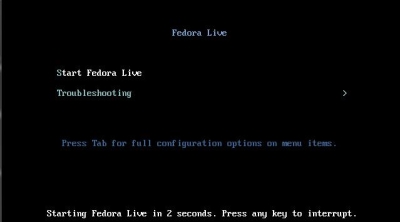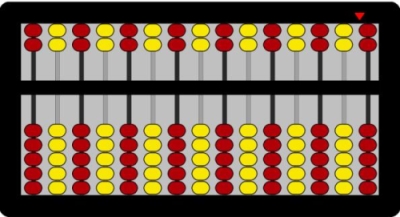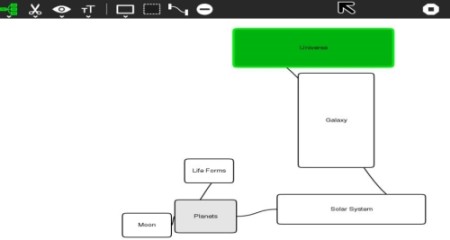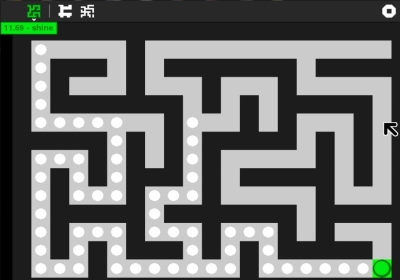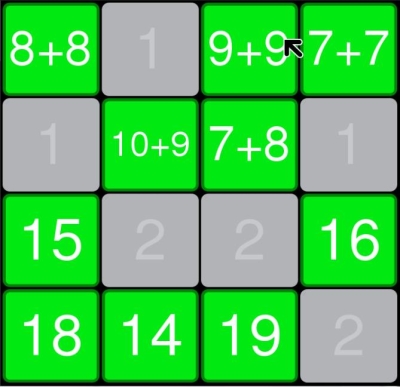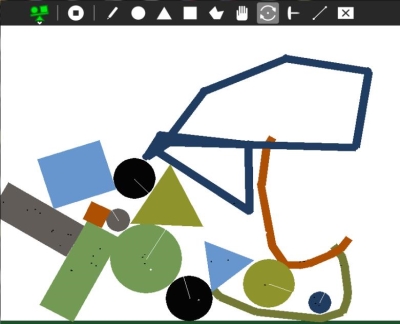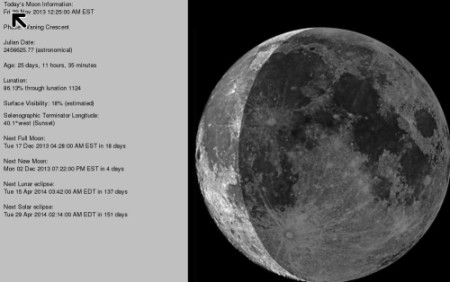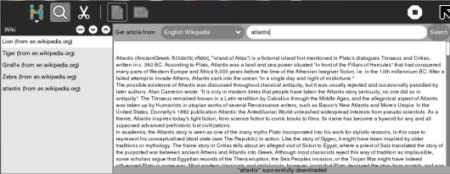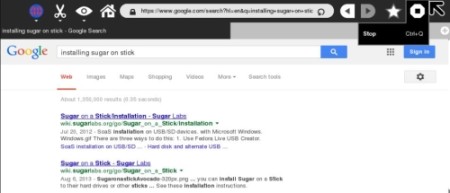Sugar On Stick is a free Linux os that makes learning an easy and interesting task for children. It combines new and interactive games and applications specially targeted for teaching geometry, trigonometry, arithmetic, physics etc., in a simple and easy way while helping children developing their memory. Applications in “Sugar on Stick” run in full screen and there are no menus to confuse them. You can run “Sugar on Stick” from a flash drive or a CD. No installation is required.
“Sugar on Stick” has interactive games and applications that would make learning more interesting. Games and applications that you’ll see in this free Linux OS are distinct and new to its kind. There are no menus, windows, or desktops with “Sugar on Stick”. All applications are arranged in form of icons. You can also view the applications in a list with the “List View”.
How difficult is it to get it to run?
Rather, I would ask, “Can it get an easier than that?”. You can run it from your flash drive or create a live CD for yourself. What if you don’t want to do that? Virtual Machine is a good option for you. Matter of fact, I would suggest you should run “Sugar on Stick” inside a Virtual Machine if you just want to try it before you burn a disc for it or copy it on your flash drive. Running it from a Virtual Machine would be a lot easier. You can go for any Virtual Machine Softwares like, VirtualBox, Microsoft’s Virtual PC or VMWare just to name some.
Applications and Games in Sugar on Stick:
We will look at some of the games and applications in “Sugar on Stick”.
Country
Learning about name and flag of a country has never been easy. All you have to do is to spell a country’s name and if it was correct then it would show you the country’s flag. This would help a child learn about countries and remember it better because he/she would associate it with how he/she worked out the way to win it.
Abacus
If you want to buy an Abacus, it’s going to cost you some moolah. But, why to spend money if you can use it here in this free Linux OS. You can choose amongst various type of them available within this application.
Labyrinth
When you want to explain someone a complicated process in a simple and understandable form, you form a flowchart. With this application, you will be able to express yourself better when you want to explain something to a child. Labyrinth lets you draw shapes with text in them and link them with other shapes with text. A graphical representation is always understood better (that’s why we have icons on desktop in our computer).
Maze
The classic maze game is something that they didn’t ignore to include. It can get a little challenging for you as you cross levels. A timer shows you how well you did.
Memorize
Sharpen your memory with this game (it would help a little bit; Not a cure for Amnesia). It would throw simple additions hidden under those boxes and will be revealed to you once you click them. You would have to remember the results as to where they are hidden. So, next time when you see the question thrown at you, you know which box to click to find the answer.
Physics
Learning physics is now fun with this application. You can choose from some basic shapes available in the application or draw your own shapes. Once you draw them, you would see the “Gravity” in action and pulling those shapes down to the screen. You can also use the “Motor” button to rotate them and see how it affects the other shapes.
Moon
Ever wanted to know more about the moon in a simple way. This application is something that you must try out. You can predict the next lunar eclipse and become coolest amongst your group. You can see when is the next “New Moon” day and what is the current phase of the moon.
InfoSlicer
I like the name and what it does to the information it fetches from the internet, specifically speaking – Wikipedia. It will search in Wikipedia for anything that you want to know and formats the information in an easy to assimilate form. That’s why it is named InfoSlicer, it gets you what you want to know and not what the writer would want you to know.
StopWatch
This stopwatch will lets you run nine instances of stopwatch at the same time within the application. You can use this application when you need to run stopwatches while competing with a group of people and you want to individually keep a check on the time simultaneously.
Recorder
Recorder lets you record your voice and plays it back for you. You can also set timers to run the recorder for a specific period of time. How about telling your child to recite a poem he/she learned recently. It’s really nice to listen to your voice and sometimes surprising too (like it was for me; it was not so good).
Browser
A Linux distro would not be complete without an internet browser. You would have access to a pretty descent browser with Google Search as its default homepage. Not much to confuse you here. Just an address bar and couple of nessesary buttons to navigate through the ocean of bits and bytes.
Apart from these applications, we have an Ebook Reader, an image viewer, a clock, a juke box to play music files, a calculator to carry out complex calculations and even those simple ones, a paint application to put your creativity to work on the screen, a chat application with which you can chat with other users, and some more.
Conclusion
“Sugar on Stick” has put a lot of effort to come up with something as innovative as this, specially crafted for children. Taking off the menus and those complicated windows would help you to concentrate on the application you’re currently using. Because it is really easy to start up this free Linux OS, it is one of the best for children and would help them in their learning process. I loved the taste of “Sugar on Stick” and I would like you to try it out and tell me how wonderful it was.