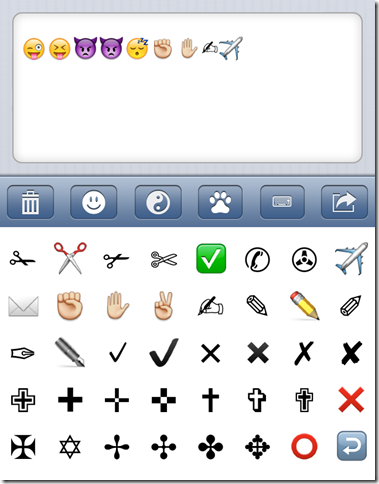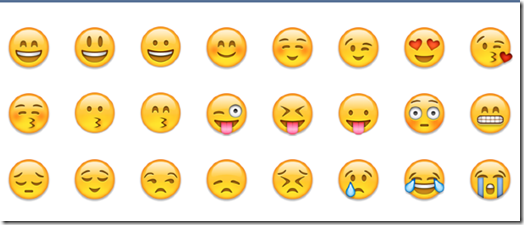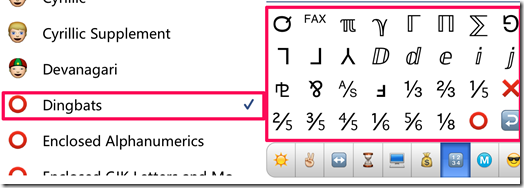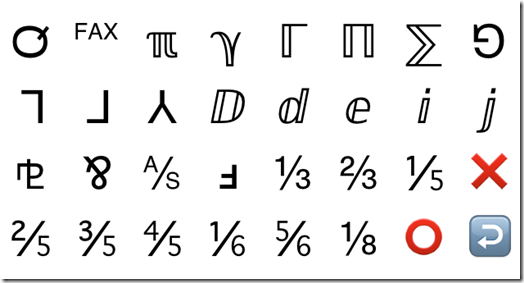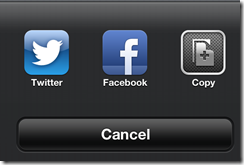Symbol Keyboard is a free iPhone keyboard app which lets you write and share messages using smiles, emojis, emoticons, and symbols. The app has a very large collection of various types of smiles and other graphic icons divided across 3 categories: Smileys, Language Smileys, and Other Symbols. There are more than 5000+ symbols for you to choose from.
The app also has a standard QWERTY keyboard if you want to send a normal message. The app lets you share the message via Facebook or Twitter. You can also copy the message to clipboard.
Key Features Of This iPhone keyboard App:
- Free to download and use.
- Vast collection of all types of smileys, emojis, emoticons and other symbols.
- Standard QWERTY keyboard for sending normal messages.
- Share the message via Facebook, Twitter or copy it to clipboard.
Using This iPhone keyboard App:
You can download the Symbol Keyboard either by searching on the iTunes App Store or by clicking on the link given at the end of this review. It is a very simple app with a text box for typing messages, smileys at top and various types of smileys, emojis, emoticons at the bottom. The app has following options for you so that you can send more expressive and meaningful messages.
The options are: Delete, Smileys, Language Symbols, Other Symbols, Normal Keyboard, and Share.
- Smileys: This option consists of various smileys, text images, clip-arts, and other emotion expressing images. There are total of 800+ emotion expressing images for you to select. You can choose and send any of them at anytime.
- Language Symbols: This option lets you use various symbols from different international and Regional languages of the World. This option has a large collection of categories which makes it easier for you to search for the particular language. Some of the categories are: Alphabetic Presentation Forms, Arabic, Armenian, Arrows, Basic Latin, Bengali, CJK Symbols and Punctuations, Cyrillic, Devanagari, and many more.
- Other Symbols: This option consists of different types of symbols mixed together. All these other options are of following type: Real World Symbols, Victory Symbols, Arrows, Time, Computer Symbols, Currency Symbols, Alphabetical and Numerical Symbols, Numbers, and Cute Smileys.
- Normal Keyboard: If you want to write normal message, then tap on this option to open a standard QWERTY keyboard for you.
The Delete option lets you to delete all the smileys and any message written in the text box with just one tap.
Sending The Smileys Using This iPhone keyboard App:
You just need to tap on the option which you want to use for your text message. Each of the option consists of various messaging icons along with 3 common icons: Cross, Circle, and Enter.
- Cross: If you want to delete any smiley or any message icon, then tap on it.
- Circle: If you want to give spaces between consecutive smileys, then tap on this icon.
- Enter: To enter smileys in a new line, tap here.
When you have typed the message you want to send, then type on Share button. You will see a pop-up menu with 3 options: Facebook, Twitter, and Copy.
If you want to share the message on social media then use first two options. If you want to send or share it through some other medium, then tap on Copy to copy the message to clipboard. Now, you can paste the message in any medium of your choice to send.
You may also like these 5 instant messaging apps for Windows 8 reviewed by us.
Final Verdict:
Symbol Keyboard is a very good for sharing unique, creative, and more expressive messages with your friends. The app has a very large collection of smileys, emojis, symbols, emoticons etc. to help you in sending more entertaining messages rather than simple dull messages. Give it a try.
Get the Symbol Keyboard app from here.