In this article, I will cover 4 open source PDF Creator software for Windows. With the help of these software, you can easily create a PDF file via print or direct file convert.
Some of these software are printer extensions that control all the print jobs. When you print something, you can select any of these software print options instead of your regular printer. This leads to the respective software where you can add meta description to your file and create the PDF. Some of these software can also be used standalone by launching them from their desktop icon or start menu entry. So let’s start the list.
Related: Free PDF To Text Converter to Bulk Converter PDF Files to Text Files
Here Are 4 Open Source PDF Creator Software For Windows:
PDFCreator
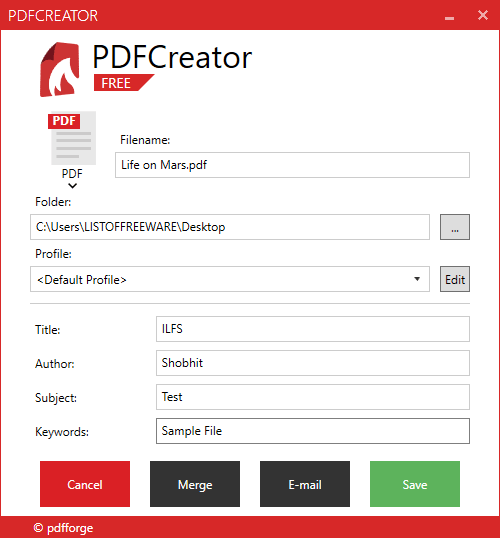
The first entry on this list is PDFCreator, it is an open source PDF creator software from PDFForge.org. This is a multi-functional software that allows you to create a PDF file from the print job and can also convert other files to PDF. While selecting a printer for a print job, you can select this software to make a PDF of the print. Then, this software will open with that file; there you can select a profile for the PDF and add Title, Author, Subject, and Keywords as well. Same goes for the conversion. You can directly open PDFCreator and load the file. After adding all the desired information, you can save the file as PDF. You can also send the PDF via Email directly from the software and can merge multiple files as well.
You can download this open source PDF Creator software here.
Q-PDF Creator

The second entry on this list is Q-PDF Creator. It is an open source PDF Creator software that works exactly like PDFCreator. It’s a print extension that comes bundled with all necessary printer drivers for Windows. With this software, you can easily create PDF from any software or application that has print functionality.
To create PDF with this software, simply open the print option for the content or file you want to create PDF of. Then, go to the Printer drop-down, select Q-PDF Creator, and click the Print button. Doing this takes you to the Q-PDF Creator software where you can add properties to the PDF and set the PDF version. From there, you can create a PDF of the content/file and save it to your computer.
Download this open source PDF Creator software here.
PDFx
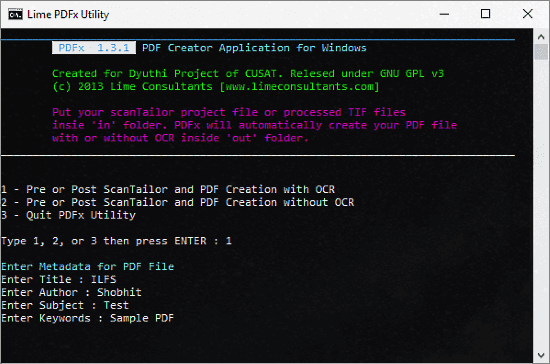
PDFx is an open source command line PDF Creator tool for Windows. This tool converts the ScanTailor output to structured and searchable PDF. To do that, simply paste the file you want to create a PDF of in the same directory as this tool. Then launch this tool and follow three simple steps to create your PDF.
First, it asks you whether you want a PDF with OCR or without OCR. Then, it asks you to enter the metadata information for the PDF. In the last step, it asks you to select a language for PDF (OCR) from English, Hindi, and Malayalam. After that, it creates a well Structured PDF file in the same directory.
You can download this open source PDF Creator software here.
LibreOffice Writer
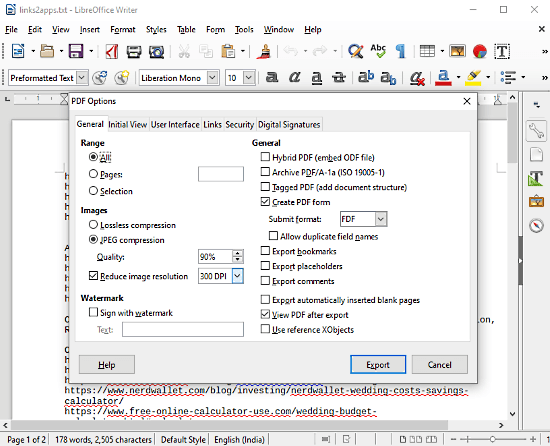
LibreOffice Writer is a part of popular open source LibreOffice suite. It’s a feature-packed word processor software. You can use this software to create PDF files. To do that, simply open your document file in this software. You can create a document file as well. After that, go to Files option and select the “Export as” option. Then, select the “Export as PDF” option to create a PDF file of your document. This way, you can easily create PDFs with this open source software.
Download LibreOffice Suite here.
Wrap Up
These are the 4 open source PDF Creator software for Windows. Using these software, you can easily create PDF from print job or conversion and add description properties to it.